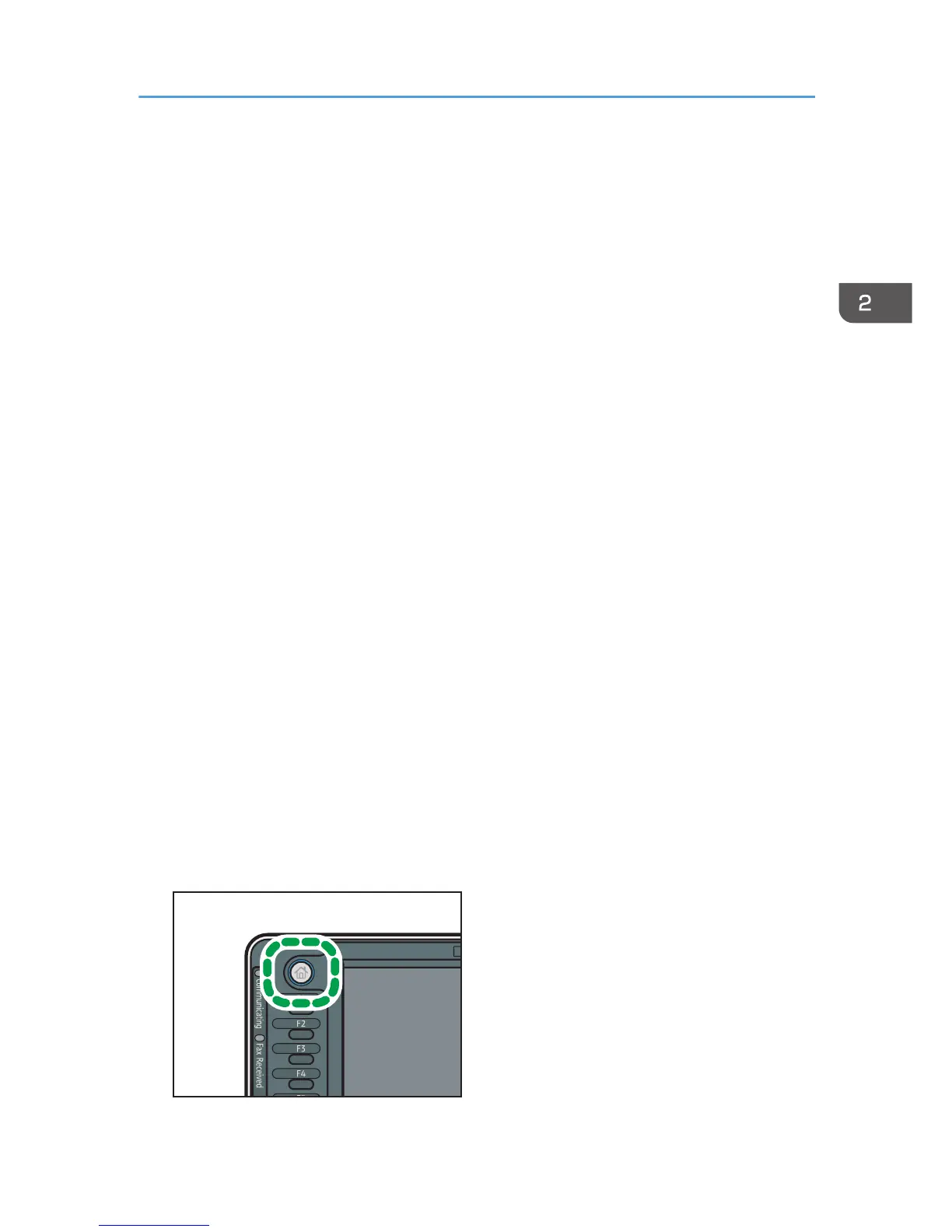Registering Functions in a Program
Depending on the functions, the number of programs that can be registered is different.
• Copier: 25 programs
• Document Server: 25 programs
• Facsimile: 100 programs
• Scanner: 25 programs
The following settings can be registered to programs:
Copier:
Color mode, original type, density, Special Original, paper tray, Store File (except for User Name
and Password), Create Margin, Finishing, Cover/Slip Sheet, Edit / Colour, Dup./Combine/
Series, Reduce / Enlarge, number of copies
Document Server (on the initial document print screen):
2 Sided Copy Top to Top, 2 Sided Copy Top to Bottom, Booklet, Magazine, Finishing, Cover/Slip
Sheet (except for Main Sheet Tray in Designate / Chapter), Edit / Stamp, number of prints
Facsimile:
Scan Settings, density, Original Feed Type, File Type, Store File (except for User Name and
Password), Preview, transmission type, destinations (except for folder destinations), Select Line,
Adv.Features, memory transmission/immediate transmission, TX Status Report, TX Mode (except
for Subject)
Scanner:
Scan Settings, density, Original Feed Type, Send File Type / Name (except for Security Settings),
Select Stored File, Store File (except for User Name and Password), Preview, Text, Subject,
Security, Recept. Notice
This section explains how to register functions in a program using copier function as an example.
1. Press the [Home] key on the top left of the control panel, and press the [Copier] icon on
the [Home] screen.
