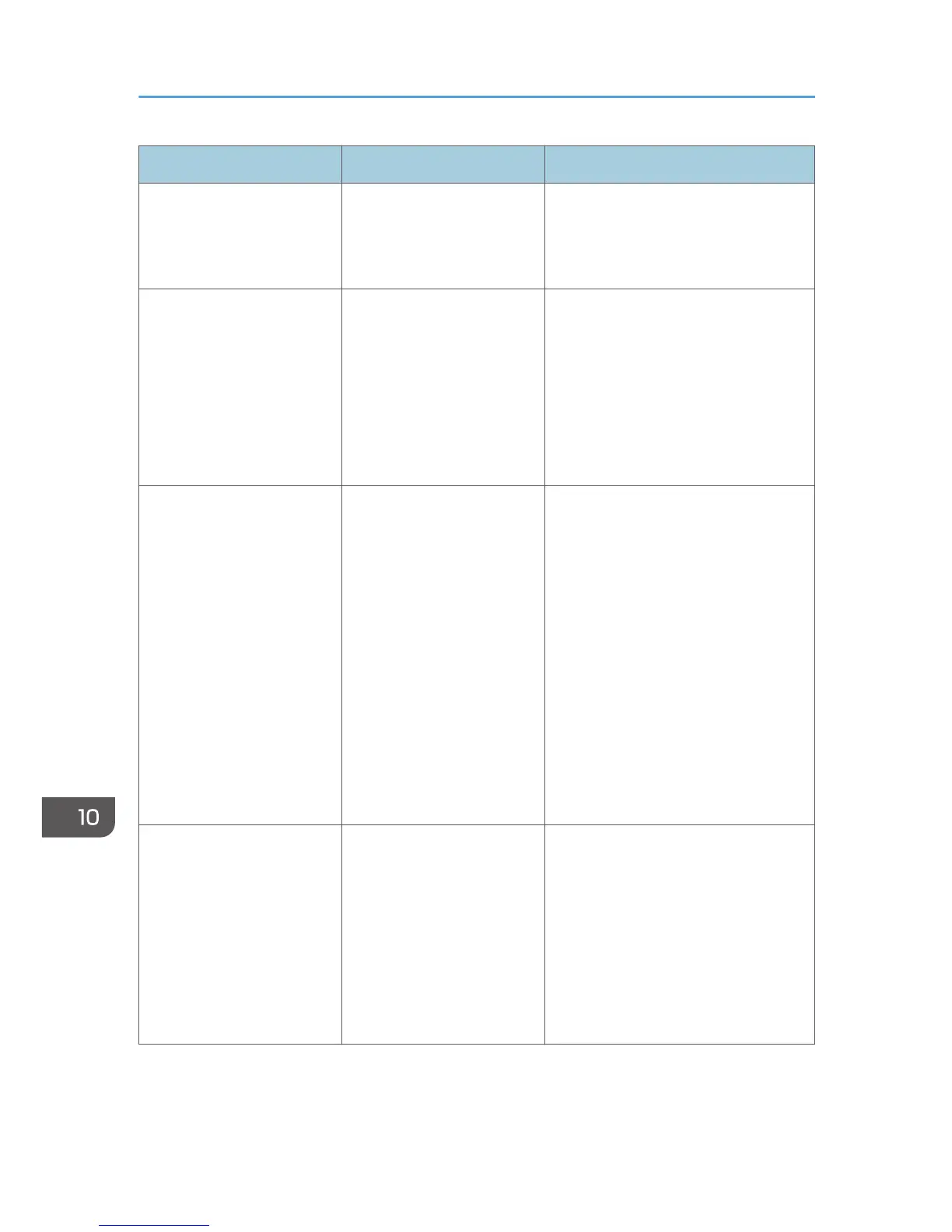Problem Causes Solutions
Nothing happens when the
[Check Status] key or the
[Energy Saver] key is
pressed.
The main power switch is
turned off.
Turn on the main power switch.
"Please wait." appears. This message appears when
you press the [Energy Saver]
key.
Wait for a while. If the machine is not
ready in five minutes, turn off the main
power switch and make sure the main
power indicator turns off. Wait at least
ten seconds and then turn the main
power switch on again. If the machine
is still not ready in five minutes, contact
your service representative.
"Please wait." appears. This message appears when
the machine is warming up.
• Wait for a while. If the machine is
not ready in five minutes, turn off
the main power switch and make
sure the main power indicator
turns off. Wait at least ten seconds
and then turn the main power
switch on again. If the machine is
still not ready in five minutes,
contact your service
representative.
• Wait until the message
disappears. Do not turn off the
main power switch while the
message is showing.
"Please wait." appears. This message appears when
you change the toner
cartridge.
Wait for a while. If the message does
not disappear in five minutes, turn off
the main power switch and make sure
the main power indicator turns off.
Wait at least ten seconds and then turn
the main power switch on again. If the
message remains displayed for more
than five minutes, contact your service
representative.
10. Troubleshooting
168
