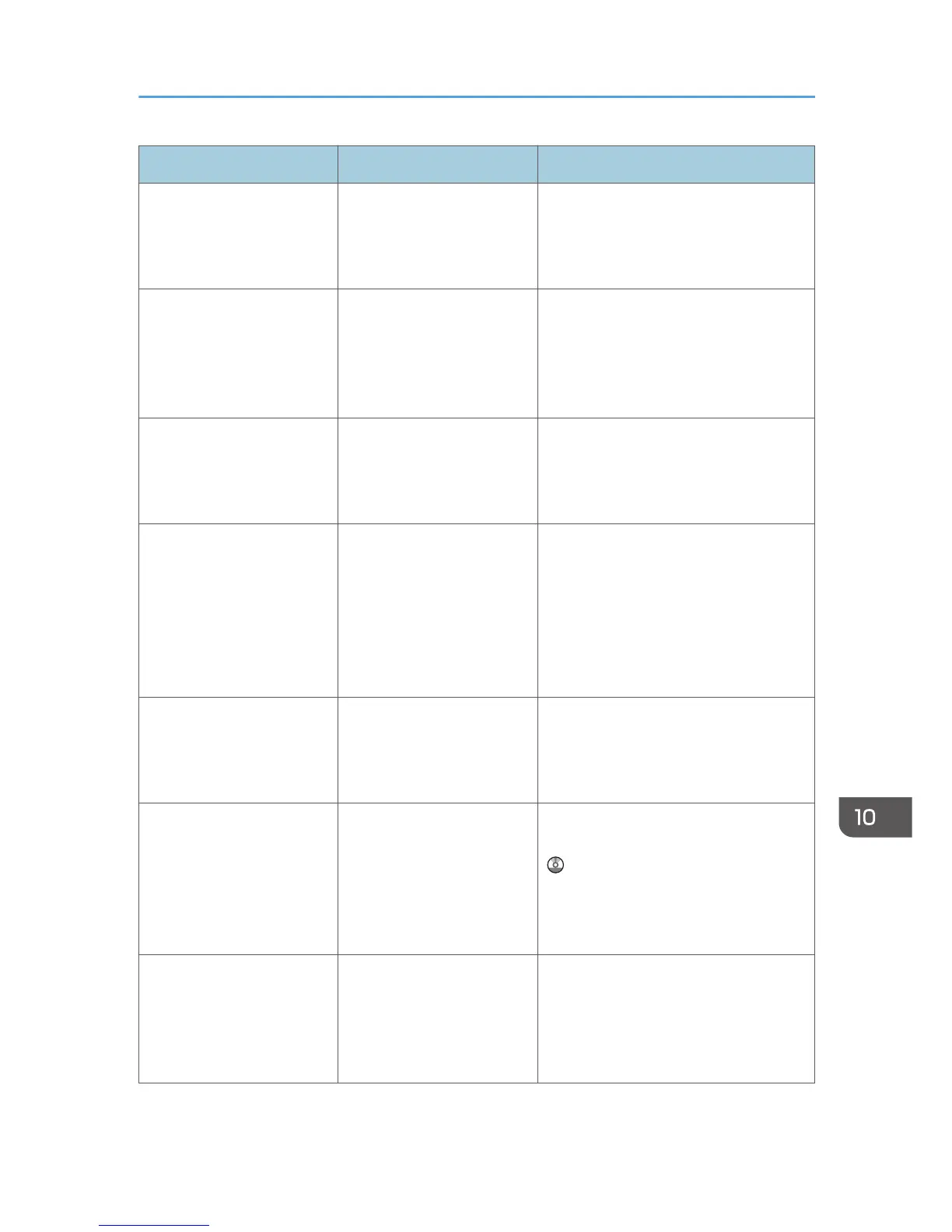Message Causes Solutions
"98: Error" The machine could not
access Hard disk correctly.
Turn off the main power switch, and
then back on again. If the message
appears frequently, contact your service
representative.
"Address Book is currently
in use by another function.
Authentication has failed."
The machine currently
cannot perform
authentication because the
Address Book is being used
by another function.
Wait a while, and then retry the
operation.
"An error occurred while
processing an Unauthorized
Copy Prevention job. The
job was cancelled."
You tried to store a file in
the Document Server when
the [Unauthorized Copy
Prevention] was specified.
On the printer driver, select a job type
other than [Document Server] in the "Job
Type:" or deselect [Unauthorized Copy
Prevention].
"An error occurred while
processing an Unauthorized
Copy Prevention job. The
job was cancelled."
The [Enter User Text:] field
on the [Unauthorized Copy
Prevention for Pattern
Details] screen is blank.
On the printer driver's [Detailed
Settings] tab, click [Effects] in the
"Menu:". Select [Unauthorized Copy
Prevention], and then click [Details] to
display [Unauthorized Copy Prevention
for Pattern Details]. Enter text in [Enter
User Text:].
"An error occurred while
processing an Unauthorized
Copy Prevention job. The
job was cancelled."
The resolution is set to a
value less than 600 dpi
when [Unauthorized Copy
Prevention] is specified.
On the printer driver, set the resolution
to 600 dpi or higher, or deselect
[Unauthorized Copy Prevention].
"Auto-registration of user
information has failed."
Automatic registration of
information for LDAP
Authentication or Windows
Authentication failed
because the Address Book
is full.
For details about automatic registration
of user information, see Security Guide
.
"Cannot store data of this
size."
The paper size exceeded
the capacity of the
Document Server.
Reduce the paper size of the file that
you want to send to a size that the
Document Server can store. Custom size
files can be sent but not stored
afterward.
When Messages Are Displayed on the Control Panel
201
