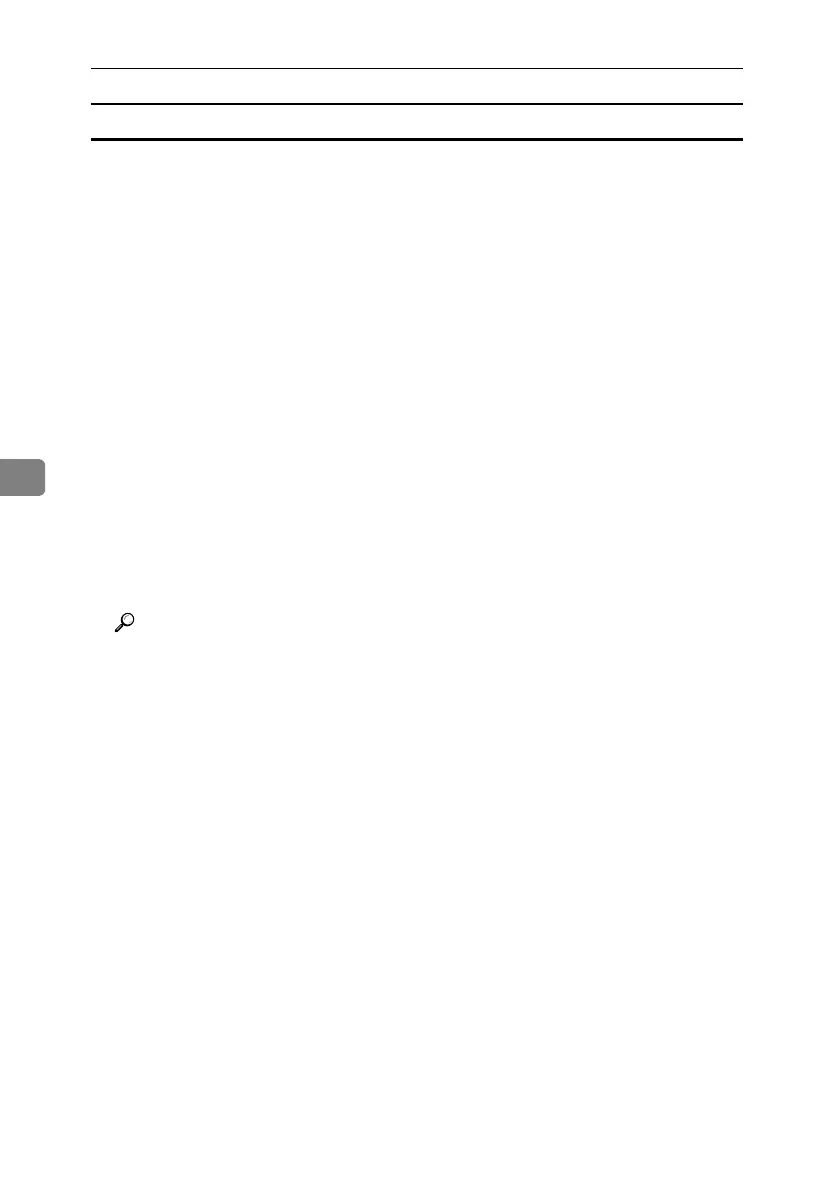Enhanced Network Security
144
5
Installing the Server Certificate (Certificate Issued by a Certificate Authority)
Install the server certificate using Web Image Monitor.
This section explains the use of a certificate issued by a certificate authority as
the server certificate.
Enter the server certificate contents issued by the certificate authority.
A Open a Web Image Monitor.
B Enter "http://(machine's-address)/" in the address bar to access the printer.
C Log onto the machine.
The network administrator can log on.
Enter the login user name and login password.
D Click [Configuration], under [Security], click [Device Certificate].
The [Device Certificate] page appears.
E Click [Install].
F Enter the contents of the server certificate.
In the [Certificate Request] box, enter the contents of the server certificate re-
ceived from the certificate authority.
Reference
For details about the displayed items and selectable items, see Web Image
Monitor Help.
G Click [OK].
[Installed] appears under [Certificate Status] to show that a server certificate for
the machine has been installed.
H Log off from the machine.
ApollonC1-GB_Sec_F_FM_forPaper.book Page 144 Thursday, March 30, 2006 12:47 PM
