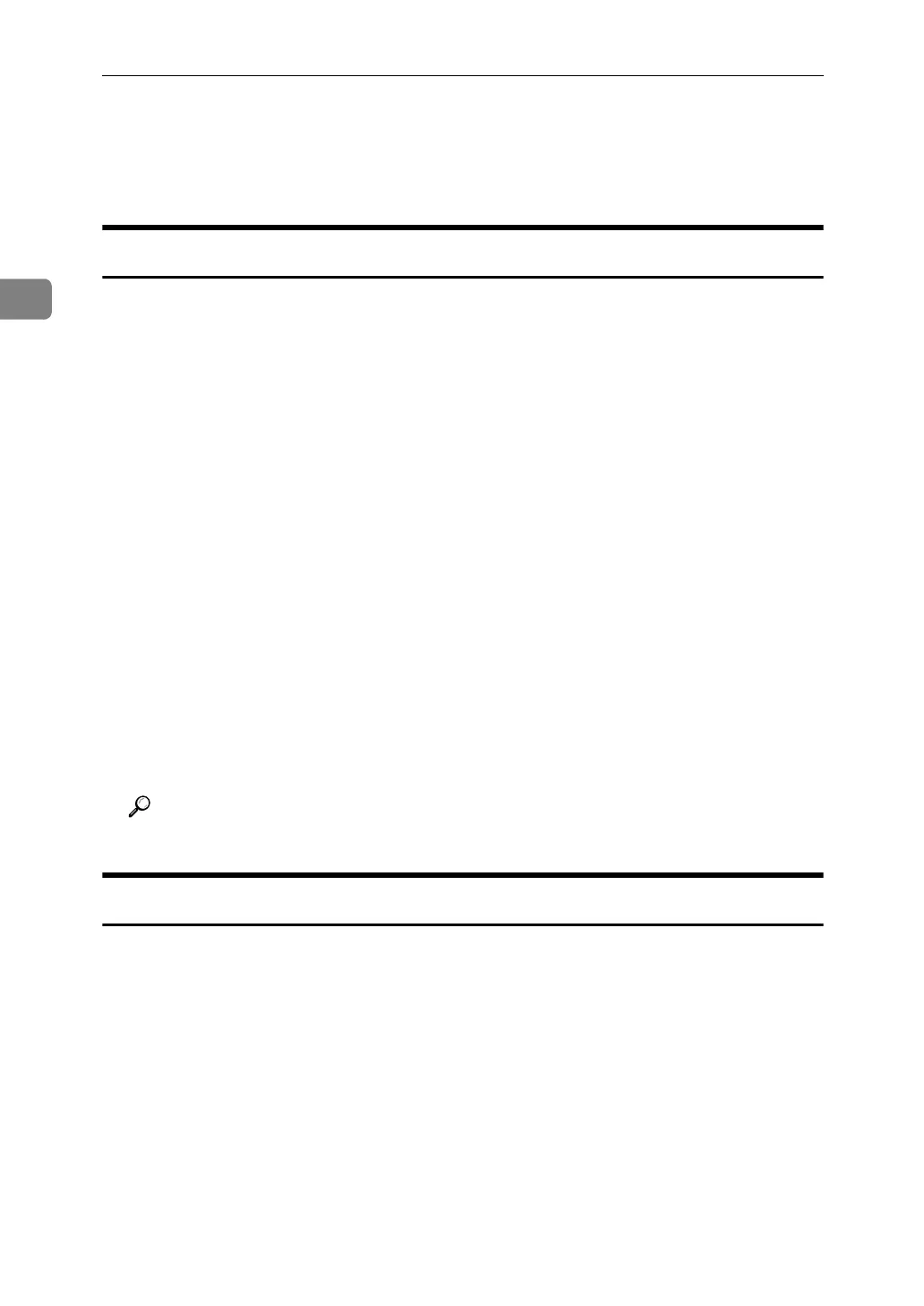System Settings
68
2
Programming the LDAP server
This section describes how to specify the LDAP server settings.
To program / change the LDAP server
This section describes how to program / change the LDAP server.
A Press [System Settings].
B Press [Administrator Tools].
C Press [TNext] twice.
D Press [Program / Change / Delete LDAP Server].
E Check that [Program / Change] is selected.
F Select the LDAP server you want to program or change.
When programming the server, select [Not Programmed].
G Set each item as necessary.
H Press [OK] after setting each item.
For details about LDAP server, see "Programming the LDAP server".
I Press [Exit].
J Press the {User Tools/Counter} key.
Reference
p.68 “Programming the LDAP server”
To enter an identification name
This section describes how to enter a identification name.
A Press [Change] under "Name".
Register a name for the LDAP server that will appear on the server selection
screen of the LDAP search operation.
B Enter the server’s identification name.
C Press [OK].
