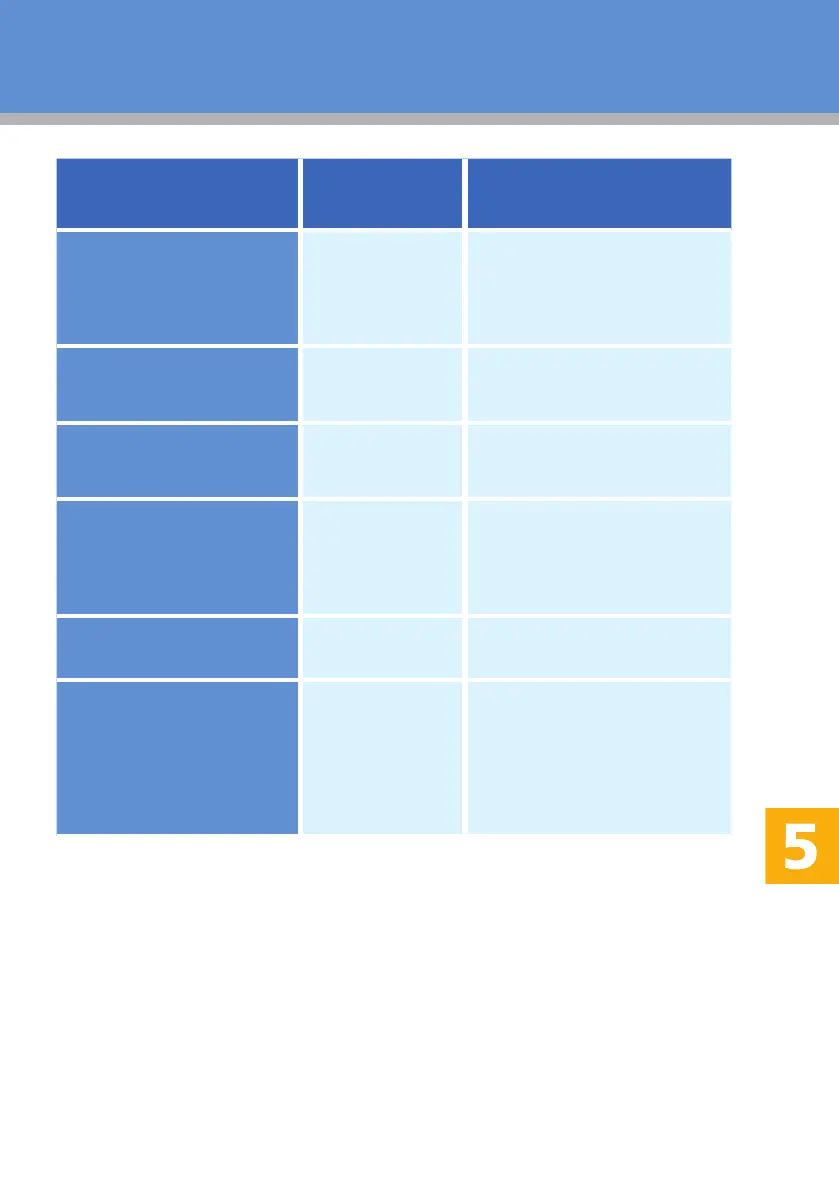25
Message
(alphabetical order)
Causes Solutions
Invalid USB Flash
Press Clear Key
The Scan to
USB function
failed because a
damaged USB
flash disk was used.
Use a known working USB flash
disk.
Life End Print
Cartridge
The machine has
run out of the
indicated toner.
Replace the print cartridge. See
"Print Cartridge" on page 41.
Lower Misfeed Jam
Paper has been
jammed during
printing.
Remove the jammed paper. See
"Removing Inner/Lower/Upper Jam"
on page 30.
Misinstall Print
Cartridge
The print cartridge
has not been
installed or has
not been installed
correctly.
Reinstall the print cartridge. See
"Print Cartridge" on page 41.
Near End Print
Cartridge
The print cartridge
is almost empty.
Prepare a new print cartridge.
Near Memory Full
Memory has almost
reached capacity
during sort copy.
If several originals are still to be
scanned, it is recommended to
start printing now, and copy the
remaining originals separately. If
originals are being scanned from
the ADF, remove any remaining
pages from the ADF.
