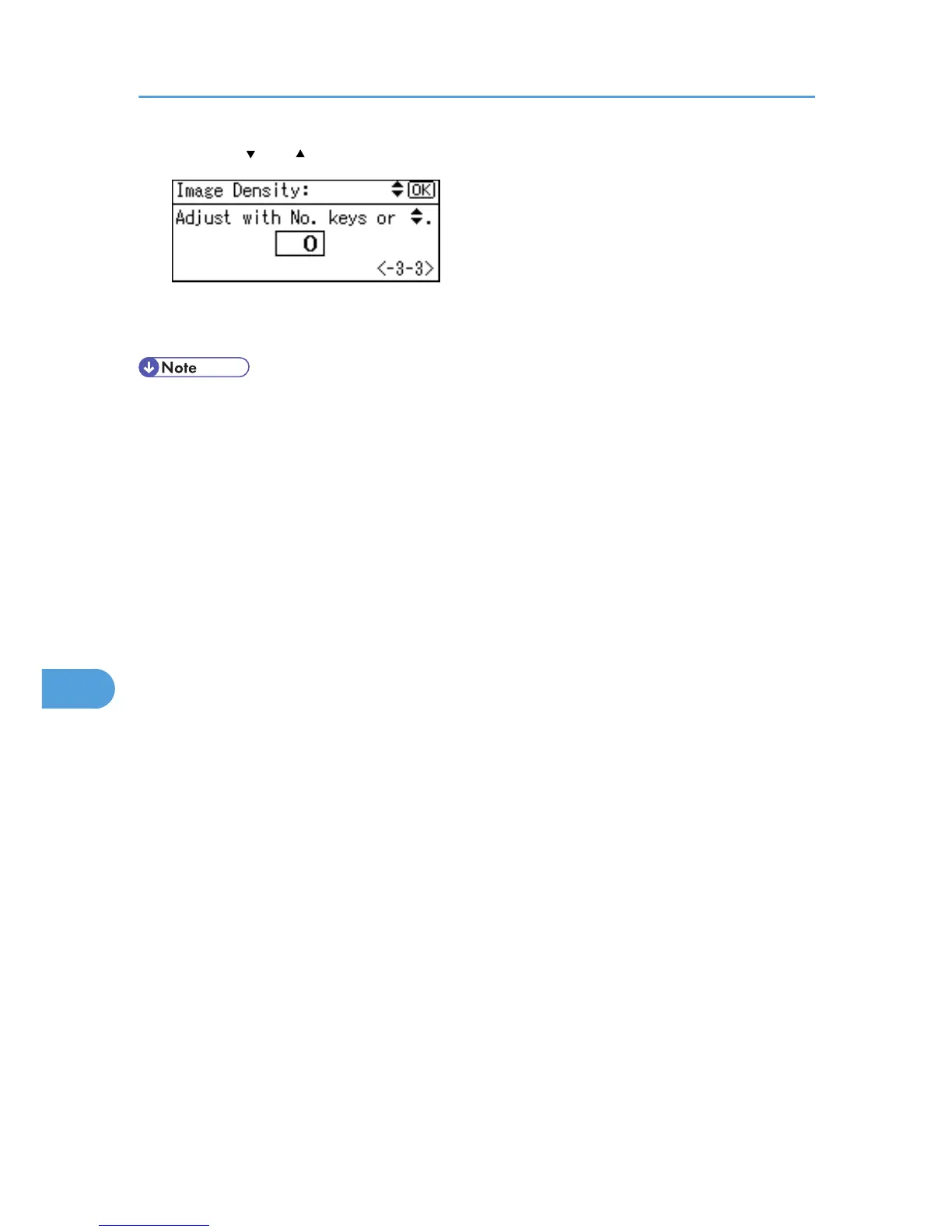5. Press the [ ] or [ ] key to specify the image density, and then press the [OK] key.
You can specify the image density in the range from -3 to +3.
6. Press the [Menu] key.
• To maintain a darker image under high volume printing conditions, Selecting 3 from the control panel
is highly recommended.
• You can adjust the image density in seven steps from -3 to +3. Increasing the value makes the printouts
darker and decreasing the value makes the printouts lighter.
8. Adjusting the Printer
164
