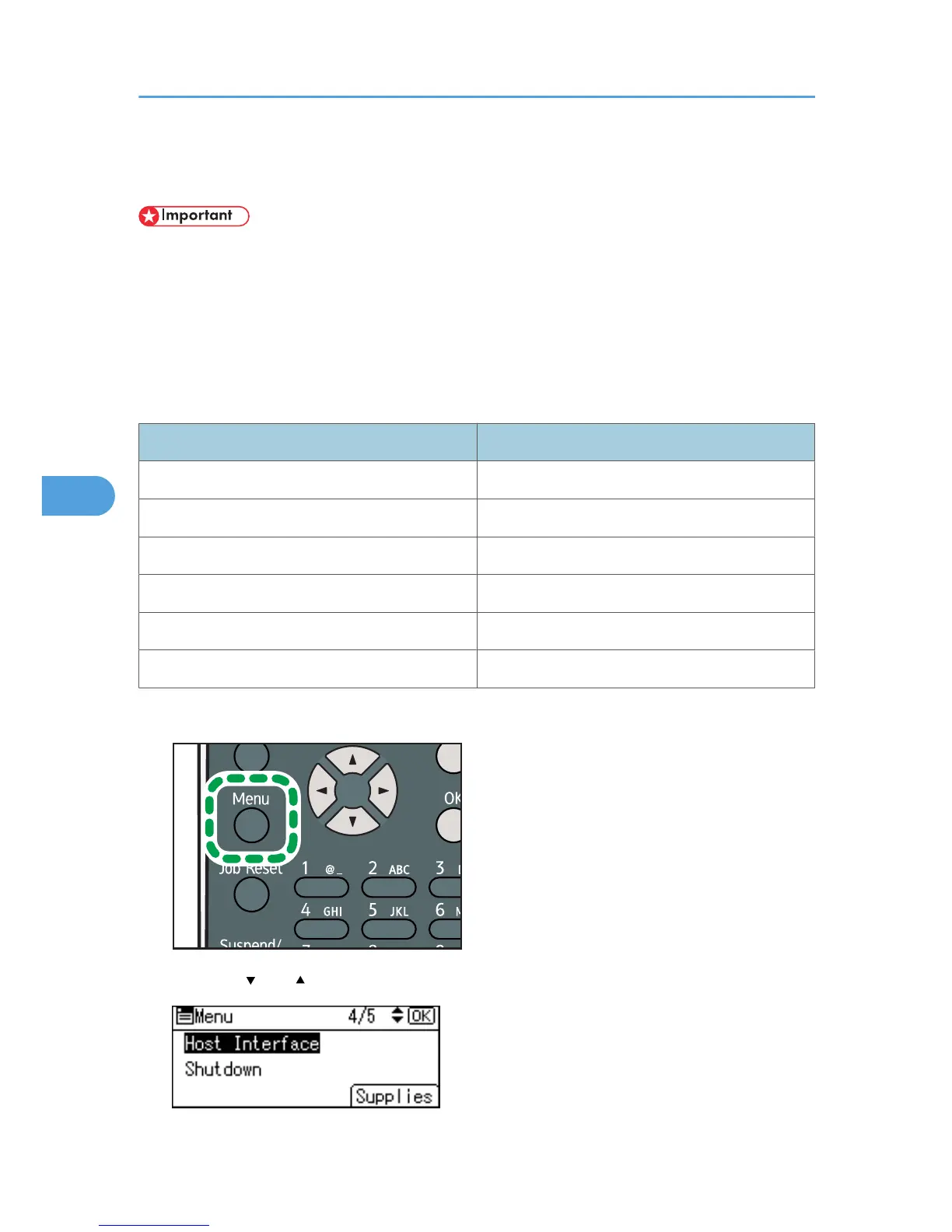Wireless LAN Configuration
• Ethernet and Wireless LAN cannot be used at the same time.
• To use Wireless LAN, set as follows using the control panel: press the [Menu] key, select [Host
Interface], [Network], [LAN Type], and then select [Wireless LAN]. In addition, you must set the IP
address, subnet mask, gateway address, DHCP, Frame Type (NW), and active protocol as explained
in p.75 "Ethernet Configuration".
• The following table shows the control panel settings and their defaults. These items appear in the
[Wireless LAN] under [Host Interface] menu.
Setting Name Default
Communication Mode Infrastructure Mode
SSID Setting blank
Ad-hoc Channel 11
Security Method Off
Wireless LAN Signal -
Restore Defaults -
1. Press the [Menu] key.
