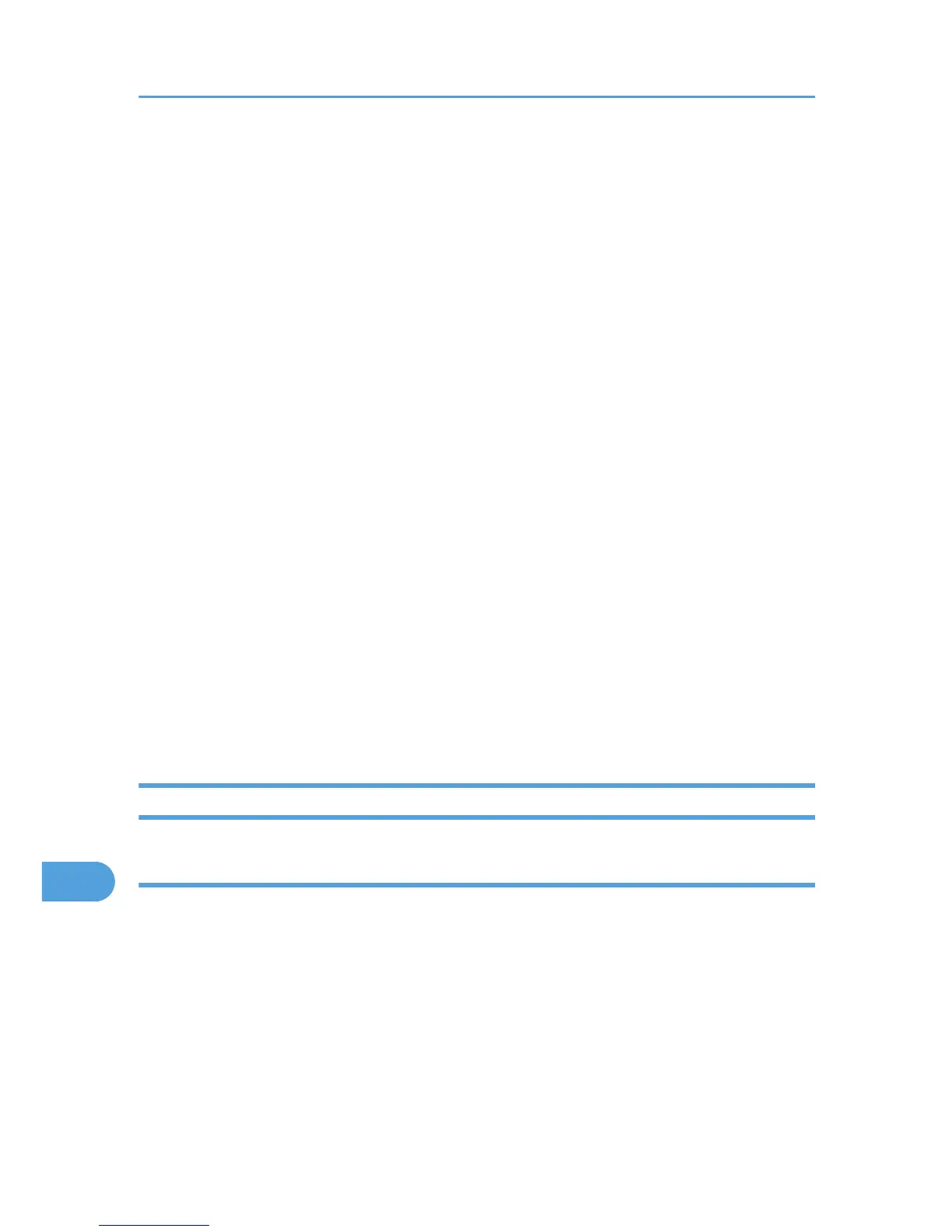Interfaces:
Standard:
• Ethernet (10BASE-T/100BASE-TX)
• USB 2.0
To use USB 2.0, a USB computer port and cable that support USB 2.0 are required.
• USB Host
Optional:
• IEEE 802.11a/b/g (Wireless LAN)
• Parallel (Bidirectional IEEE 1284)
• Gigabit Ethernet (1000BASE-T)
Printer Language:
PCL5e/PCL6, PostScript 3/PDF
Fonts:
PCL 5e/PCL 6:
45 fonts, 13 International fonts
PostScript 3, PDF:
136 fonts
Network:
Topology: The physical or logical layout of the nodes (devices) in a network. (10BASE-T/100BASE-
TX/1000BASE-T)
Protocol: TCP/IP, IPX/SPX, AppleTalk
Options
Paper Feed Unit TK1120
Paper Size:
For details, see p.101 "Supported Paper for Each Tray".
Dimensions (W × D × H):
Less than 400 × 435 × 150 mm (15.8 ×17.1 × 5.9 inches)
Paper weight:
52 - 220 g/m
2
(14 - 59 lb.)
Weight:
Less than 7 kg (15.5 lb.)
11. Appendix
216
