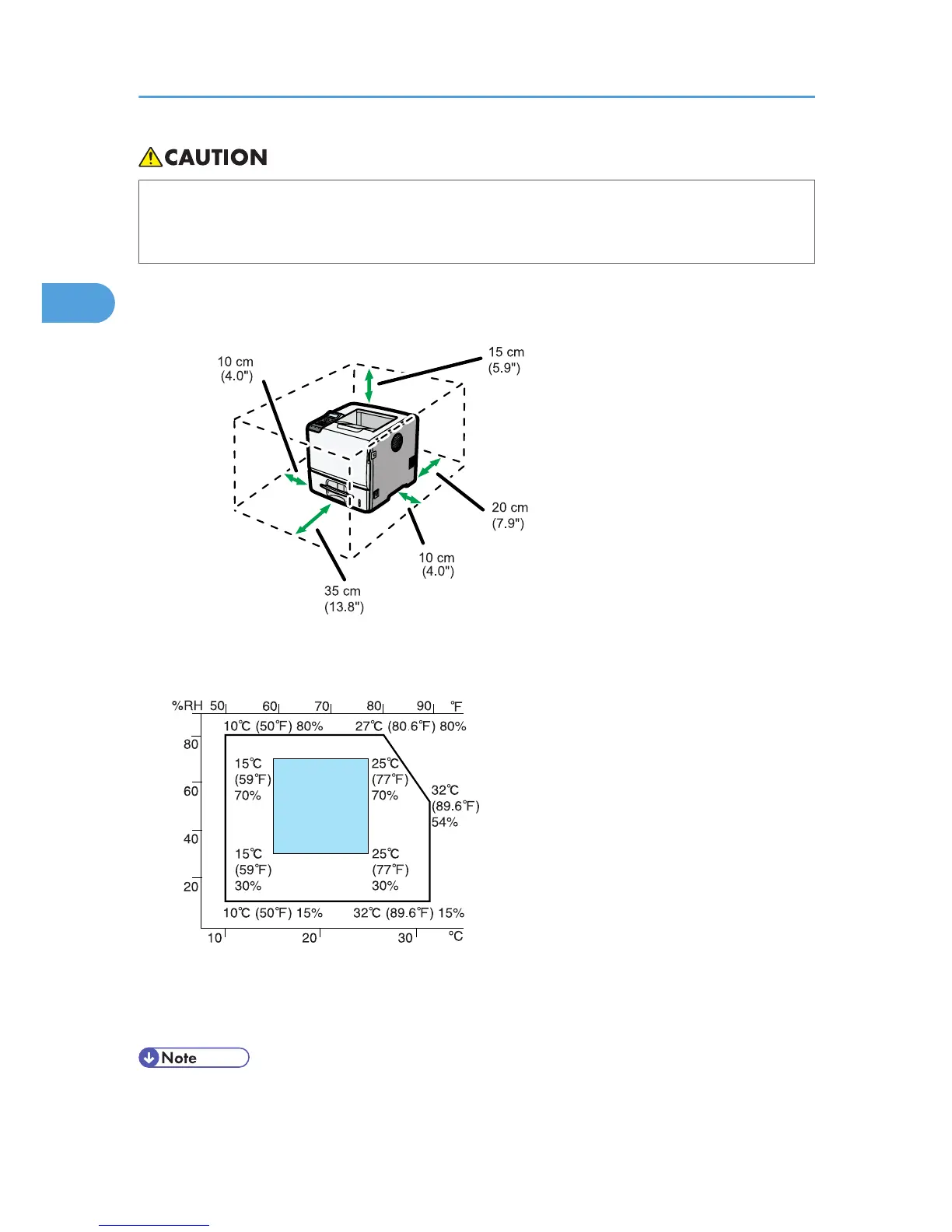• When new, electrical devices containing volatile materials will normally release emissions into
the air of their vicinity. For this reason, for the first few days after installation of a new device,
strong ventilation inside the room where it is placed is necessary.
Space Required for Installation
The recommended (or minimum) space requirements are as follows:
Optimum Environmental Conditions
Permissible and recommended temperature and humidity ranges are as follows:
• White area: Permissible Range
• Blue area: Recommended Range
• The printer must be level within 5 mm, 0.2" from both front to rear and left to right.
2. Setting Up the Printer
34
