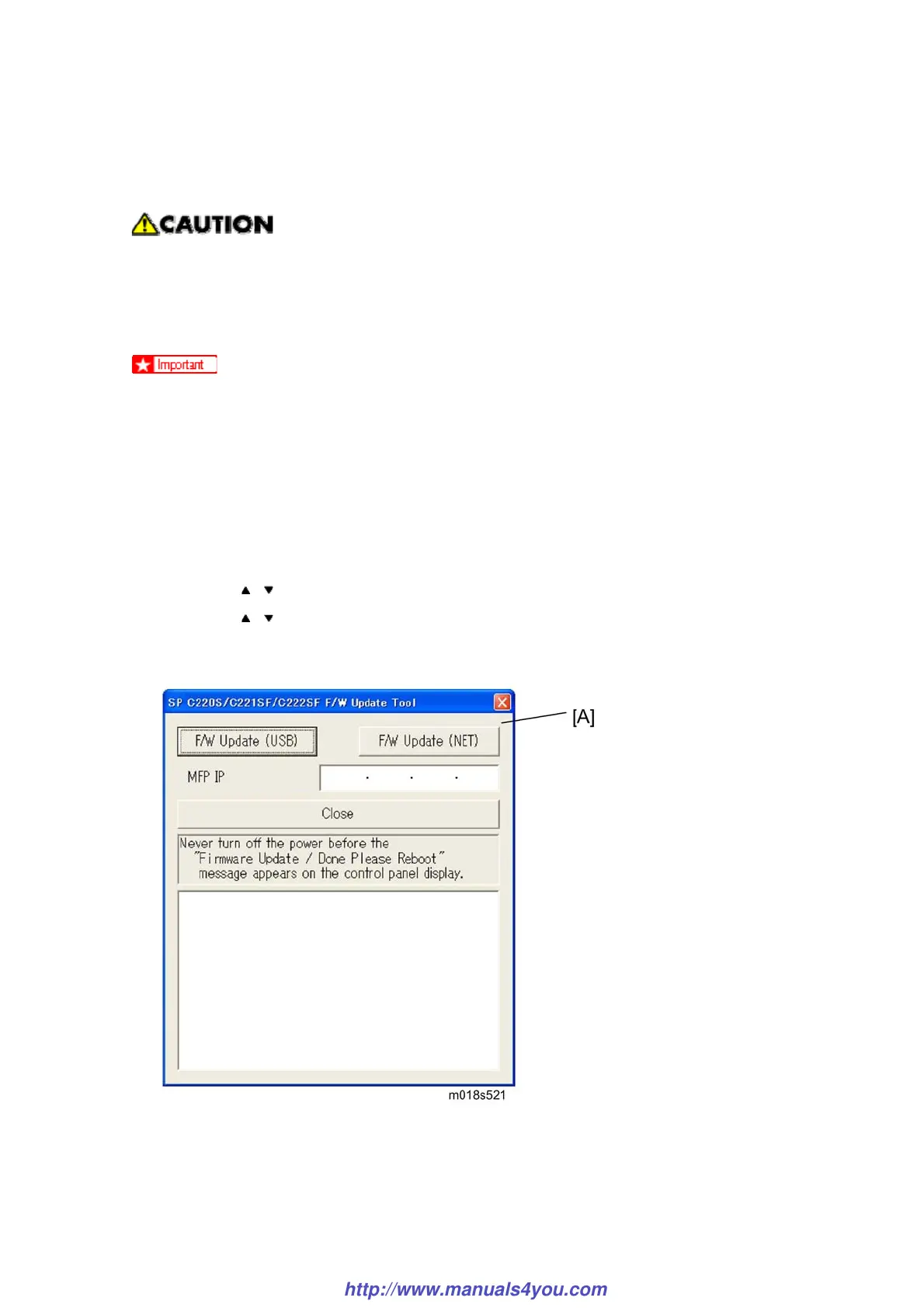Firmware Updating
M018/M019 5-4 SM
Updating Procedure
The update may take a while to complete. Do not turn off the power during the
update.
Turn off the power only when the machine beeps and "Firmware Update Done
Please Reboot" appears on the control panel display.
When using a computer running on a Windows operating system, you must have an
account that has Manage Printers permission. Log on as an Administrators or
Power Users group member to acquire this permission.
The following procedure is based on Windows XP as an example.
1. Disconnect the telephone line cable from the machine.
2. Turn on the machine.
3. Press any menu key on the machine’s control panel.
4. Press the [
] [ ] keys to select [Reports Print], and then press the [OK] key.
5. Press the [
] [ ] keys to select [Configuration Page], and then press the [OK] key.
The configuration page is printed out. Take note of the current firmware version (shown
under “Firmware Version” on the configuration page).
6. Double-click the [UpdateTool.exe] icon to launch the firmware update tool [A].
http://www.manuals4you.com
