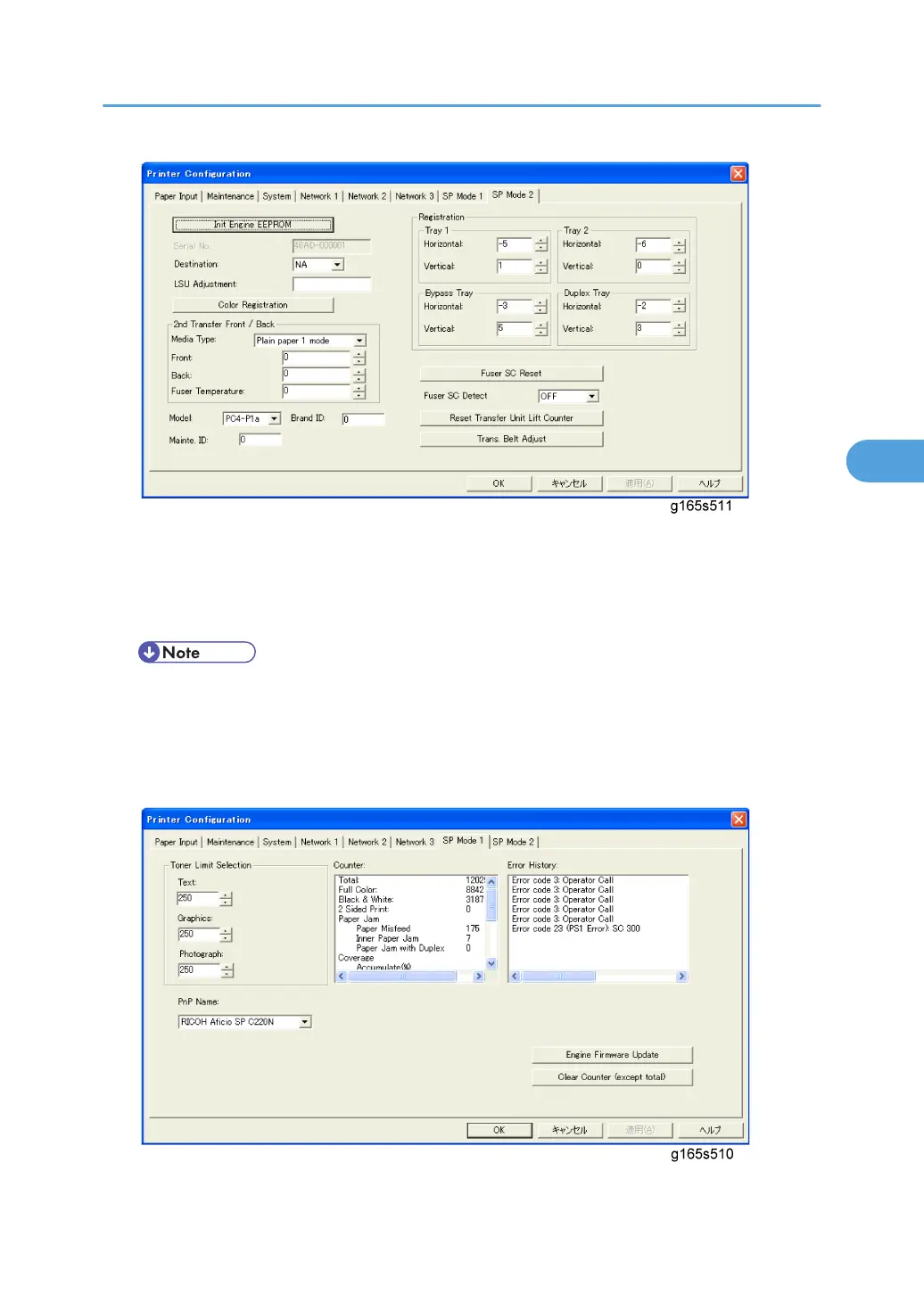2. Access the "SP Mode 2" tab.
3. Click the "Init Engine EEPROM" button to initialize the EEPROM.
4. Input the serial number in the "Serial No." box.
• Ask your supervisor about how to input the serial number in its box.
5. Select a destination from the "Destination" box.
6. Select a model from the "Model" box.
7. Click the "SP Mode 1" tab.
8. Select a plug and play name from the "PnP Name" box.
Electrical Components
75
