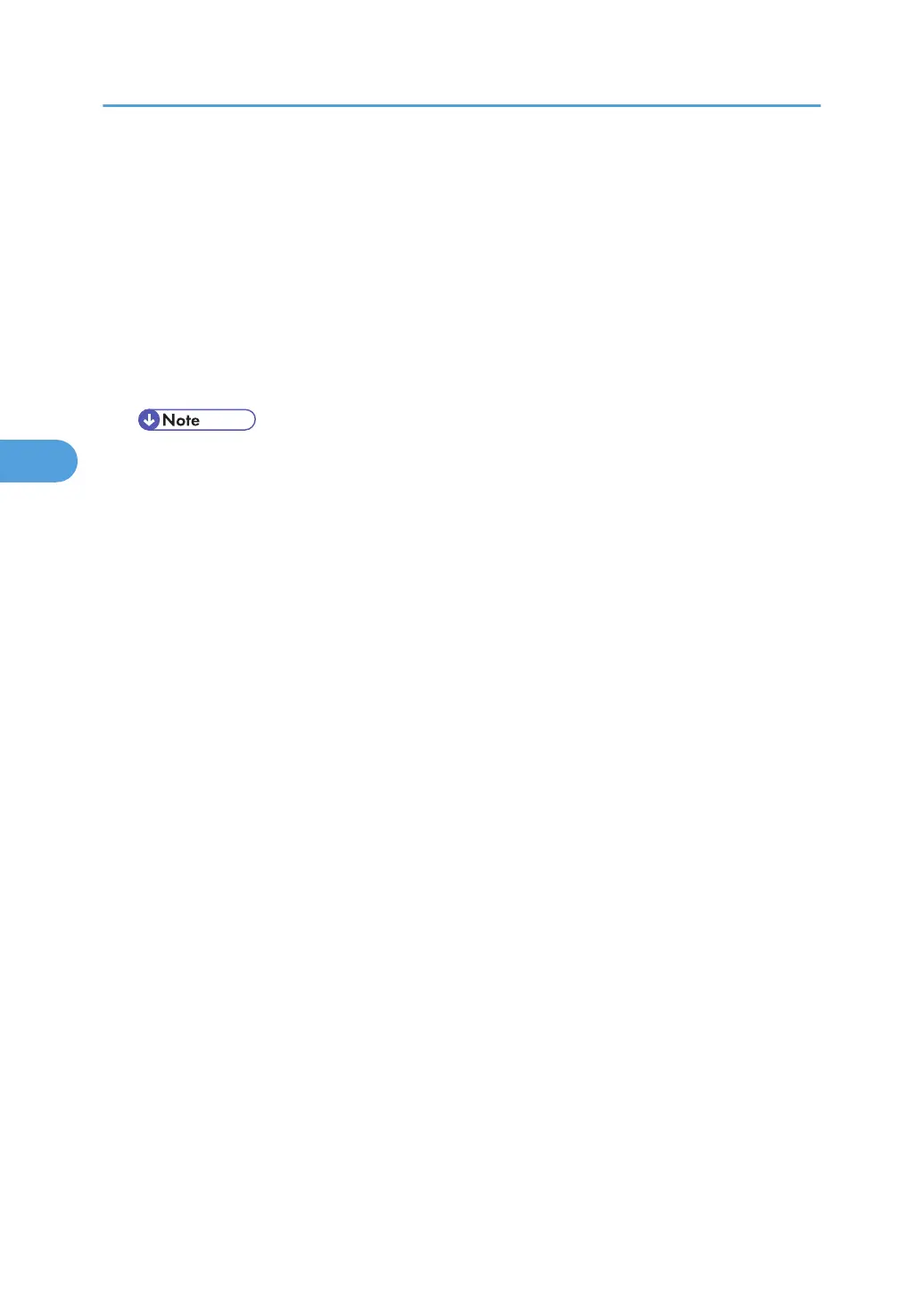9. Click the "SP Mode 2" tab.
10. Input the LSU (laser optics housing unit) setting values in the "LSU Adjustment" box.
11. Turn off the machine.
12. Turn on the machine with the front cover open.
13. Enter SP Mode 2.
14. Close the front cover.
15. Click "Trans. Belt Adjust" to adjust the ITB (Image Transfer Belt) unit.
16. Select "ON" or "OFF" for the consecutive fusing jam detection with the "Fuser SC Detect" box.
• The default setting is "OFF". Select "ON" only if the customer wants to use this feature.
17. Adjust the registration for each direction (vertical and horizontal) and trays with the "Registration"
boxes if necessary.
18. Adjust the transfer roller bias and the temperature reduction of the fusing unit for each paper type and
for the front and back sides with the "2nd Transfer Front/Back" boxes. The default settings for normal
operation are all '0'.
19. Exit the "SP Mode".
4. Replacement and Adjustment
76
