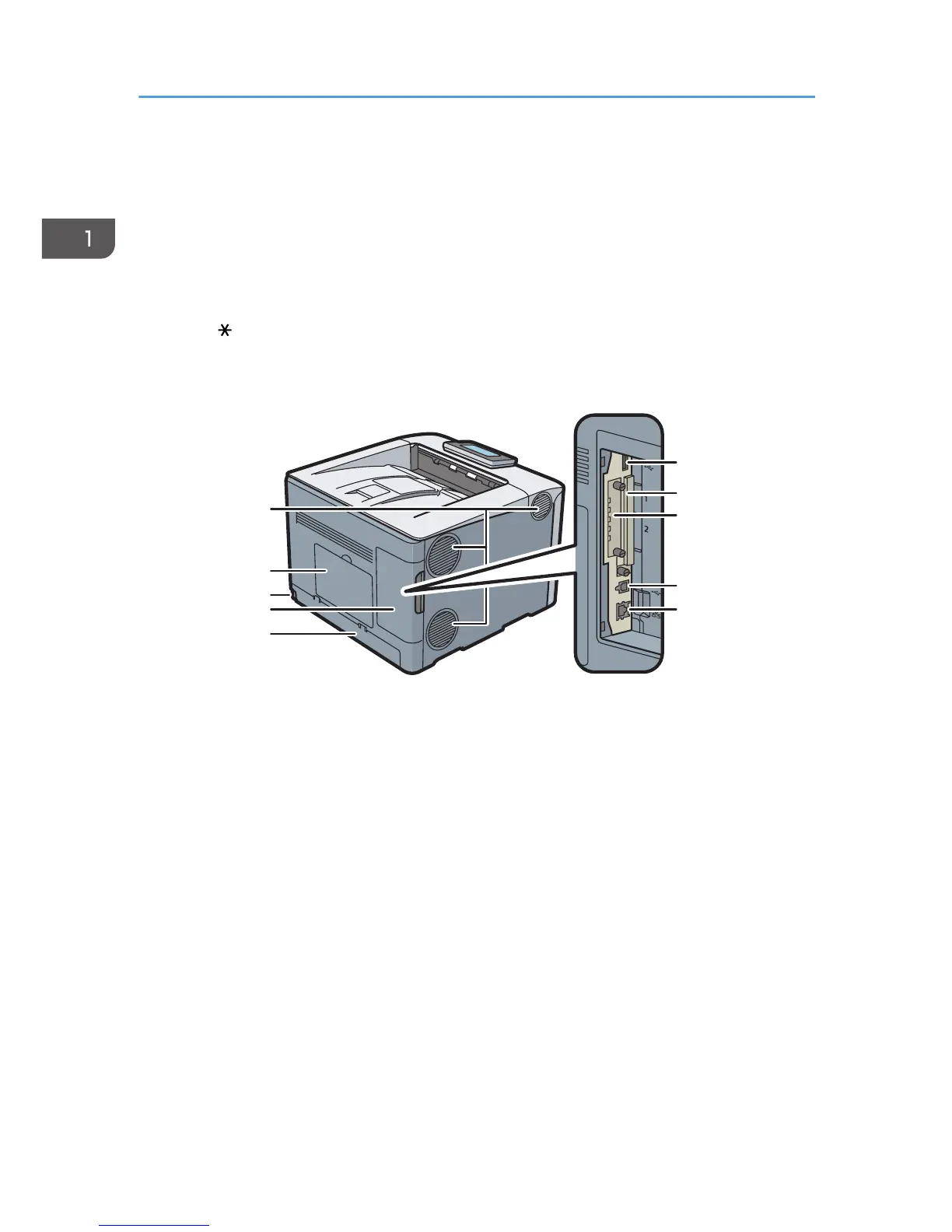12. Vents
To prevent overheating, heat from internal components is released through these vents. Malfunctions and
failure can result if these vents are blocked or obstructed.
13. Front cover open lever
Pull this lever to open the front cover.
14. Paper size dial
Use this dial to specify the paper size. To use a paper size that is not indicated on the paper size dial, set the
dial to " ". If this is the case, set the paper size using the control panel.
Rear view
1. Vents
To prevent overheating, heat from internal components is released through these vents. Malfunctions and
failure can result if these vents are blocked or obstructed.
2. Memory cover
Remove this cover to install the optional SDRAM module and hard disk.
3. Power connector
Connect the power cord to the printer. Insert the other end into an electrical outlet.
4. Cable cover
Remove this cover to install the optional interface units and the SD card, and to connect various cables.
5. Rear cover
Raise this cover and attach the paper tray cover when loading paper larger than A4 or letter size paper.
6. USB port A
Connect external devices such as a digital camera, a card authentication device, etc.
7. Expansion card slots
Remove the cover to install SD cards.
1. Getting Started
12
