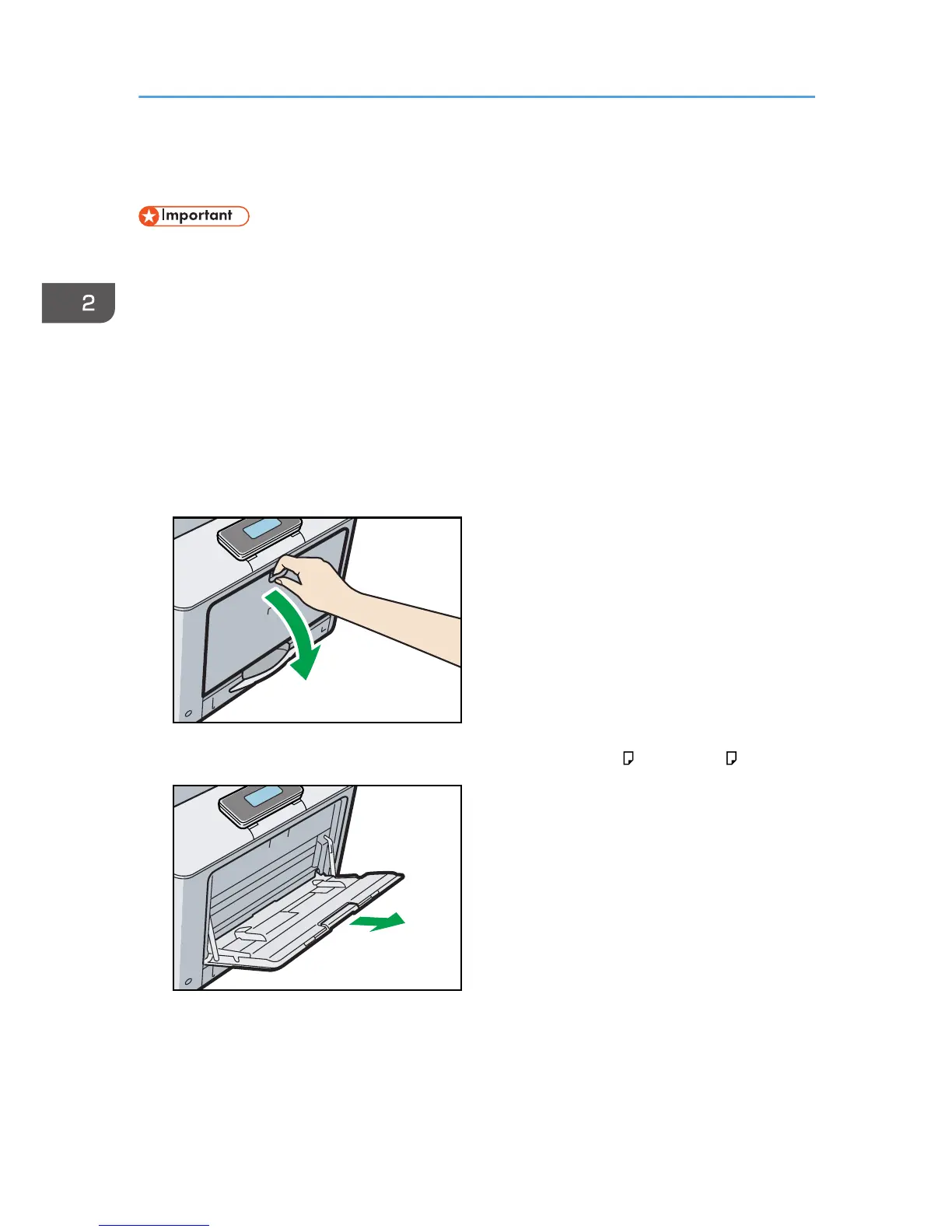Loading Paper into the Bypass Tray
• For details about trays that can be loaded for each paper size and type, see p.23 "Paper
Specifications".
• Make sure the paper stack does not exceed the upper limit mark. Excessive stacking can cause
paper jams.
• Do not mix different types of paper.
• After loading paper, specify the paper size and type using the control panel. When printing a
document, specify the same paper size and type in the printer driver as specified on the printer.
• When loading label paper, load it one by one.
1. While pressing and holding the button in the upper center of the bypass tray, pull the tray
open.
