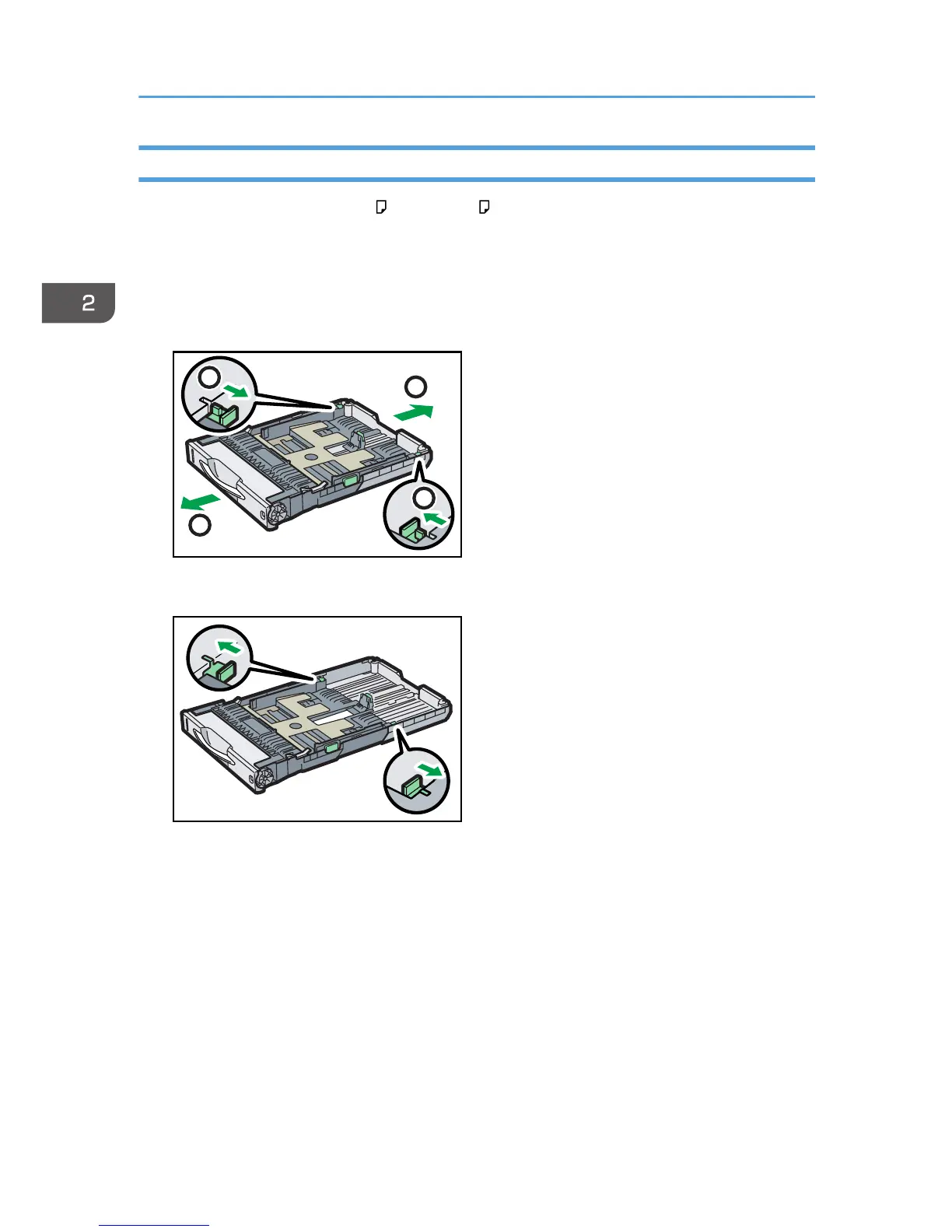Extending Tray 1
When loading paper larger than A4 or 8
1
/
2
× 11 into Tray 1, extend the tray and attach the paper
tray cover.
1. Pull the tray out of the printer.
For details, see steps 1 and 2 on p.30 "Loading Paper into Paper Trays".
2. Slide the catches inwards to unlock the tray, and then slide the tray until it stops.
