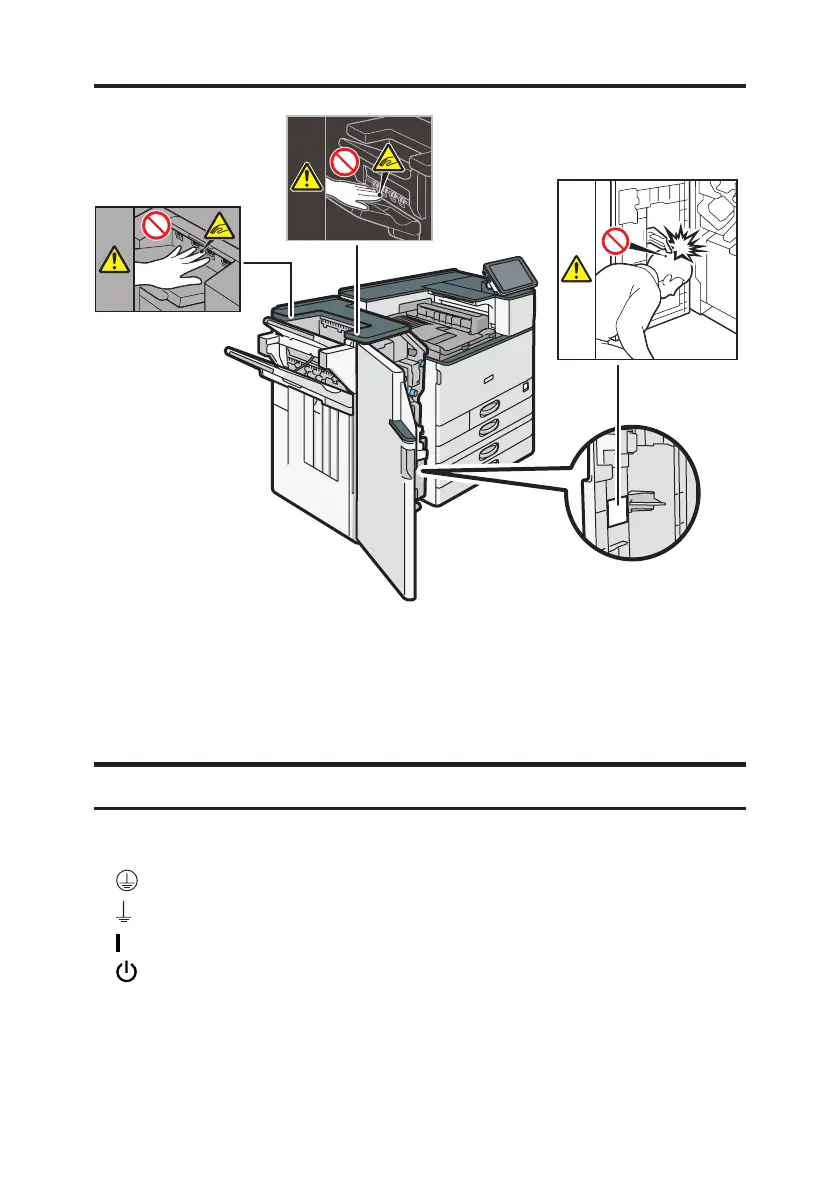14
Finisher SR3230
2
1
3
DRA104
1 en 2.
Als de printer in werking is, draaien de rollers om het papier te verplaatsen. Zorg
ervoor dat u de rollers tijdens werking niet aanraakt. Doet u dit wel, dan kunt u
zich verwonden.
3.
Pas op de uitstekende delen wanneer u het voorpaneel opent.
Symbolen voor aardleiding en aan-/uitschakelaar
De symbolen voor de schakelaars op dit apparaat hebben de volgende
betekenis:
•
: Randaarde
•
: Aarde
•
: AAN
•
: STAND-BY
