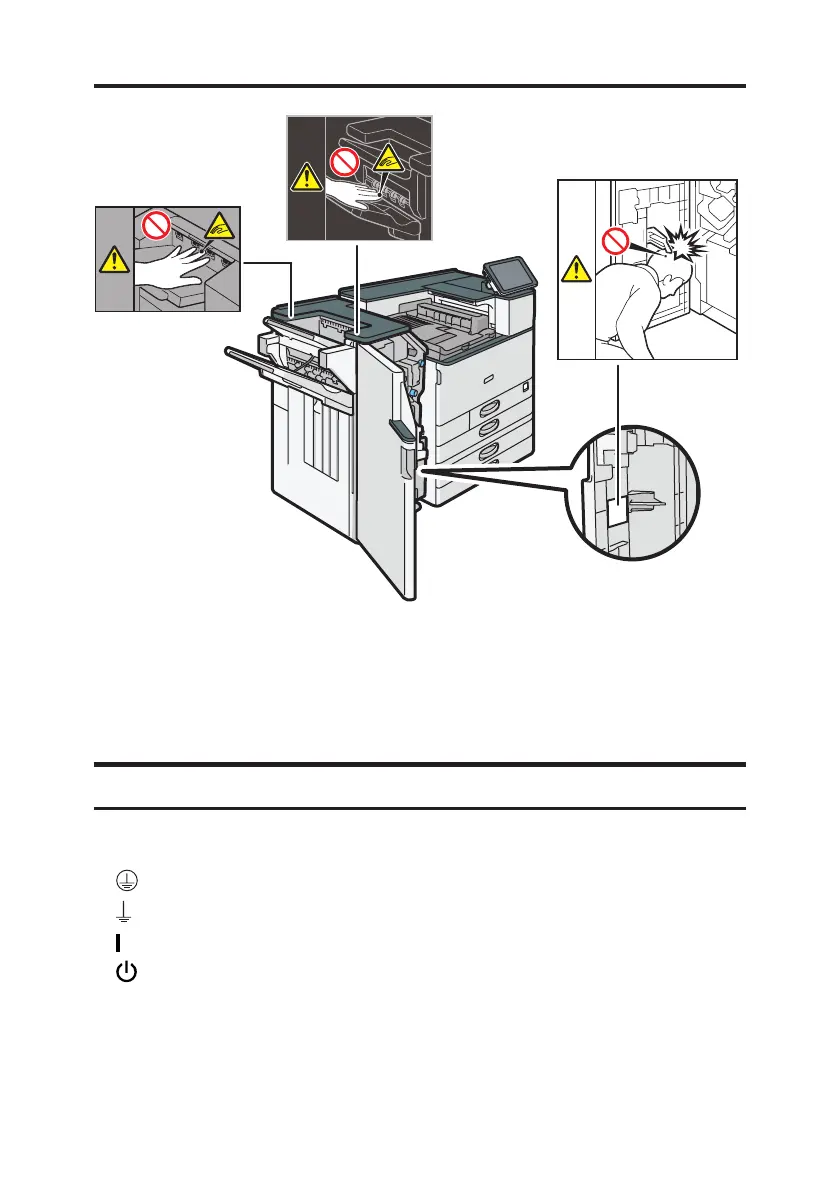14
Finisseur SR3230
2
1
3
DRA104
1 et 2.
Pendant l'utilisation, les rouleaux de transport du papier tournent. Veillez à ne pas
toucher les rouleaux pendant l'utilisation. Dans le cas contraire, vous risquez de
vous blesser.
3.
Faites attention aux pièces saillantes lorsque vous ouvrez le capot avant.
Symboles pour la terre et la mise sous tension
Les significations des symboles pour les interrupteurs de cet appareil sont les
suivantes :
•
: terre de protection
•
: terre
•
: SOUS TENSION.
•
: VEILLE
