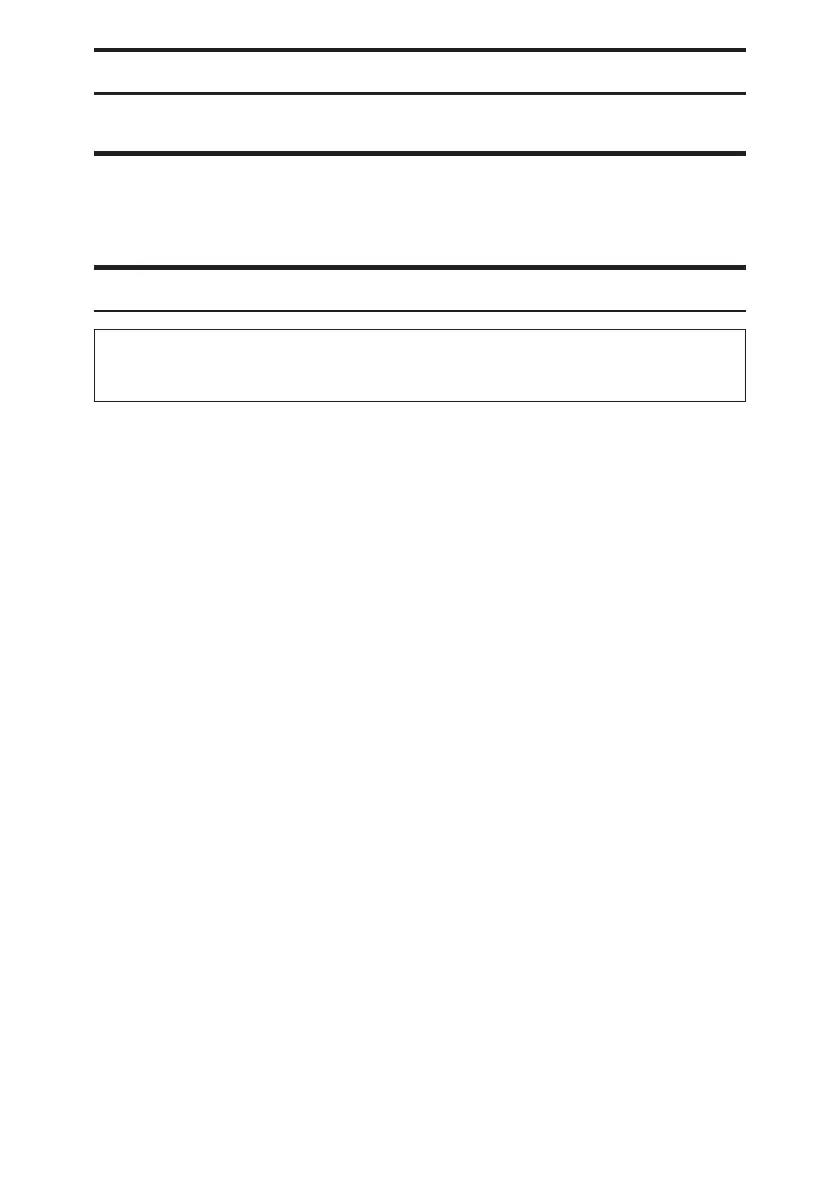16
Directive CEM
Installation du câble à noyau de ferrite
Il convient d'utiliser un câble d'interface Ethernet connecté au port d'option
de serveur du périphérique USB avec un noyau de ferrite pour supprimer les
interférences RF.
Informations sur les filiales et les émissions sonores
Conformément aux conditions requises par le symbole TUV GS, des
informations détaillées concernant le bureau de l’UE ou la société
représentante sont données ci-après.
Overseas Affiliates
Ricoh Europe PLC
20 Triton Street, London. NW1 3BF, United Kingdom
Émission sonore
Ricoh Europe PLC
Maschinenlärminformations-Verordnung 3. GPSGV:
Der höchste Schalldruckpegel beträgt 70 dB(A) oder weniger gemäss EN
ISO 7779
