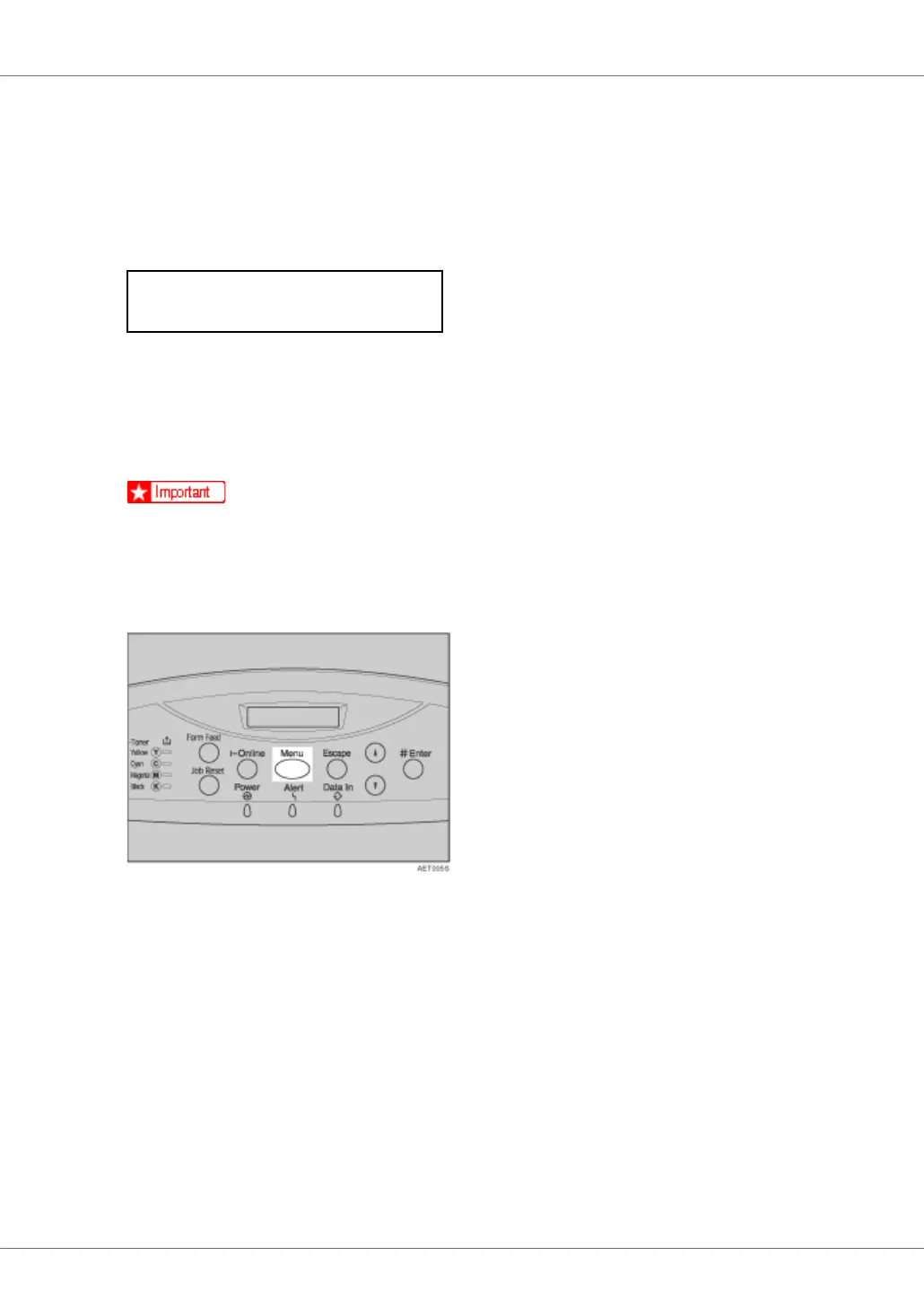Paper and Other Media
21
Press the {T} or {U} key scrolls the value in increments of 0.01 inch. Press-
ing the {T} or {U} key scrolls the value in increments of 1 inch.
The screen for entering the length appears.
G Press the {U} or {T} key to set the vertical value, and then press the {#
Enter} key.
After about two seconds, the display returns to the menu.
H Press the {Online} key.
“Ready” appears on the display.
This completes the setting change.
❒ When you return the paper size settings to “Auto” after printing with the
custom paper size, reload the paper before you proceed to the following
procedure.
I Press the {Menu} key.
“Menu” appears on the display.
J Press the {U} or {T} key to display “Paper Input”, and then press the {#
Enter} key.
The paper selection menu appears.
K Press the {U} or {T} key to display “Tray Paper Size”, and then press
the {# Enter} key.
The paper tray selection menu appears.
Custom Size:
Vert. 11.69”
