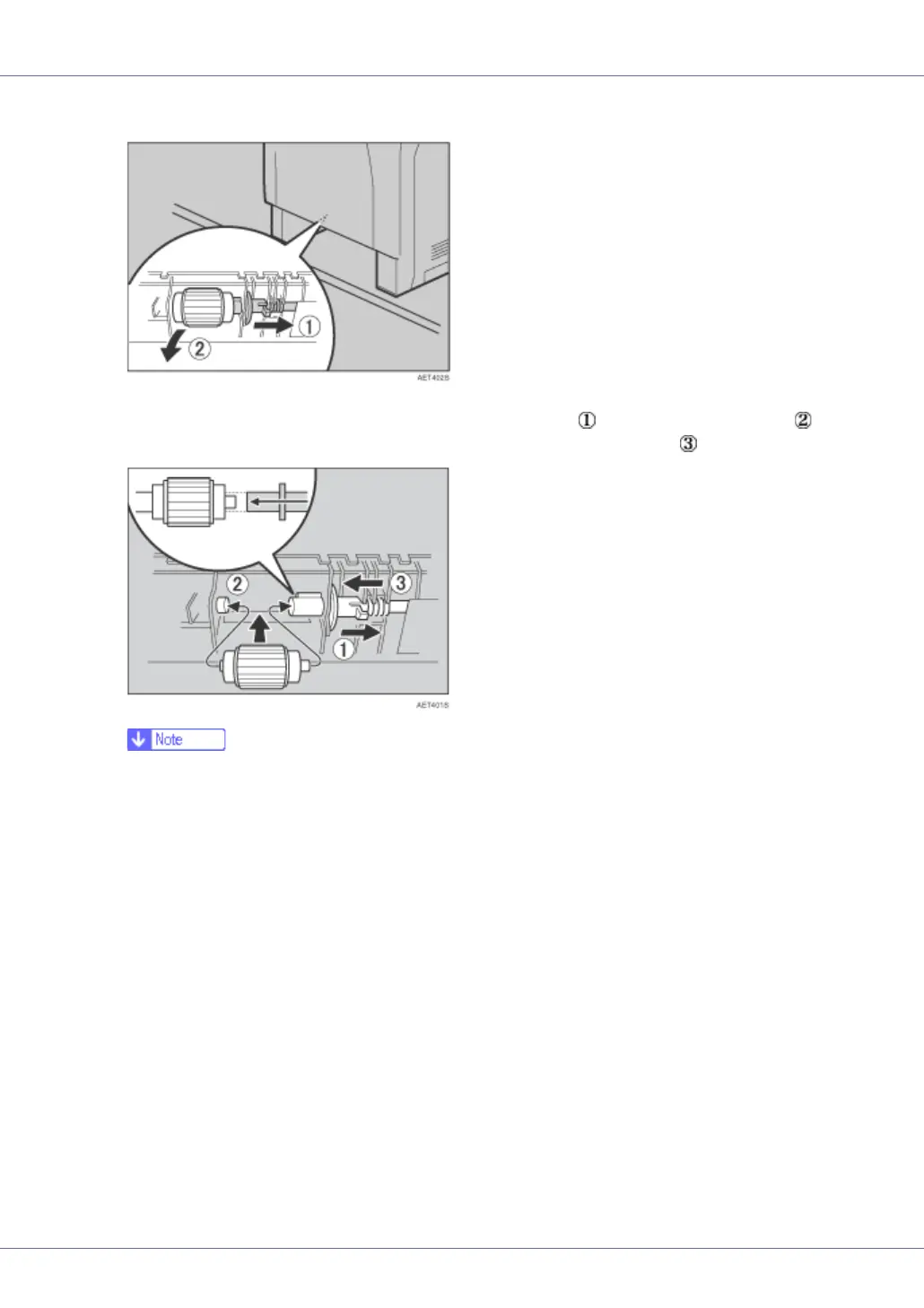Replacing Consumables and Maintenance Kit
55
The illustration shows the paper feed roller installed in the printer.
C While sliding the green lock lever to the right ( ), set the new roller ( ).
Then, return the green lock lever to its original position ( ).
❒ Check the green lock lever secures the roller correctly by making sure the
new roller rotates smoothly.
D If the printer has the optional paper feed unit(s) installed, follow the
same procedure or remove only the additional tray to replace the paper
feed roller.
If you have two paper feed units installed, also replace both paper feed rollers.
