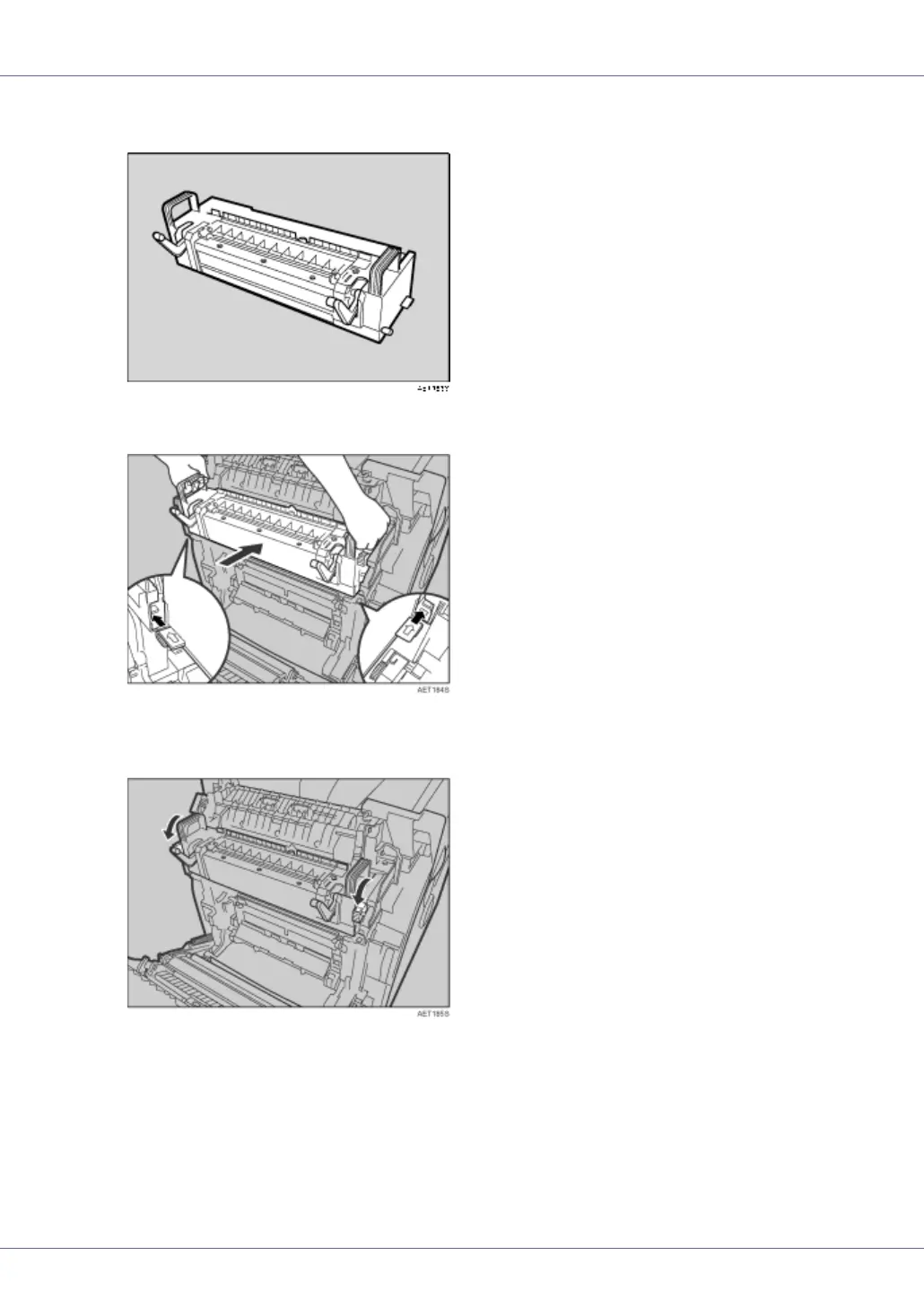Replacing Consumables and Maintenance Kit
59
D Prepare a new fusing unit.
E Align the new fusing unit with the left and right rails.
F Push the fusing unit carefully in, until it stops. Then, pull up the fixing
lever.
G Close the front cover (A).
