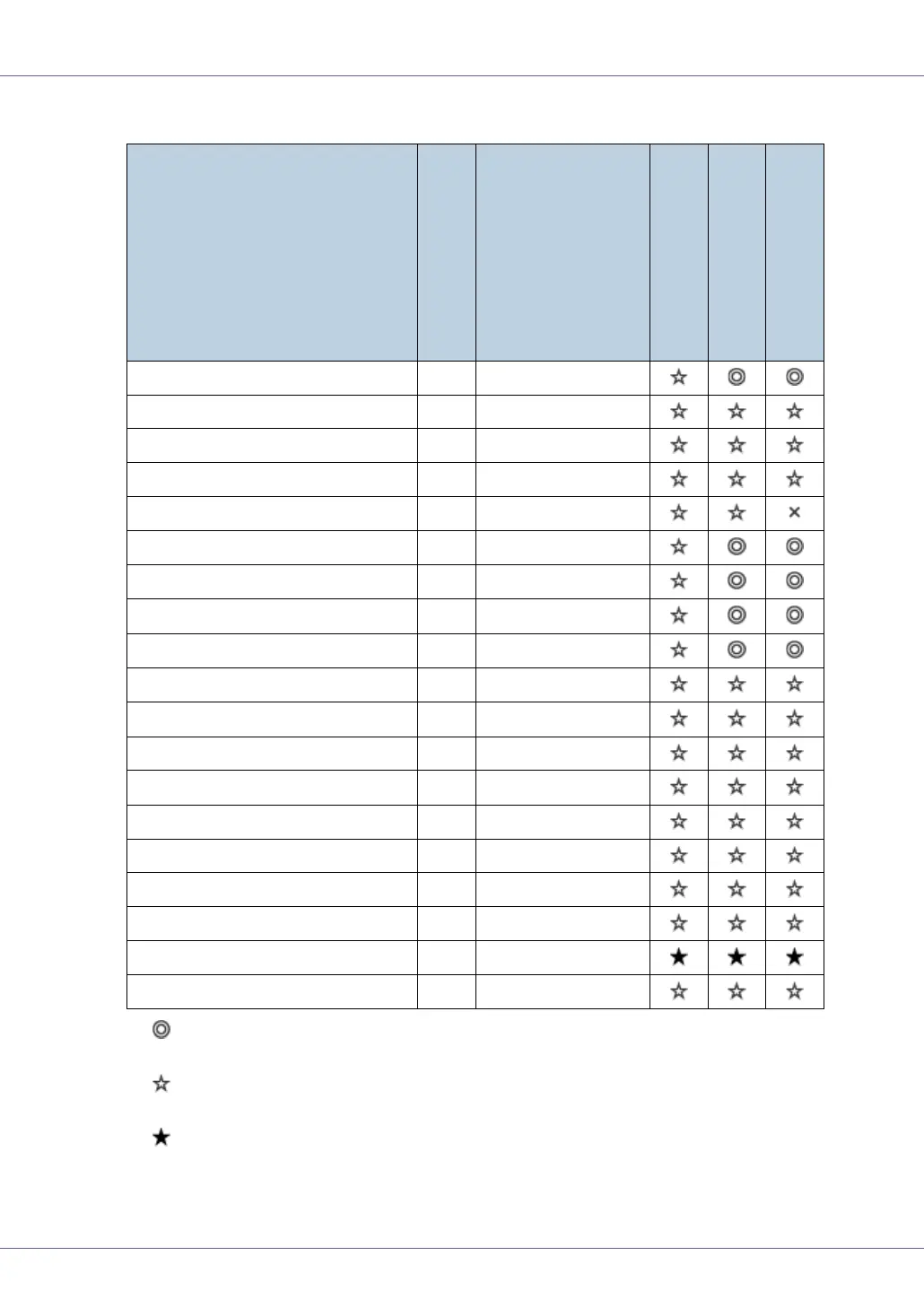Paper and Other Media
7
❖ Input Paper Sizes (Inch version)
•
The size is supported and the printer selects it automatically.
•
The size is supported, but it should be selected using the control panel.
•
The size is supported, but it should be set as a custom size using the con-
trol panel.
Feed direction
Size (inch)
Bypass Tray
Tray 1
Paper Feed Unit (Tray 2/3)
A4 K 8.26” × 11.69”
B5 K 7.17” × 10.12”
A5 K 5.83” × 8.26”
B6 K 5.04” × 7.17”
A6 K 4.13” × 5.63”
Legal (LG) K
8
1
/
2
” × 14”
Letter (LT) K
8
1
/
2
” × 11”
5
1
/
2
× 8
1
/
2
inches
K
5
1
/
2
” × 8
1
/
2
”
Executive (Exec.) K
7
1
/
4
” × 10
1
/
2
”
Folio K
8
1
/
4
” × 13”
Foolscap F4 K
8
1
/
2
” × 13”
F/GL K 8” × 13”
Com#10 Env K
4
1
/
8
” × 9
1
/
2
”
C5 Env K 6.38” × 9.02”
C6 Env K 4.49” × 6.38”
DL Env K 4.33” × 8.66”
Monarch Env K
3
7
/
8
” × 7
1
/
2
”
Custom Size - -
16K K
7.68” × 10
1
/
2
”
