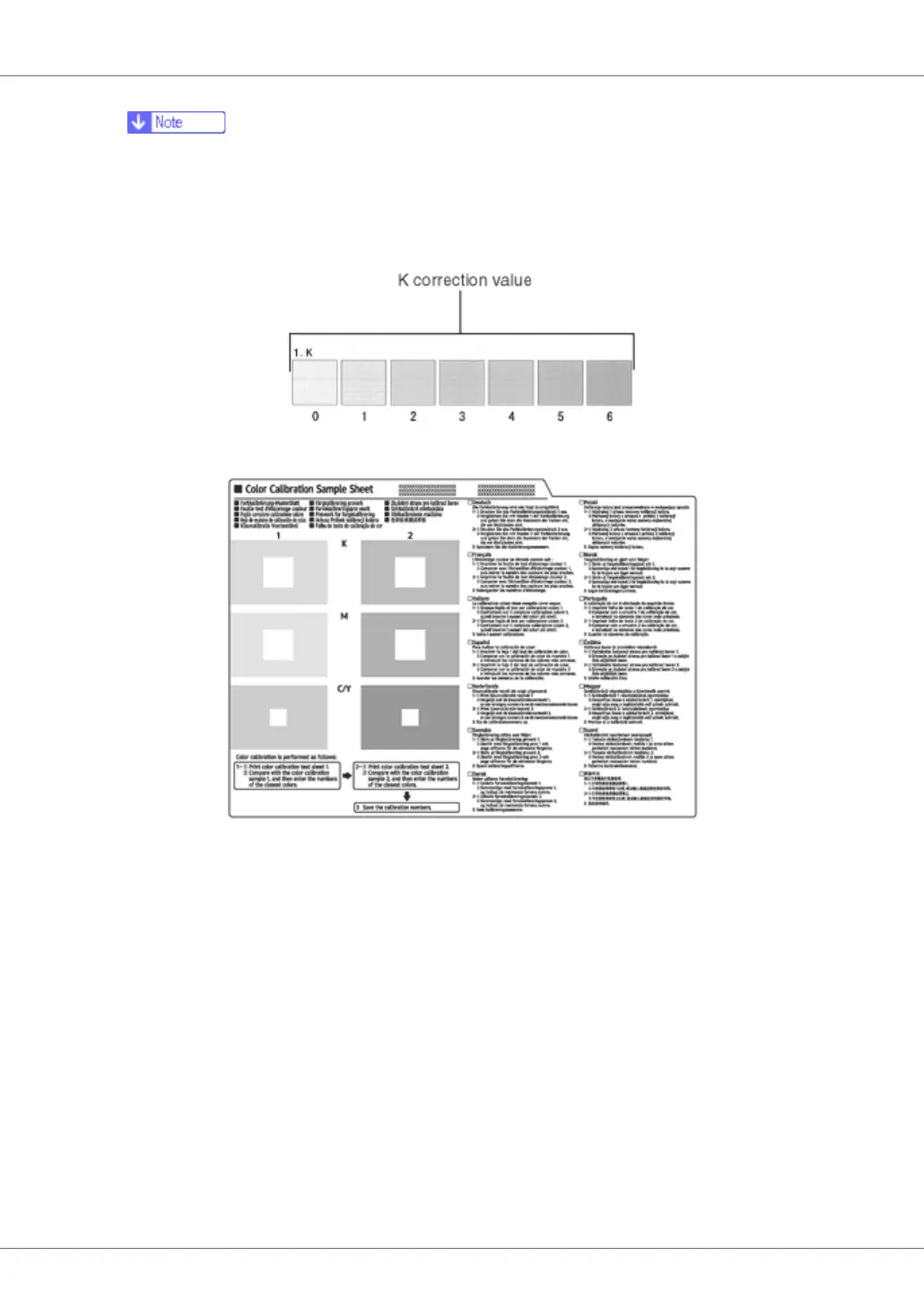Adjusting the Printer
76
❒ Hold the correction value (0-6) for “K” of the correction value setting sheet
over the color sample of gradation correction 1 of the Color Calibration
Sample Sheet and search for a corrected color closest to that of the color
sample, and then set its correction value using the operation panel. The
currently set correction value is printed in red.
❖ Relationship between gradation correction sheet and display
The printed gradation correction sheet and display correspond as shown in
the following diagram:
