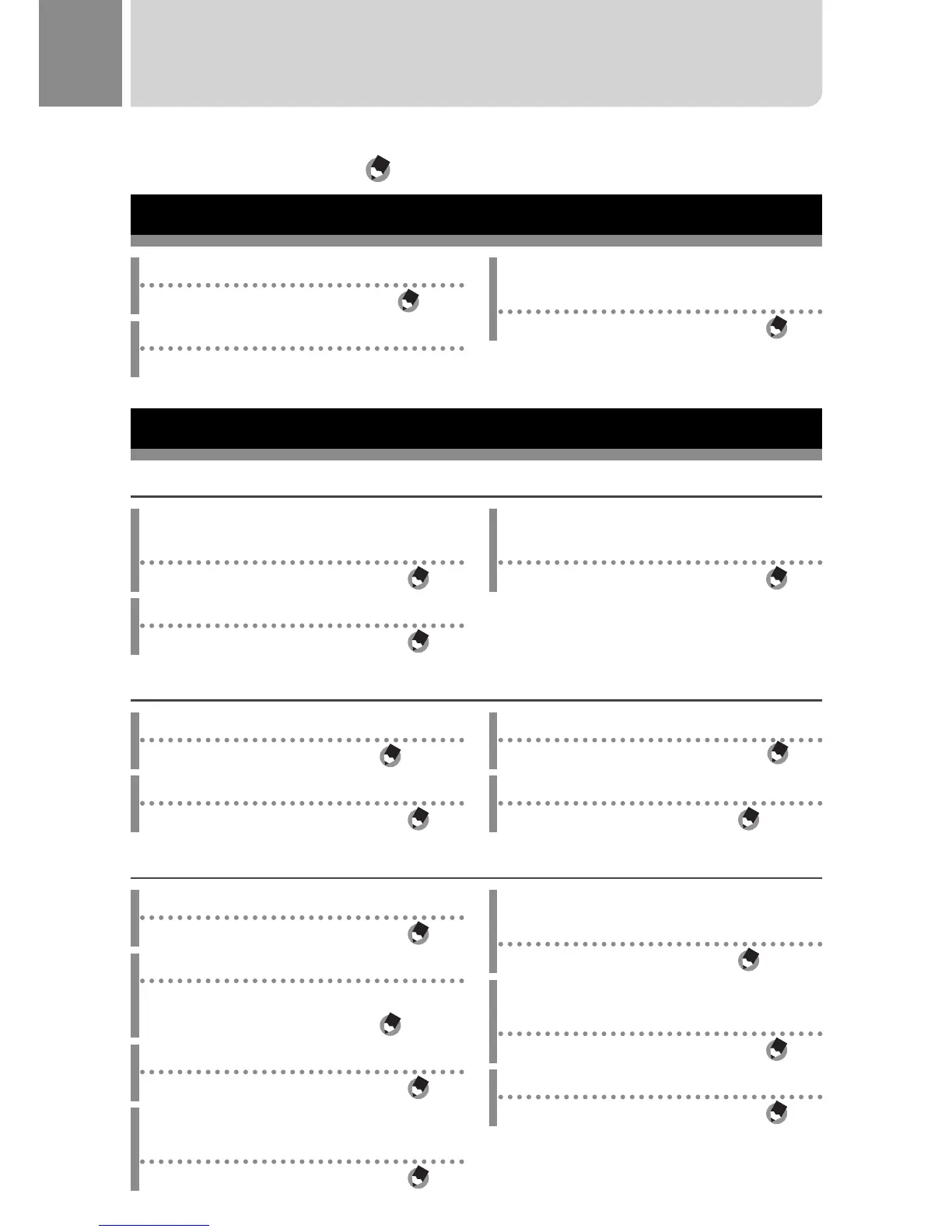6
Quick Q & A Index
5: See these pages for information on camera settings
: See these pages for explanations of camera features
First Steps
How do I set the clock?
Setting the clock
5
P.26, 98; P.102
How do I charge the battery?
Charging the battery
5
P.23
How do I format internal memory or
a memory card?
Formatting
5
P.22, 98; P.99
5 Taking Photographs
“Point-and-Shoot” Photography
Can the camera choose settings
automatically?
Auto shooting mode
5
P.27
Can the camera match settings to the scene?
Scene mode
5
P.54; P.52
Can the camera automatically identify the
scene?
Scene auto mode
5
P.33
Preventing Blur
Can focus track moving subjects?
Subject tracking AF
5
P.71; P.73, 78
Can focus respond to subject movement?
Pre-AF
5
P.71; P.73
How do I prevent blur caused by camera shake?
Camera Shake Correction
5 P.71; P.76
How do I prevent blur at slow shutter speeds?
ISO setting
5
P.71; P.77, 84
Creative Photography
How do I shoot close-ups?
Macro mode
5
P.30
How do I shoot high-contrast scenes?
Dynamic range double shot
5
P.62;
P.61, 63
How do I create a soft focus effect?
Soft focus
5
P.62; P.61
Can I take shots that look like photos taken
with a toy camera?
Toy camera
5
P.62; P.61
Can I take shots that look like pictures of
miniatures?
Miniaturize
5
P.62; P.61, 64
Can I take high-contrast photos in black
and white?
High contrast B&W
5
P.62; P.61
How do I make creative use of color?
Cross process
5
P.62; P.61