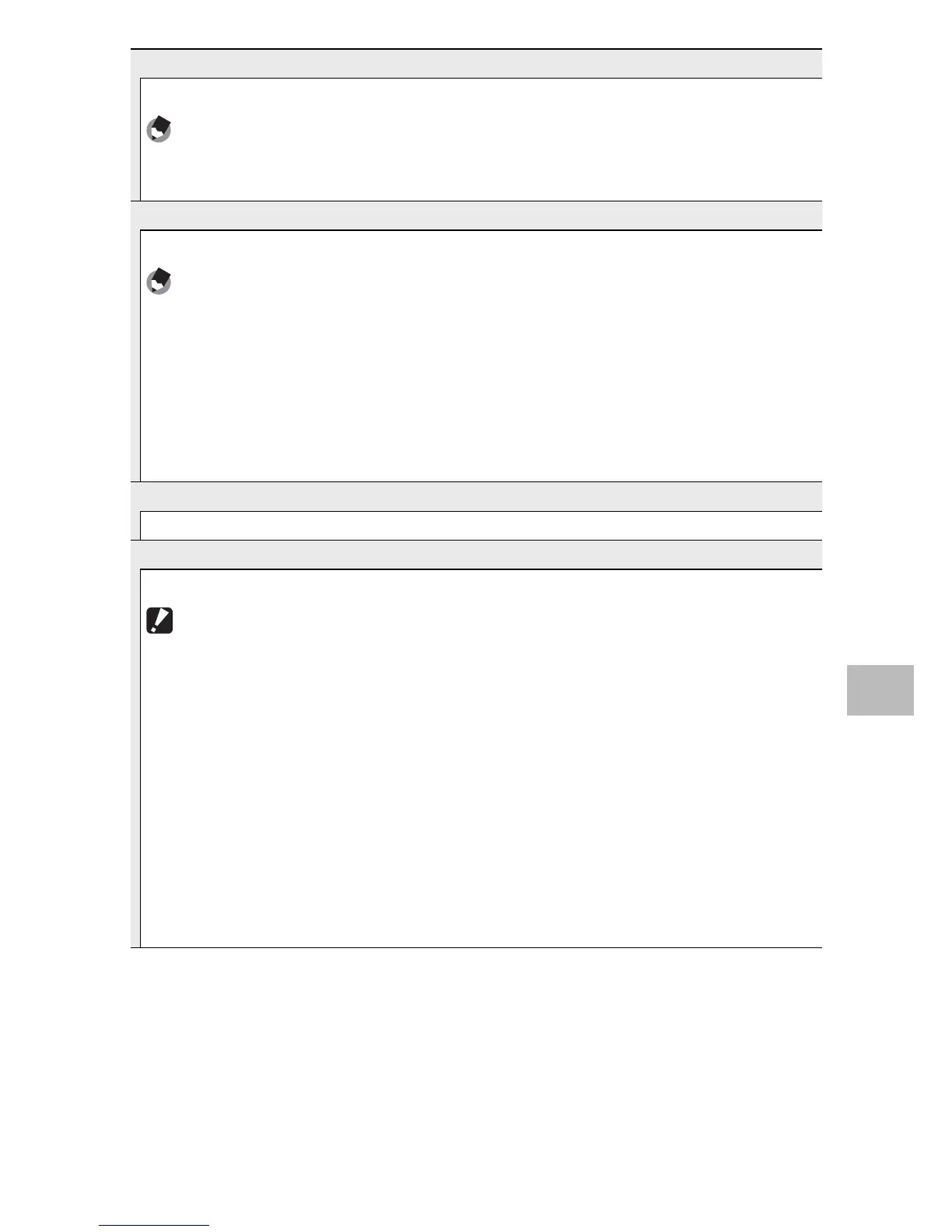87
6
Playback Menu
Slide Show
You can display the recorded still images and movie files sequentially on the screen.
Note ----------------------------------------------------------------------------------
• Each still image is displayed for three seconds.
• For movies and MP files, all the images you shot are played back.
Copy to Card from Internal Memory
Copy all data from internal memory to a memory card in a single operation.
Note ----------------------------------------------------------------------------------
• If there is not enough space available on the destination memory card, a
warning will be displayed. Select [Yes] to copy only those files for which there is
sufficient space.
• It is not possible to copy the contents of an SD memory card to the internal
memory.
• When the contents of the internal memory are copied to an SD memory card,
the files saved to [Flag Function Setting] in the internal memory are canceled.
DPOF
GP.96
Select pictures for printing.
Recover File
Restore deleted files.
Caution ------------------------------------------------------------------------------
Deleted files cannot be restored after performing any of the following operations.
• Turning the camera off
• Switching from playback mode to shooting mode
• Using DPOF, Resize, Copy to Card from Internal Memory, Skew Correction,
Level Compensation, White Balance Compensation or Trim
• Files with DPOF settings are deleted
• Internal memory or SD memory card is initialized
• Setting or canceling files for [Flag Function Setting]
• Changing the magnification ratio or magnified area of files for [Flag Function
Setting]
• Exporting MP files using [Export Still Images]
