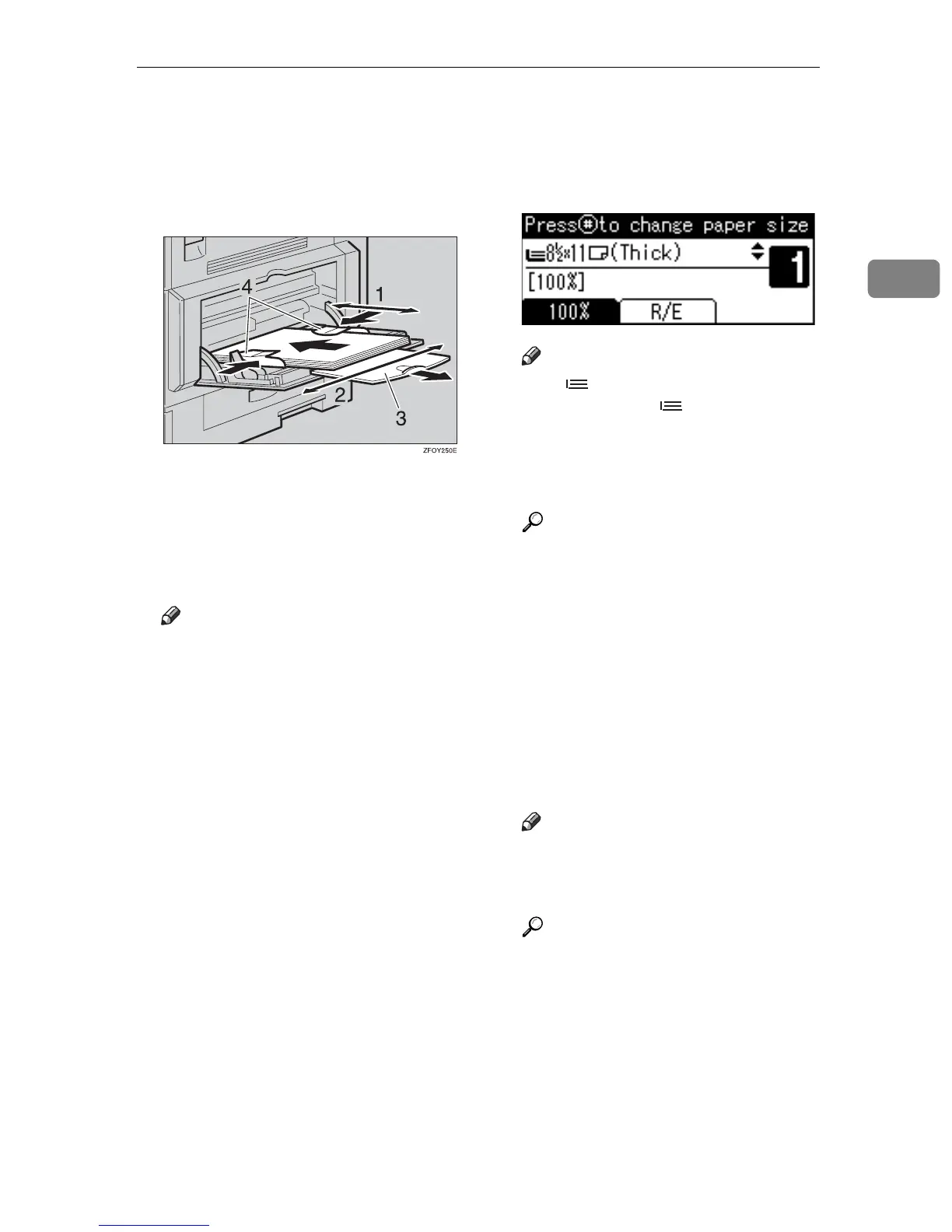Copying from the Bypass Tray
23
2
C Insert the paper with the side you
want to copy facing down, and
then adjust the paper guide with
the paper size.
1. Horizontal size
2. Vertical size
3. Extender
4. Paper guides
Note
If the guides are not flush
against the copy paper, images
might be skewed or paper mis-
feeds might occur.
Do not stack paper over the lim-
it mark, otherwise images
might be skewed or paper mis-
feeds might occur.
Swing out the extender to sup-
port paper sizes larger than
A4L, 8
1
/
2
" × 11"L.
Fan paper to get air between the
sheets and avoid a multi-sheet
feed.
D Pull down the paper guide release
lever (step
B
).
The bypass tray is selected on the
display.
Note
If is not selected on the dis-
play, select using {U} or
{T}.
E Press the {#} key, and then select
the paper size and type.
Reference
p.24 “When copying onto regu-
lar size paper”
p.24 “When copying onto cus-
tom size paper”
p.25 “When copying onto spe-
cial paper”
p.25 “When copying onto enve-
lopes”
F Place your originals, and then
press the {Start} key.
Note
When copying onto OHP trans-
parencies, remove copied sheets
one by one.
Reference
⇒ p.17 “Placing Originals”
ZFOY
E.eps
CPY
.t
