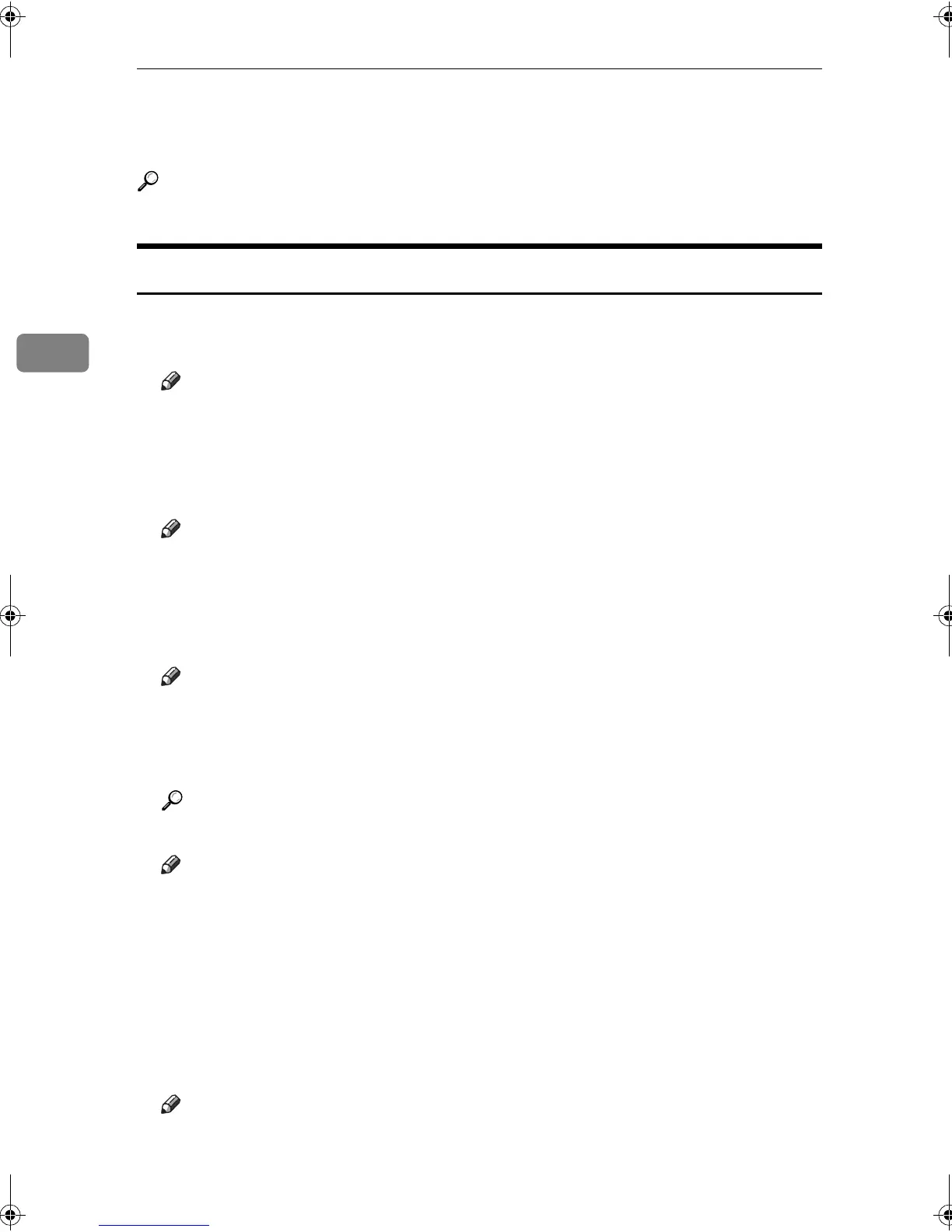User Tools (System Settings)
28
3
Settings You Can Change with User Tools
Reference
To access User Tools, see p.26 “Accessing User Tools (System Settings)”.
General Features
❖
❖❖
❖ Panel Tone
The beeper (key tone) sounds when a key is pressed.
Note
❒ Default: On
❖
❖❖
❖ Copy Count Display
The copy counter can be set to show the number of copies made (count up),
or the number of copies yet to be made (count down).
Note
❒ Default: Up (count up)
❖
❖❖
❖ Function Priority
You can specify the mode to be displayed immediately after the operation
switch is turned on, or when System Reset mode is turned on.
Note
❒ Default: Copier
❖
❖❖
❖ Print Priority
Set the print priority for each mode.
Reference
p.21 “Multi-Access”
Note
❒ Default: Display mode
❒ When [Interleave] is selected, the current print job will be interrupted after
a maximum of five sheets.
❖
❖❖
❖ Display Contrast
You can adjust the brightness of the display.
❖
❖❖
❖ Key Repeat
You can select whether or not to use the key repeat function.
Note
❒ Default: On
StellaC2_AEzen_F_FM.book Page 28 Monday, December 22, 2003 2:15 PM
