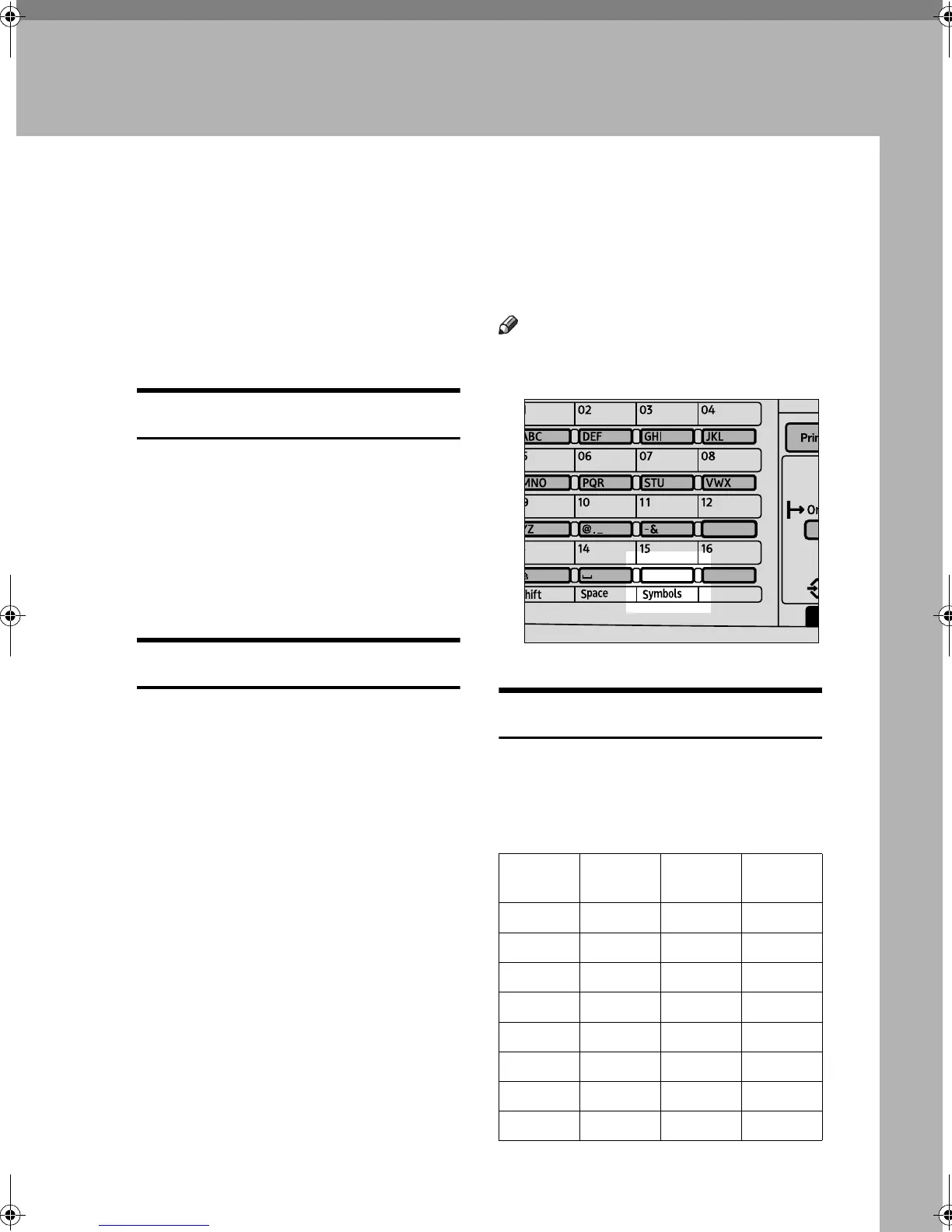83
6. Entering Text
Entering Text
This section describes how to enter
characters. When you enter a charac-
ter, it appears at the cursor position. If
there is a character already at the cur-
sor position, the newly entered char-
acter appears before it.
Available Characters
• Alphabetic characters
ABCDEFGHIJKLMNOPQRSTU-
VWXYZabcdefghijklmnopqrstu-
vwxyz
• Symbols
• Numerals
0123456789
Keys
❖
❖❖
❖ Number keys
Use to enter numbers.
❖
❖❖
❖ Quick Dial 01 to Quick Dial 09 (A to Z)
Press these to enter upper and low-
er case letters.
❖
❖❖
❖ {
{{
{Shift}
}}
} key (Quick Dial 13)
Use to switch between uppercase
and lowercase.
❖
❖❖
❖ {
{{
{Space}
}}
} key (Quick Dial 14)
Press to enter a space.
❖
❖❖
❖ {
{{
{Clear/Stop}
}}
} key
Deletes a character at the cursor
position. You can delete a charac-
ter at the right end of a line even if
the cursor is placed to the right of
the character.
❖
❖❖
❖ {
{{
{W
WW
W}
}}
} or {
{{
{V
VV
V}
}}
}
Use to move the cursor left or
right.
Note
❒ To enter symbols, press the {
{{
{Sym-
bols}
}}
} key.
How to Enter Text
Use the Quick Dial keys 01 to 09 for
entering letters.
To enter letter, press the key again un-
til it appears.
Quick
Dial Key
Letters Quick
Dial Key
Letters
01 A, B, C 09 Y, Z
02 D, E, F 10 @, ., _
03 G, H, I 11 -, &
04 J, K, L 12 Nothing
05 M, N, O 13 Shift
06 P, Q, R 14 Space
07 S, T, U 15 Symbols
08 V, W, X 16 Nothing
ABU106S
StellaC2_AEzen_F_FM.book Page 83 Monday, December 22, 2003 2:15 PM
