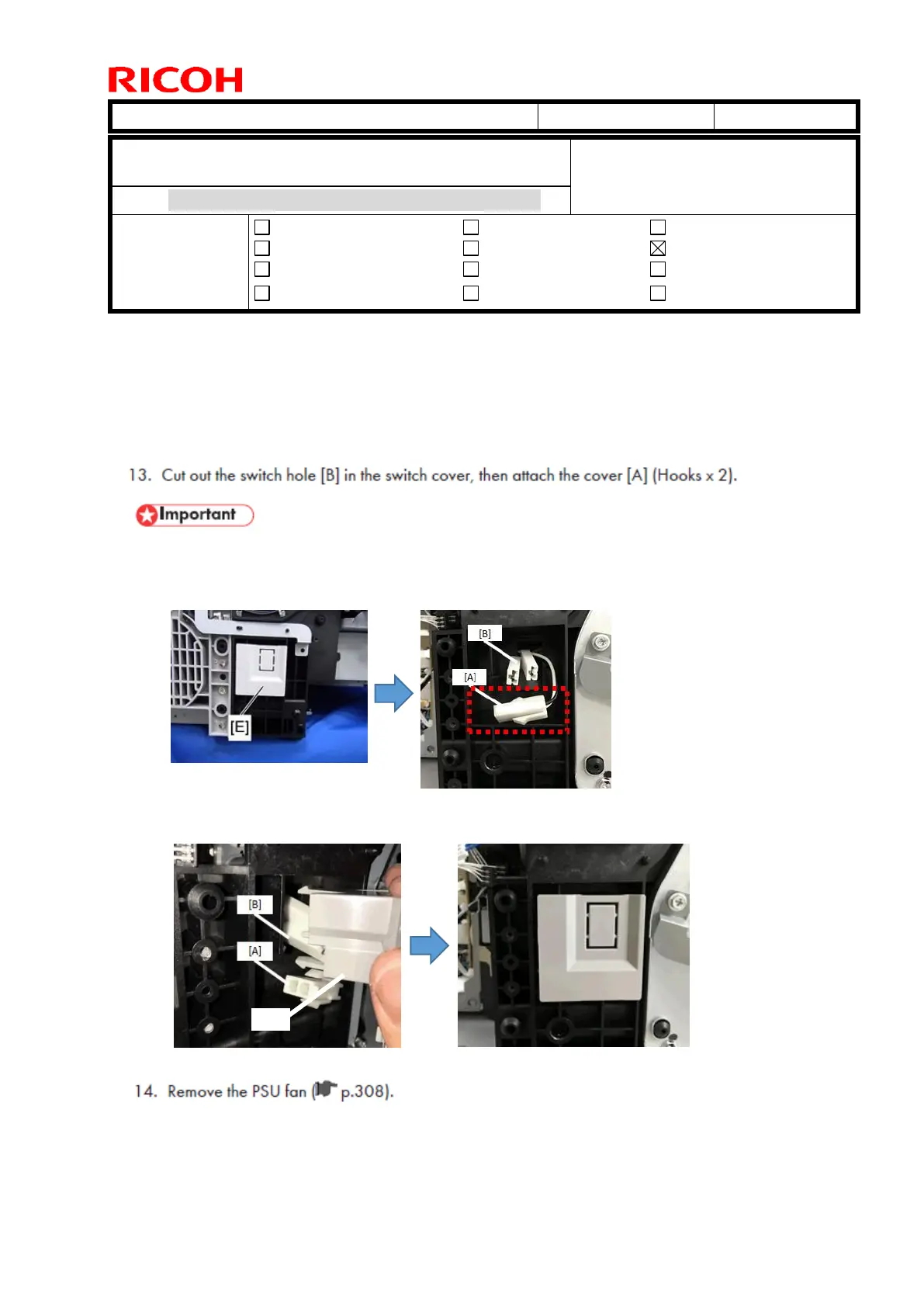Technical Bulletin PAGE: 1/3
Subject: Manual Correction: Procedure of Installing Anti-
condensation Heater (MainFrame)
Prepared by: Norito Yasuda
From: 2st Tech Service Sec. MFP/P Tech Service Dept.
Electrical
Transmit/receive
Service manual revision
Retrofit information
Service Manual Correction:
Please apply the following two corrections to your FSM:
a) 2. Installation > Anti-condensation Heater (Mainframe) > Installation Procedure
(P.105)
When installing only the optional Paper Feed Unit tray heater, do the following:
・ Remove the cover [E], and then pull out the junction harness connectors [A] and [B].
・ Store the connector [A] in the open space shown below.
・ Store the connector [B] into the cover [E], and then attach the cover [E].