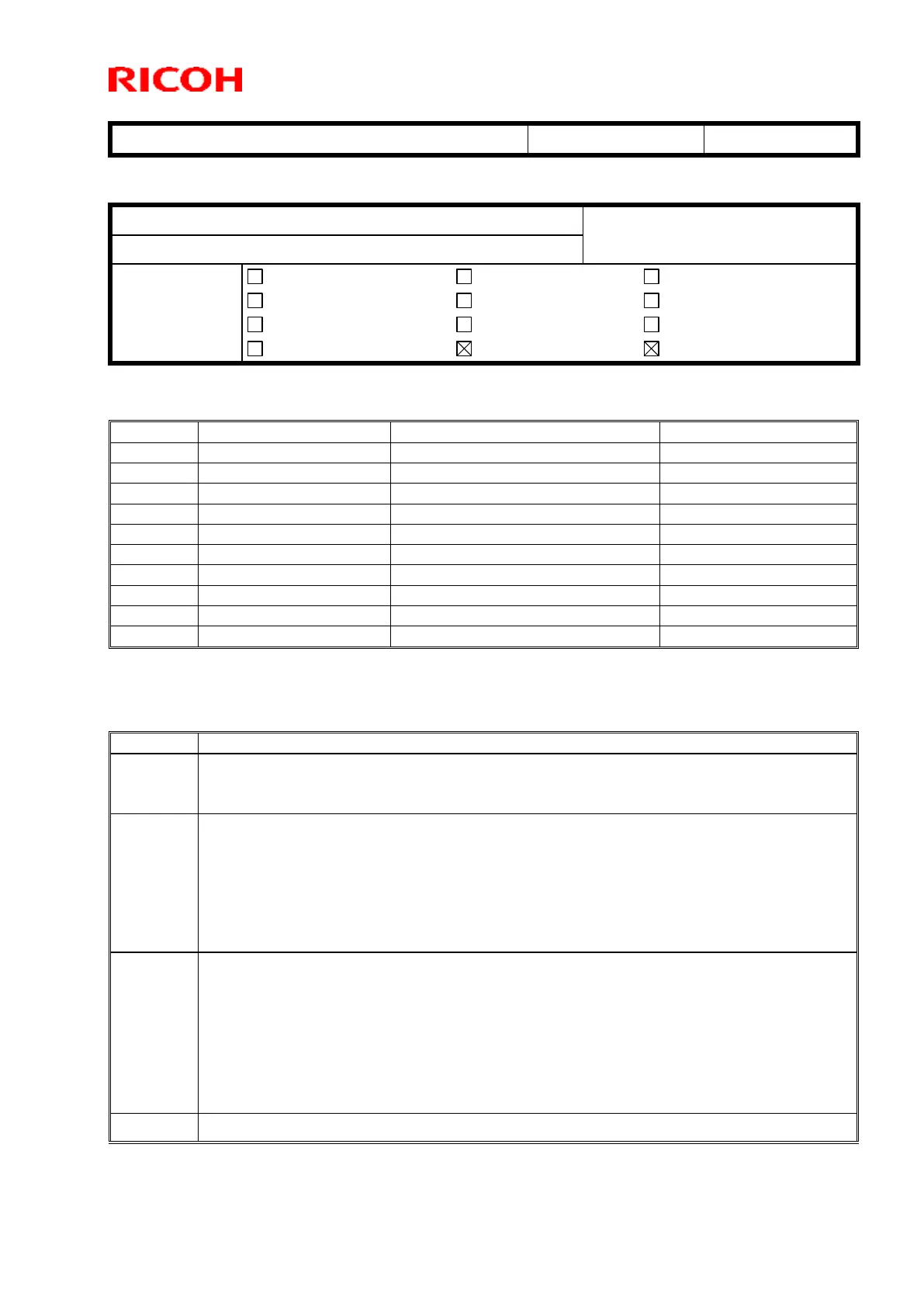Technical Bulletin PAGE: 1/2
Reissued: 17-Oct-16
RTB Reissue
The items in bold italics have been corrected or added.
Subject: Firmware Release Note: Fax
From: 2nd Tech Service Sect., MFP/Printer Tech Service Dept.
Mechanical
Paper path
Product Safety
Electrical
Transmit/receive
Other (Firmware)
Service manual revision
Retrofit information
Tier 2
This RTB has been issued to announce the firmware release information for the Fax.
Note: Definition of Availability of RFU via @Remote
“Available”: The firmware can be updated via RFU or SD card.
“Not available”: The firmware can only be updated via SD card.
Modified Points or Symptom Corrected
Added support for adhering to the Lot 6 regulation of the EU in European
devices.
Symptom corrected:
1. SC899 (Software performance error) may occur during using FAX.
Other changes:
2. In SLNX v2.3.0 or later, the printer accounting method will be changed to match
the MFP specifications in SLNX.
This firmware is dependent on GWFCU3.5-5(WW) firmware v07.00.00
(D6495570J) or later, so please be sure to update it
1. SC899 may occur on the main machine if a Remote FAX is sent from the sub
machine.
2. The settings linked to user-created icons on the Home screen are overwritten
with default settings if the FAX screen is set to Simplified Display before the icon
is selected.
3. A stored reception document is deleted if a paper loading error (incorrect loading
or tray overload) occurs when the user tries to print it out.
