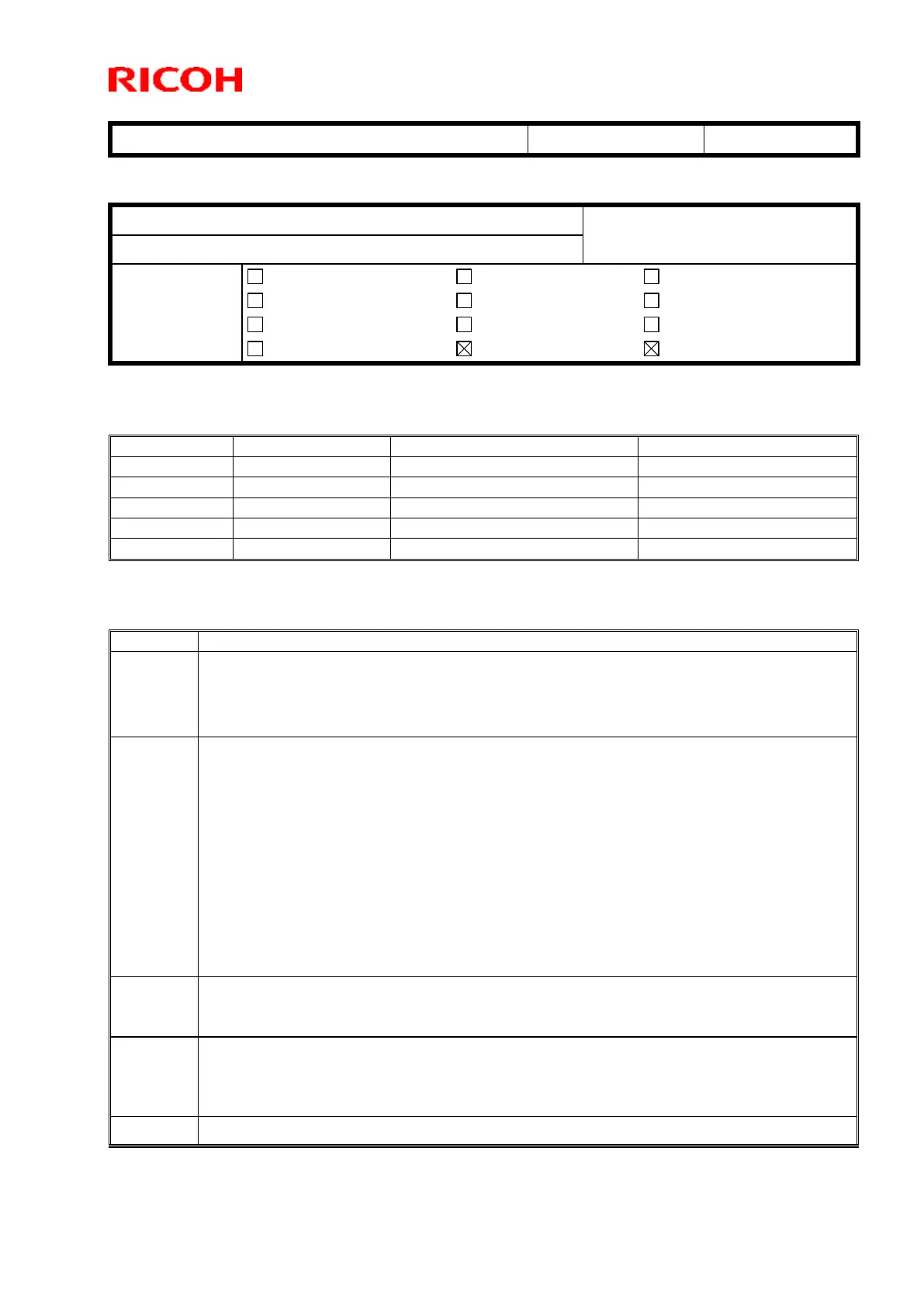Technical Bulletin PAGE: 1/1
Reissued: 10-Nov-14
RTB Reissue
The items in bold italics have been corrected or added.
Subject: Firmware Release Note: Web Uapl
From: 1st Tech Service Sect., MFP/Printer Tech Service Dept.
Mechanical
Paper path
Product Safety
Electrical
Transmit/receive
Other (Firmware)
Service manual revision
Retrofit information
Tier 2
This RTB has been issued to announce the firmware release information for the Web Uapl.
Note: Definition of Availability of RFU via @Remote
“Available”: The firmware can be updated via RFU or SD card.
“Not available”: The firmware can only be updated via SD card.
Modified Points or Symptom Corrected
- Although the fax function is installed in the device, "Fax Received File"
might not be displayed in the "Print Job/Stored File" menu in Web Image
Monitor.
Scan to E-mail might fail even if the email size is 44,300 KB or less when the
following conditions are met:
- The HDD is not installed.
- "Scanner Features" > "Send Settings" > "Max. E-mail Size" is set to "On", and
the size is set to 44,301 KB or more.
This firmware is dependent on the following firmware modules. Please be sure to
update all of them:
- System/Copy firmware v4.03(D1175421T) or later
- Scanner firmware v02.02(D1175426H) or later
Symptom corrected:
Print jobs cannot be completed if Printer and FAX documents are selected for
printing out.
On Web Image Monitor, in “Device Management > Configuration > Scanner > Default
Settings for Normal Screens on Device”, the device might be unable to change the
settings of the options because of an unavailable Java applet. (GFPR#RE12100022)
