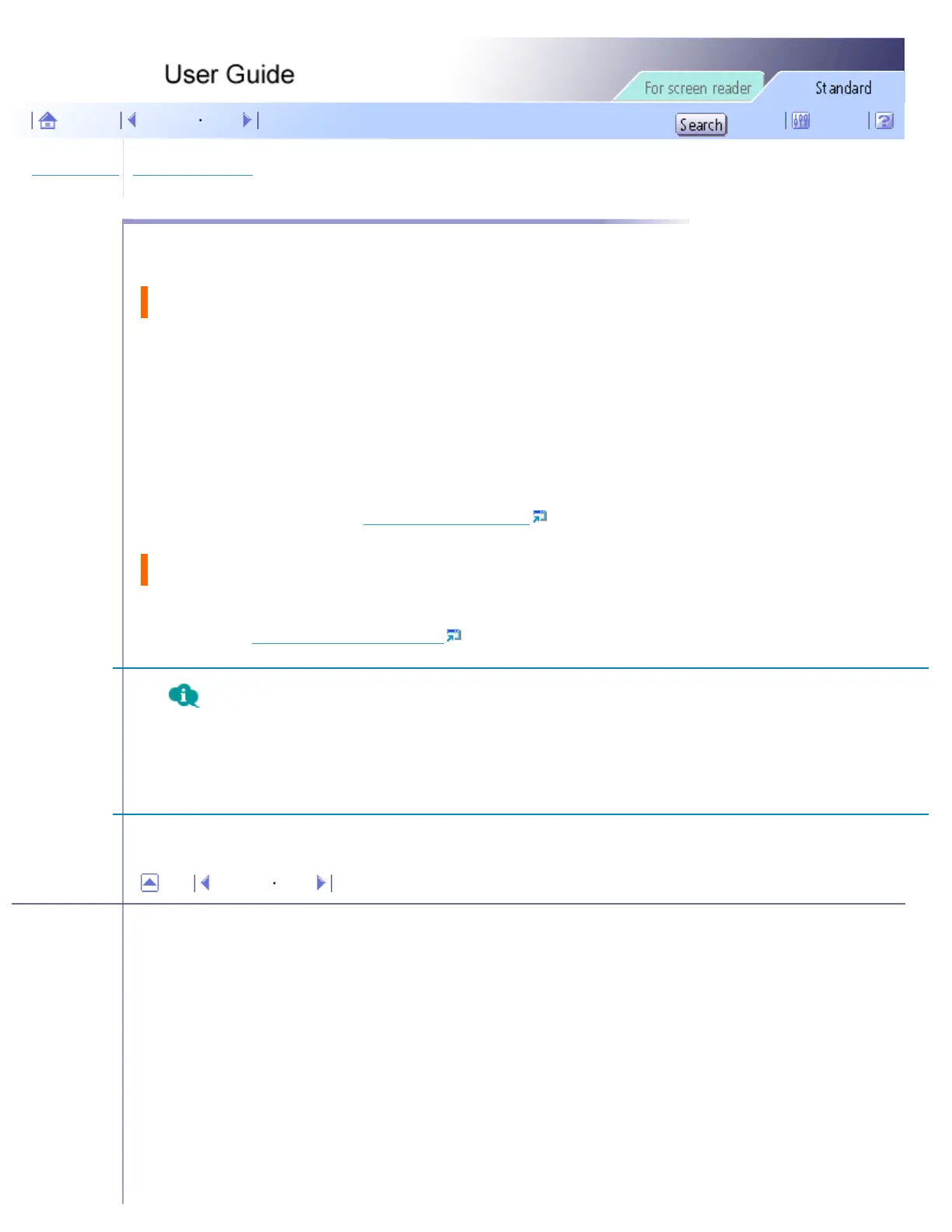Troubleshooting > Printing Will Not Start > Paper Will Not Feed Even When the Power Is On
Paper Will Not Feed Even When the Power Is On
If printing will not start even when the power is on, check if an error has occurred using the indicators or Printer Status
monitor.
An indicator is lit or blinking
Only the [Power] key is blinking.
The printer may be receiving data or replenishing its ink. Wait momentarily for the blinking [Power] key to stop
and stay lit.
The [Resume] key or a cartridge replacement indicator is blinking or lit.
An error has occurred. See
Error Indicator Summary .
An error message is displayed on the Printer Status monitor.
Click [User Guide...] to display the page corresponding to the error where you can check how to solve the problem in
more detail. See
Printer Status Monitor Errors .
A print sample can be printed using keys on the control panel to check that the printer is not out of order.
When the power is off, while holding down the [Cancel] key and the [Resume] key, press and hold down the
[Power] key for over three seconds. The cartridge replacement indicators will light once and a print sample will be
delivered.
Top Previous Next
Copyright © 2005 All rights reserved.
file:///E|/shared/pdf-work/newfiles/pp2w/Op_Guide/int/0107.htm2005/10/05 12:04:47