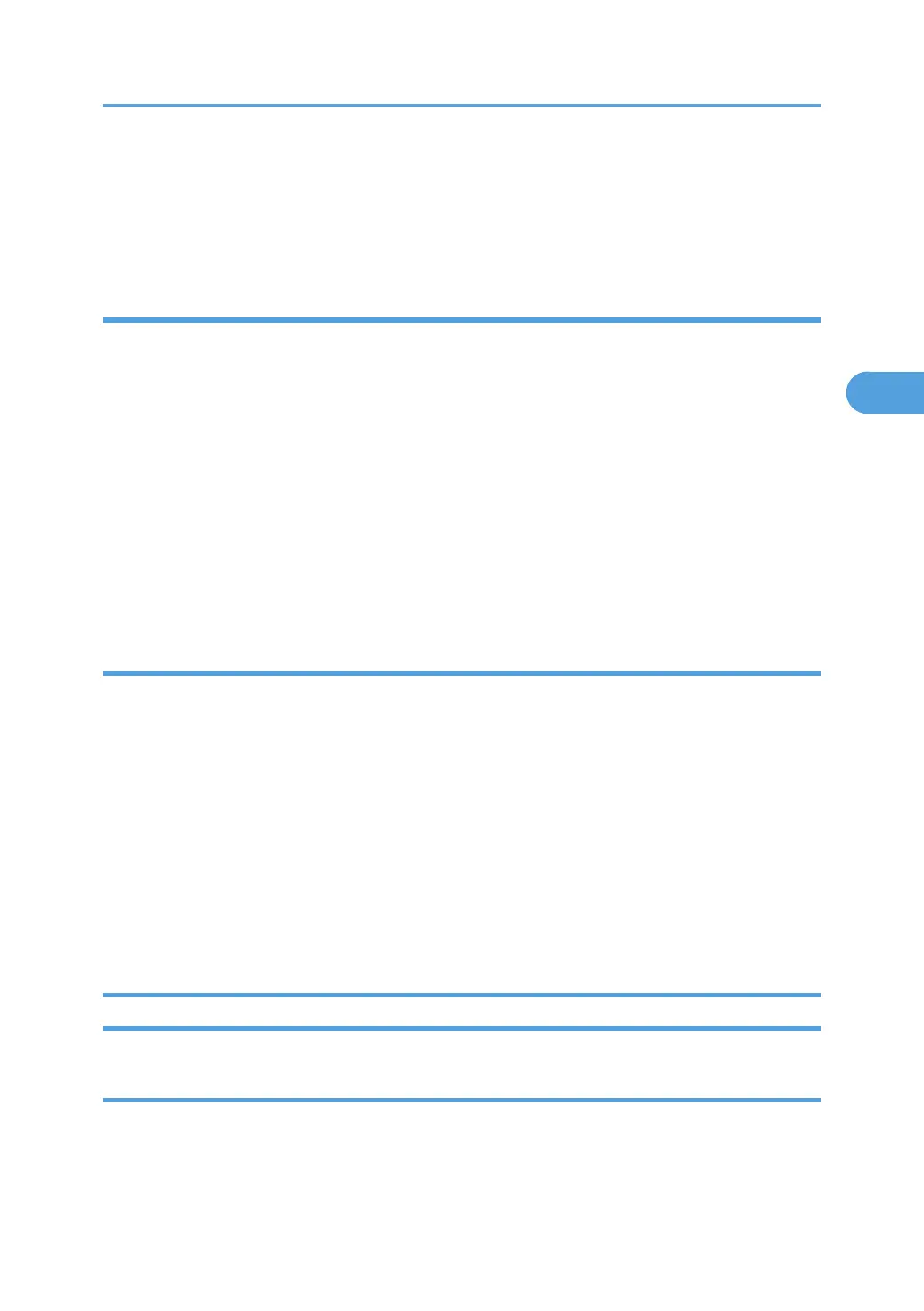Replacement Procedure:
1. Replace ink collection tank.
2. Replace control board.
Printer does reset after replacement of ink collection tank
Description: The printer could not be reset with SP5003 after the old ink collection tank was removed and
a new one inserted.
Probable Cause: The signal from the ink collection tank sensor was weak.
Location: Ink collection tank, control board
Service Center Procedure:
None
Replacement Procedure:
1. Replace ink collection tank.
2. Replace control board.
Ink collection tank near-end alert appears after tank replacement
Description: Even after a new ink collection tank was installed and the printer reset, the ink collection tank
near-end alert appeared after printing only a few sheets.
Probable Cause: The signal from the ink collection tank sensor was weak.
Location: Ink collection tank, control board
Service Center Procedure:
None
Replacement Procedure:
1. Replace ink collection tank.
2. Replace control board.
Printer Not Operating Properly
No LEDs light on operation panel
Description: Pushing the [Power] button on the printer operation panel has no effect.
Probable Cause: Operation panel defective, PSU defective, no signal from the [Power] button
Location: PSU, operation panel, control board.
Other Problems
43
