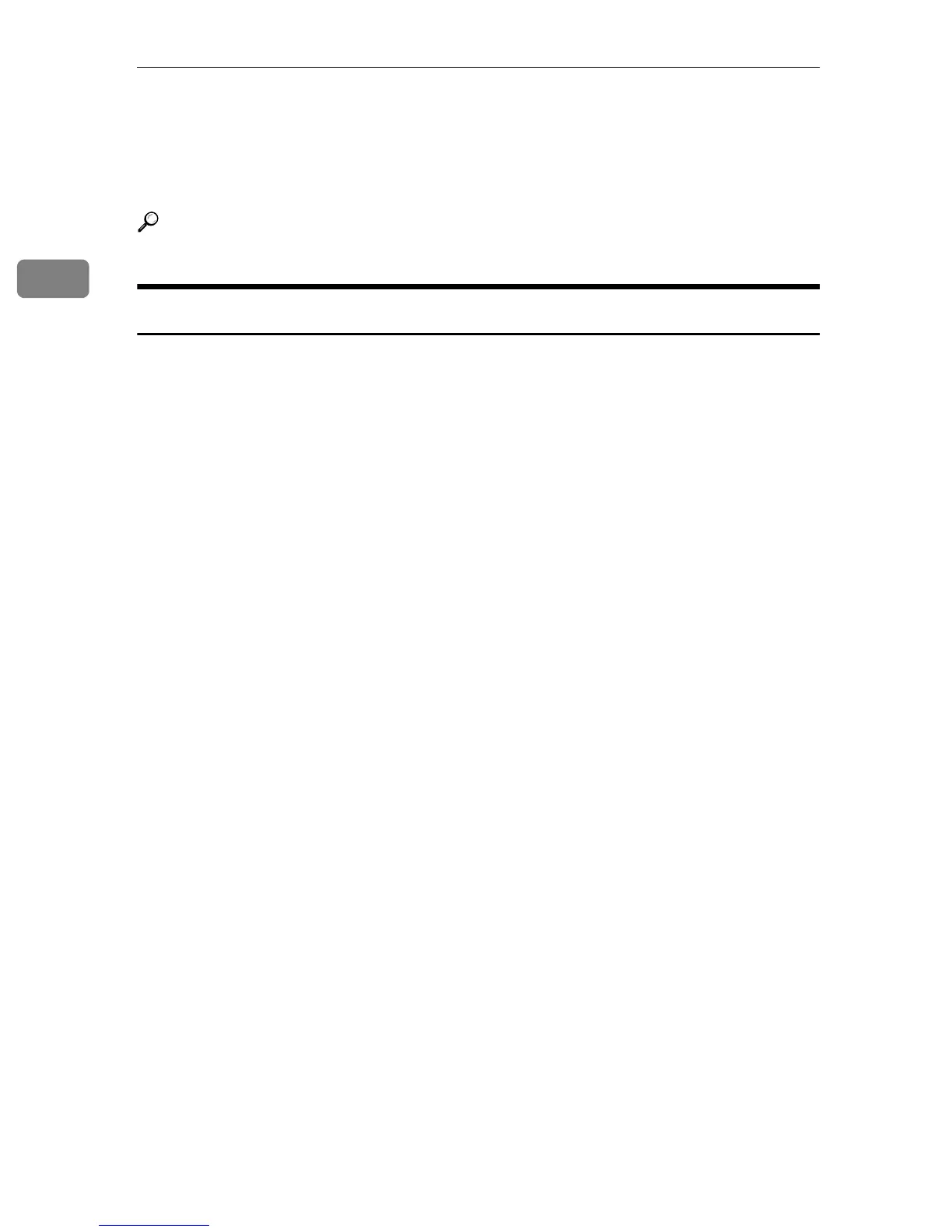System Settings
52
2
" Restore Defaults
You can return the IEEE 802.11b (wireless LAN) settings to their defaults.
•No
•Yes
Reference
p.4 “Accessing User Tools”
Print I/F Settings List
You can check items related to the network environment.
The configuration page shows the current network settings and network infor-
mation.
A Select [System Settings] using {U} or {T}, and then press the {OK} key.
B Select [Interface Settings] using {U} or {T}, and then press the {OK} key.
C Select [Print I/F Settings List] using {U} or {T}, and then press the {OK} key.
D Press the {Start} key.
The configuration page is printed.
E Press the {User Tools/Counter} key.
