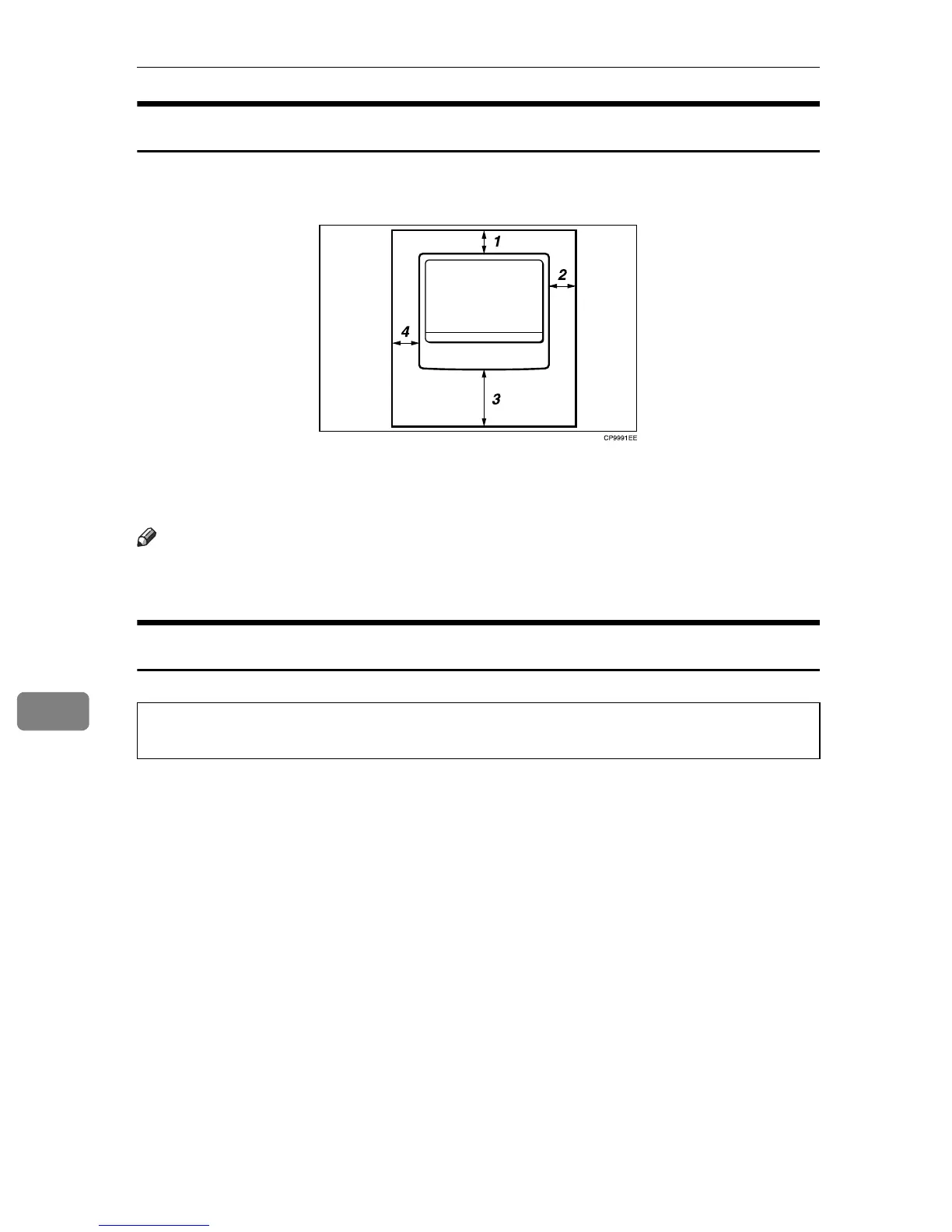Remarks
96
8
Access to the Machine
Place the machine near the power source, providing the clearance areas shown.
1. Rear: 5 cm (2") or more
2. Right: 25 cm (10") or more
3. Front: 75 cm (29.6") or more
4. Left: 15 cm (6") or more
Note
❒ For the required space when options are installed, contact your service repre-
sentative.
When Not Used for a Long Time
CAUTION:
Note the following:
• If the machine has not been used recently, it requires time to initialize so can-
not start printing immediately. Leave the machine switched on and wait
about ten minutes.
• For safety reason, unplug the power cord from the wall outlet if the machine
will not be used for an extended period of time such as holidays.
