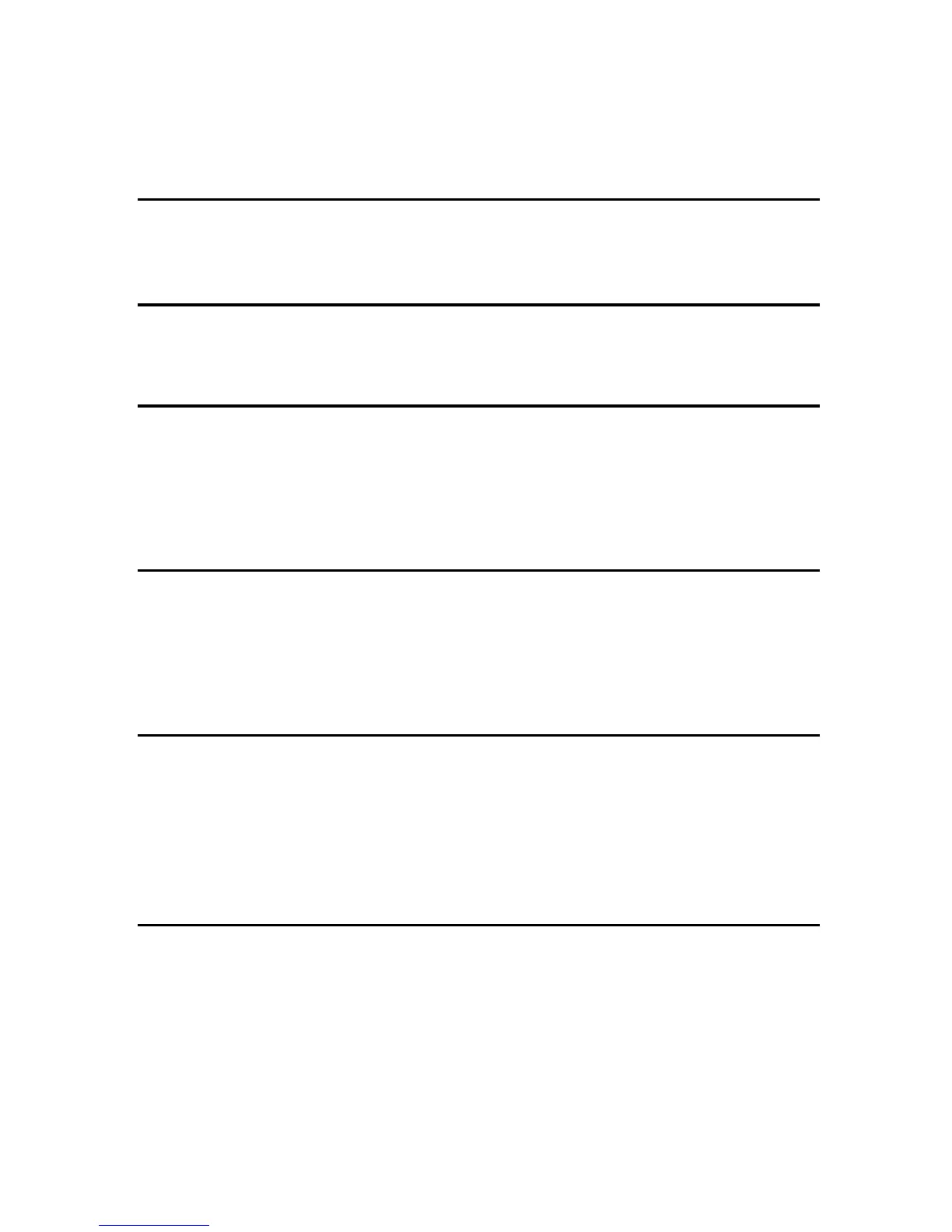ii
TABLE OF CONTENTS
Manuals for This Machine ......................................................................................i
How to Read This Manual .....................................................................................1
1. Functions Available over a Network
Using the Printer....................................................................................................3
Network TWAIN Scanner.......................................................................................4
2. Connecting the Network Cable to the Network
Confirming the Connection...................................................................................5
Connecting to the Ethernet Interface .........................................................................6
3. Setting Up the Machine on a Network
User Tools Menu (Interface Settings) ..................................................................7
Printer.........................................................................................................................7
Network TWAIN Scanner ...........................................................................................7
Network Configuration................................................................................................8
Settings You Can Change with User Tools................................................................9
4. Windows Configuration
Configuring TCP/IP ..............................................................................................11
Configuring a Windows 98SE / Me Computer..........................................................11
Configuring a Windows 2000 Computer ..................................................................11
Configuring a Windows XP Computer......................................................................12
Configuring a Windows Server 2003 computer........................................................12
5. Using the Printer Function
Printing with a Print Server.................................................................................13
Printing without a Print Server ...........................................................................14
Using TCP/IP Port Type P10001 .............................................................................14
Using Standard TCP/IP Port ....................................................................................15
Using LPR Port ........................................................................................................15
Using the IPP Port....................................................................................................16
6. Configuring the Network Interface Board Using a Web Browser
Features ................................................................................................................17
Settings You Can Change with a Web Browser................................................18
Configuring the Network Interface Board Settings ..........................................19
