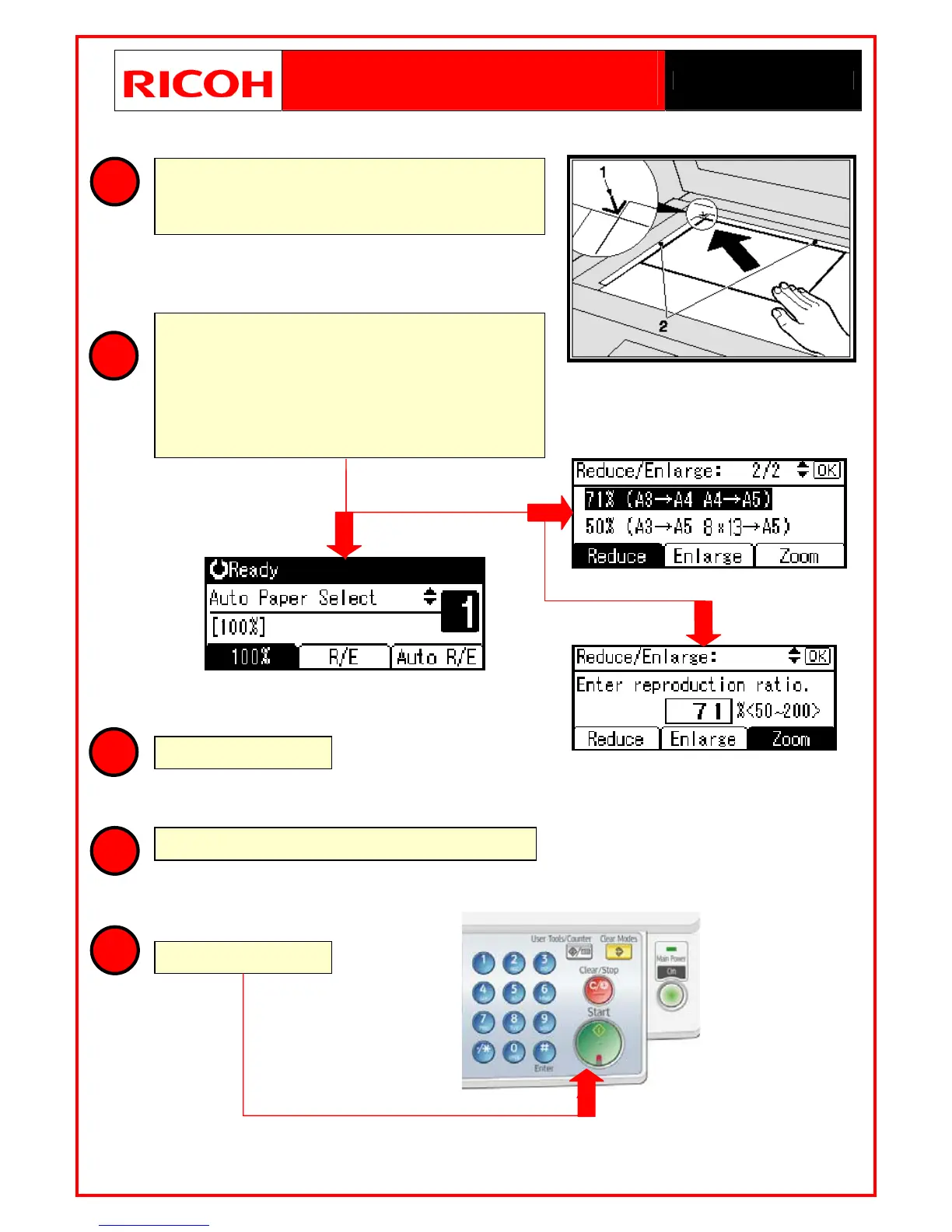How To
Reduce or Enlarge a Copy
MP 2000Le
1
2
3
4
Place the original onto the glass (Face Down). The
original should be aligned to the rear left hand
corner as shown.
Press the OK Key
Select the paper tray you want to copy from.
Press the R/E key then either select the Enlarge or
Reduce key.
Then
Use the arrow up or down keys to select the ratio
or
(Press the Zoom key and enter the desired ration
with the blue number keys.
5
Press the Start key