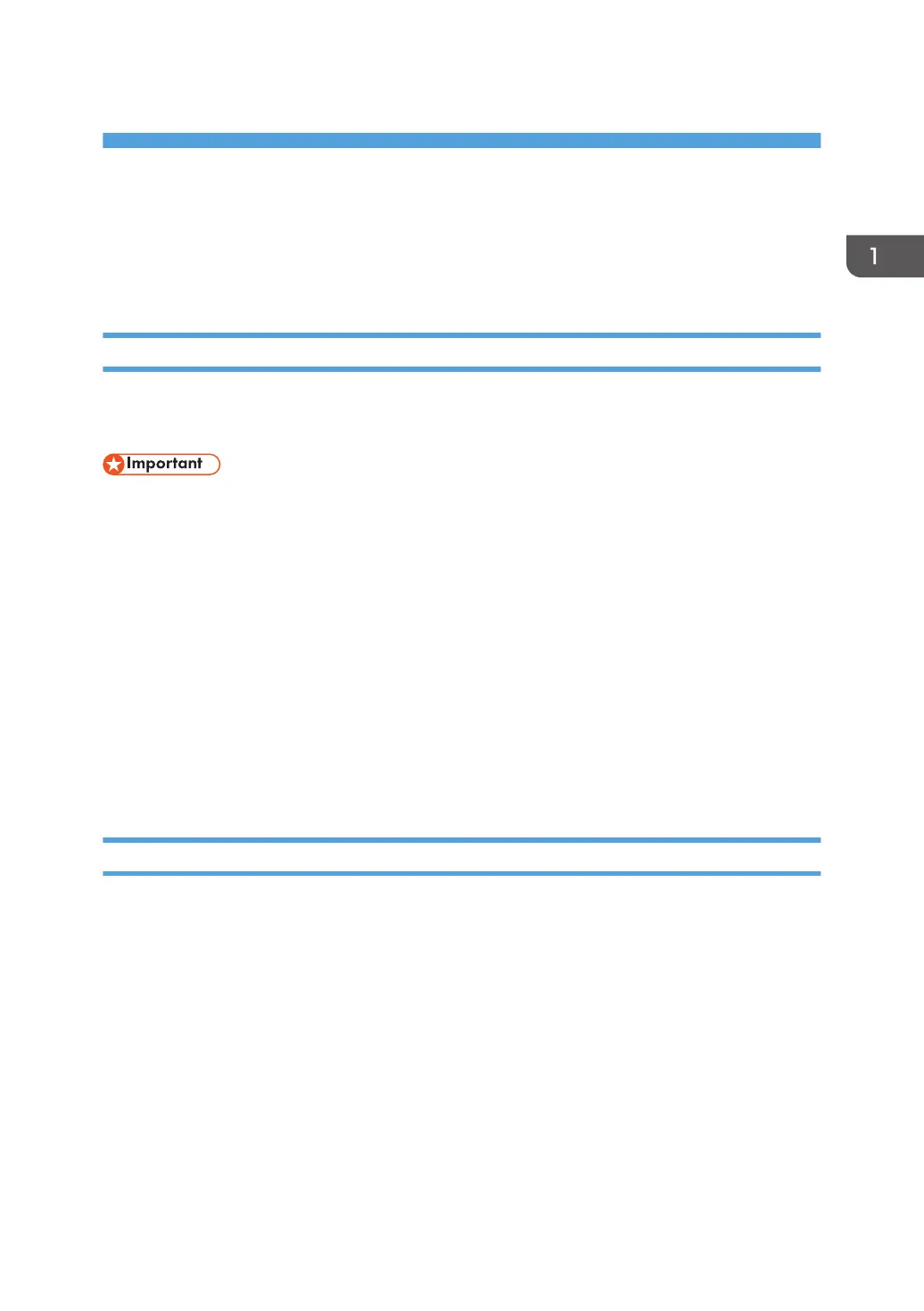1. Manuals Provided with This Machine
This chapter explains manuals for this machine.
How to Read the Manuals
Manuals for This Machine
Read this manual carefully before you use this machine.
Refer to the manuals that are relevant to what you want to do with the machine.
• Media differ according to manual.
• Adobe
®
Reader
®
must be installed in order to view the manuals as PDF files.
Operating Instructions
Explains the basic usage of this machine, copy functions, scanner functions, how to print using the
printer driver, and troubleshooting when an error message appears. It also explains how to
configure User Tools settings using the control panel or Web Image Monitor.
Read This First
Before using the machine, be sure to read the section of this manual entitled Safety Information. It
also describes each regulation and environmental conformance.
Other Manual
• Quick Guide
Reading the PDF Manuals on the CD-ROM
This section describes how to read the PDF manuals on the supplied CD-ROM.
File path
The manuals are included in the following folder on the CD-ROM:
MANUAL_PDF\(language)
1. Insert the CD-ROM in the CD-ROM drive of your computer.
2. Select a language, and then click [OK].
3. Click [Read PDF manuals].
4. Click the title of the manual you want to view.
3
