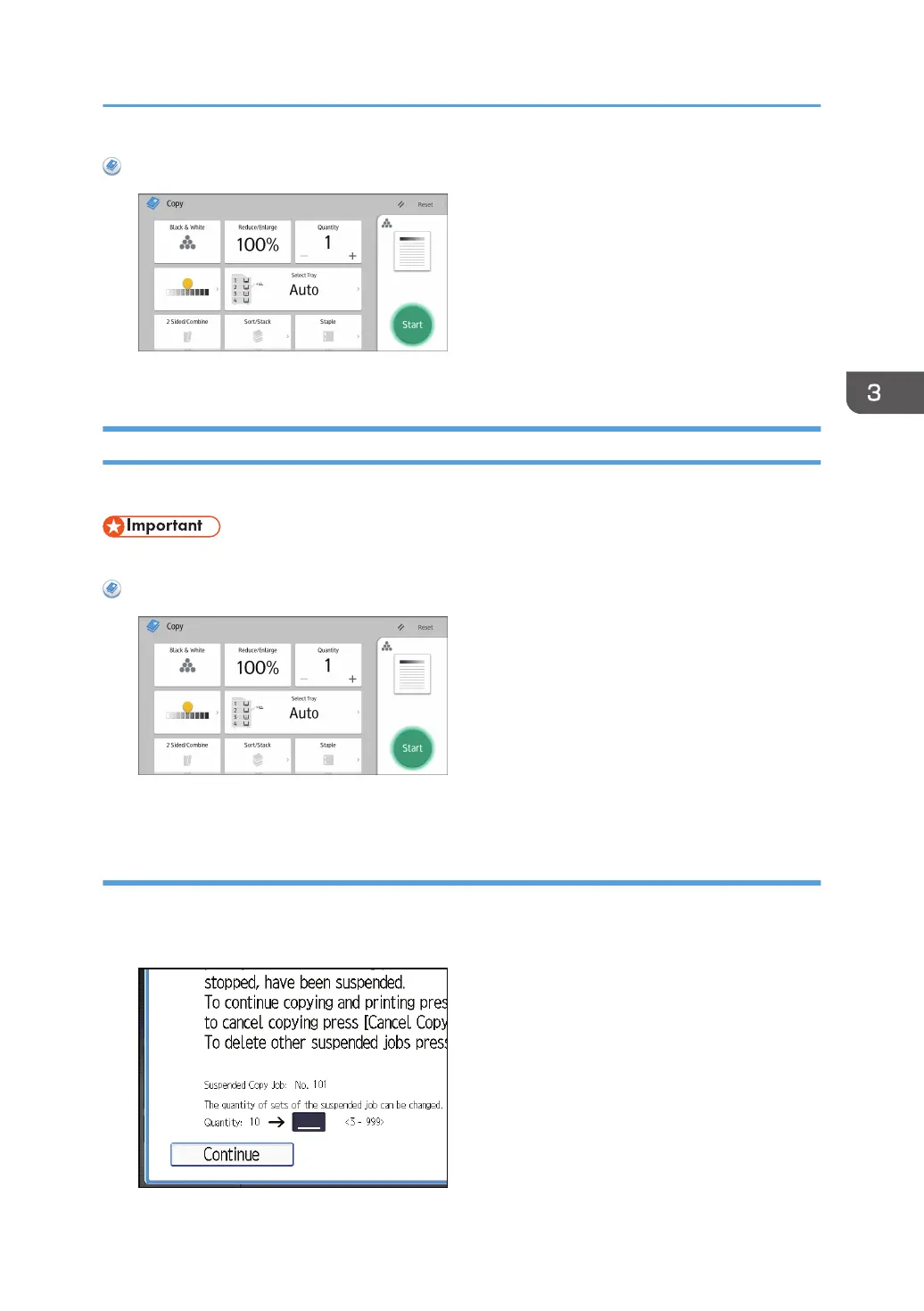When Using the Copy Application
About how to use the application's screen, see page 66 "[Copy] Screen".
Changing the Number of Sets
You can change the number of copy sets during copying.
• This function can be used only when the Sort function is selected.
When Using the Copy Application
About how to use the application's screen, see page 66 "[Copy] Screen".
Procedure for changing the number of sets (classic)
1. While "Copying..." is displayed, press [Stop].
2. Enter the number of copy sets with the number keys.
Sort
105
