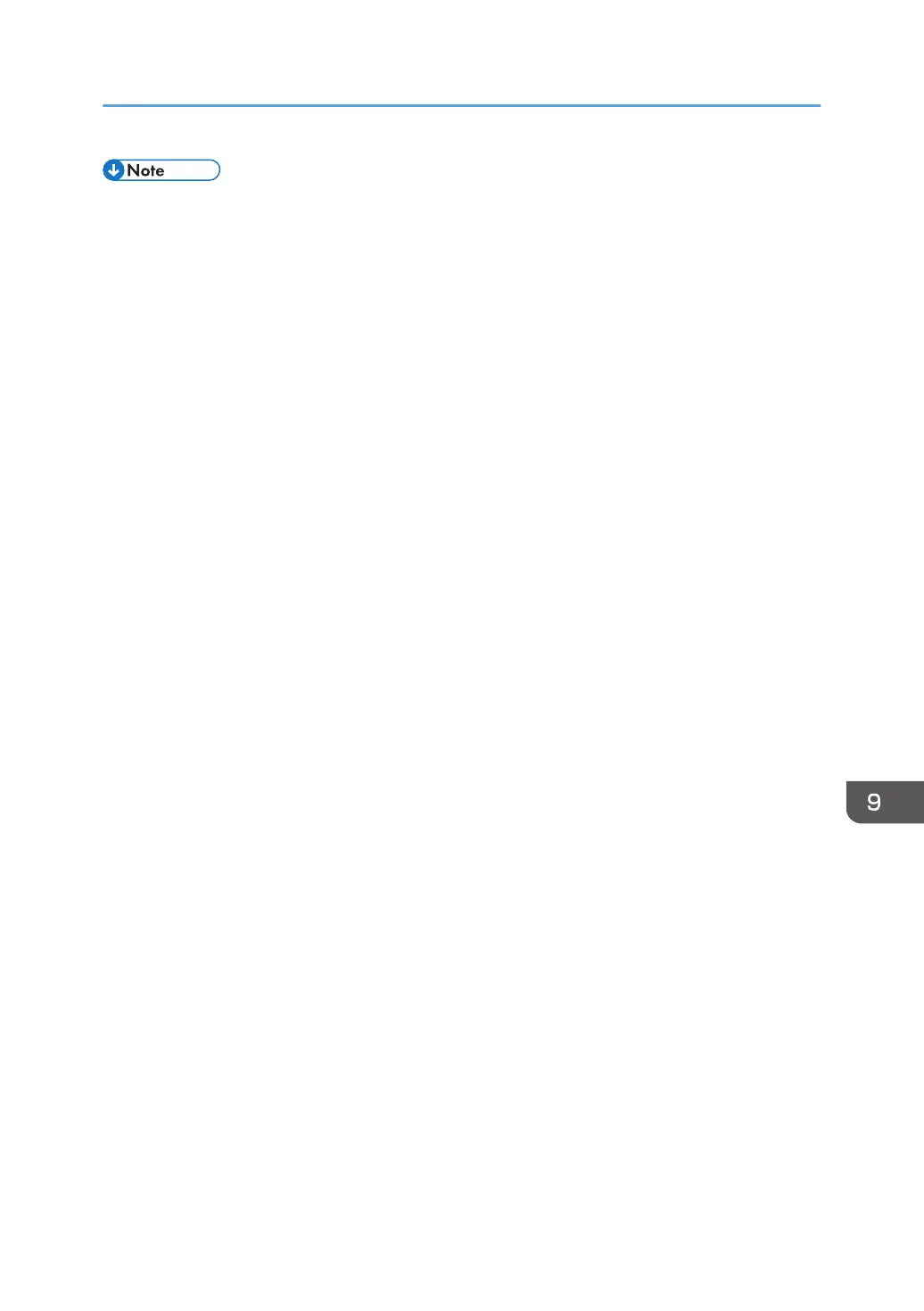• In copier mode:
• For details about how to make two-sided copies, see "Duplex Copying", Copy/ Document
Server.
• In printer mode:
• To print on letterhead paper when [Auto Detect] is specified for [Letterhead Setting], you must
specify [Letterhead] as the paper type in the printer driver's settings.
• If a print job is changed partway through printing from one-sided to two-sided printing, one-
sided output after the first copy may be printed facing a different direction. To ensure all
paper is output facing the same direction, specify different input trays for one-sided and two-
sided printing. Note also that two-sided printing must be disabled for the tray specified for
one-sided printing.
• For details about how to make two-sided prints, see "Printing on Both Sides of Sheets", Print.
Loading Paper
167
