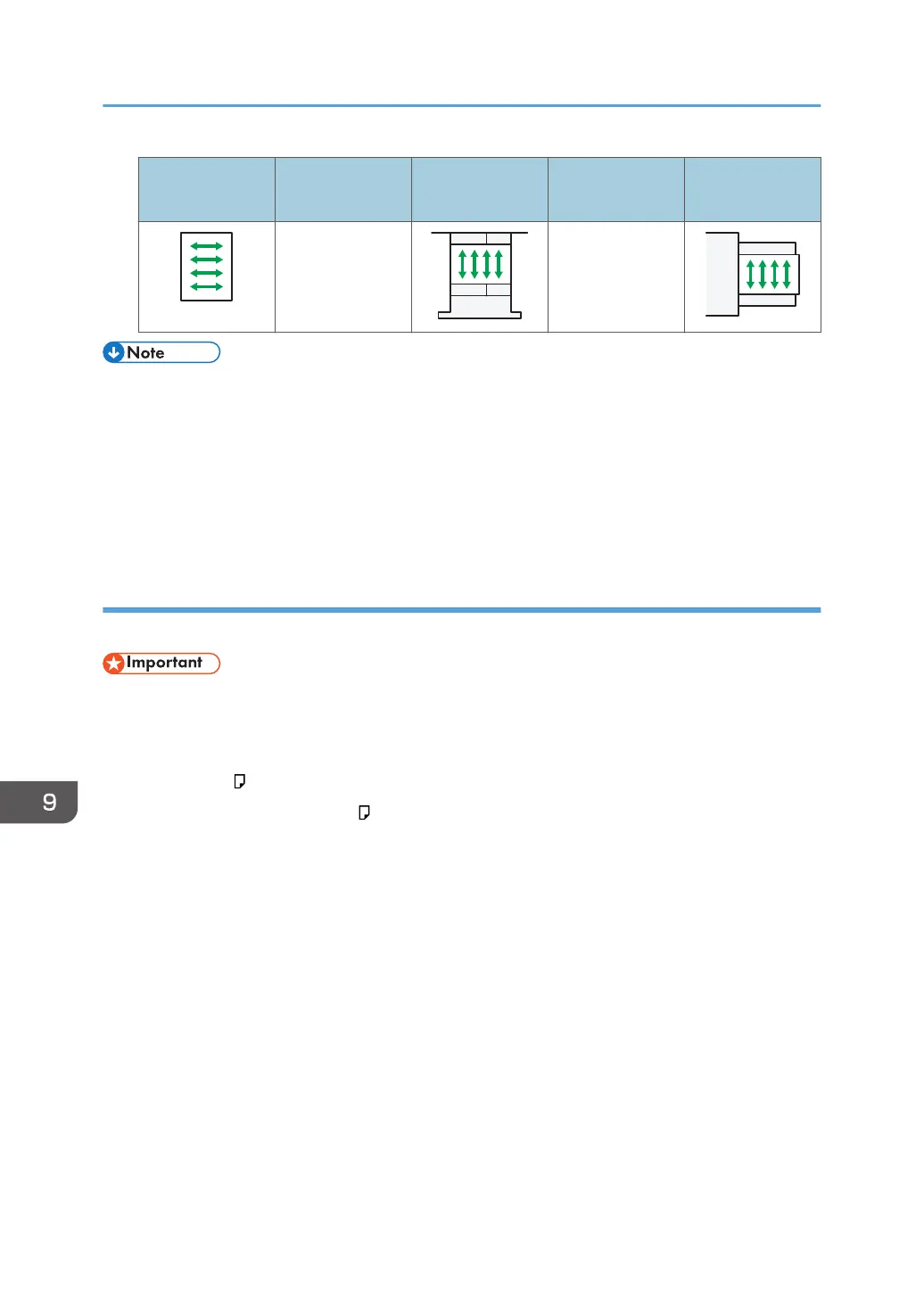Direction of
paper grain
Tray 1 or Tray 3
(LCT)
Trays 2–4 Large capacity
tray (LCT)
Bypass tray
Not
recommended
Not
recommended
• Select [Thick Paper 1], [Thick Paper 2], [Thick Paper 3], or [Thick Paper 4] as the paper thickness in
[Tray Paper Settings].
• Even if thick paper is loaded as described above, normal operations and print quality might still not
be possible, depending on the paper type.
• Prints might have prominent vertical creases.
• Prints might be noticeably curled. Flatten out prints if they are creased or curled.
Envelopes
This section gives you various details about and recommendations concerning envelopes.
• Do not use window envelopes.
• Misfeeds might occur depending on the length and shape of the flaps.
• Only envelopes that are at least 148 mm (5.9 inches) wide and whose flaps are open can be
loaded in the orientation.
• When loading envelopes in the orientation, load them with flaps fully open. Otherwise, they
might not feed into the machine.
• Before loading envelopes, press down on them to remove any air from inside, flatten out all four
edges. If they are bent or curled, flatten their leading edges (the edge going into the machine) by
running a pencil or ruler across them.
In copier mode
The way to load envelopes varies depending on the orientation of the envelopes. When copying
onto envelopes, load them according to the applicable orientation shown below:
9. Adding Paper and Toner
178
