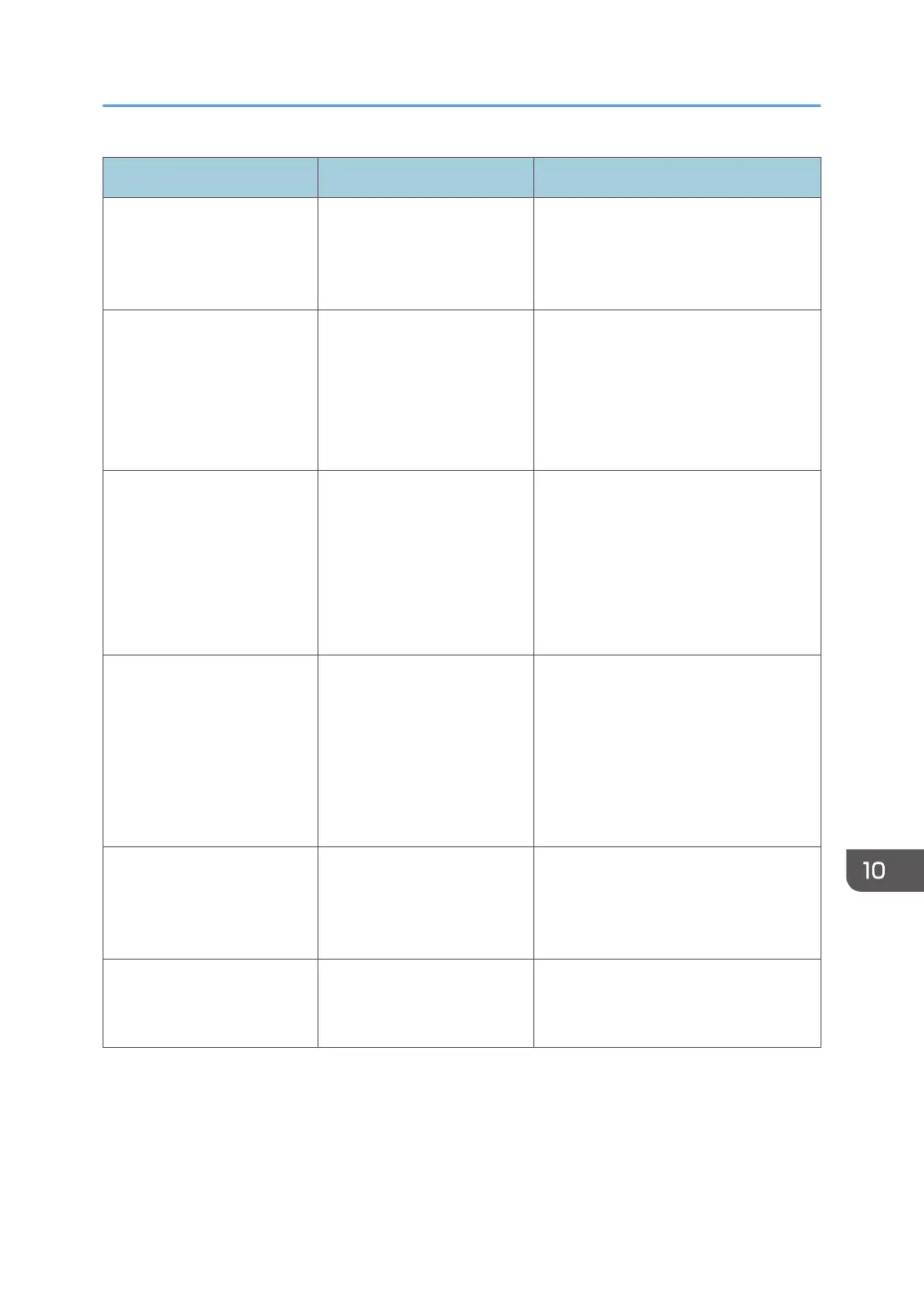Message Cause Solution
"File being stored exceeded
max. number of pages per
file. Copying will be
stopped."
The scanned originals have
too many pages to store as
one document.
Press [Exit], and then store again with
an appropriate number of pages.
"Magazine or Booklet mode
is not available due to mixed
image mode."
You selected the
"Magazine" or "Booklet"
function for originals
scanned using different
functions, such as copy and
printer.
Make sure originals for the
"Magazine" or "Booklet" function are
scanned using the same function.
"Maximum number of sets is
n."
("n" is replaced by a
variable.)
The number of copies
exceeds the maximum copy
quantity.
You can change the maximum copy
quantity from [Max. Copy Quantity] in
[General Features] under [Copier /
Document Server Features]. For details
about Max. Copy Quantity, see
"General Features", Copy/ Document
Server.
"Memory is full. nn originals
have been scanned. Press
[Print] to copy scanned
originals. Do not remove
remaining originals."
("n" is replaced by a
variable.)
The number of scanned
originals exceed the number
of pages that can be stored
in memory.
Press [Print] to copy scanned originals
and cancel the scanning data. Press
[Clear Memory] to cancel the scanning
data and not copy.
"Press [Continue] to scan
and copy remaining
originals."
The machine checked if the
remaining originals should
be copied, after the scanned
originals were printed.
Remove all copies, and then press
[Continue] to continue copying. Press
[Stop] to stop copying.
"Rotate Sort is not available
with this paper size."
A size of paper for which
Rotate Sort is not available is
selected.
Select a proper paper size. For details
about paper, see "Sort", Copy/
Document Server.
Messages Displayed When You Use the Copy/Document Server Function
197
