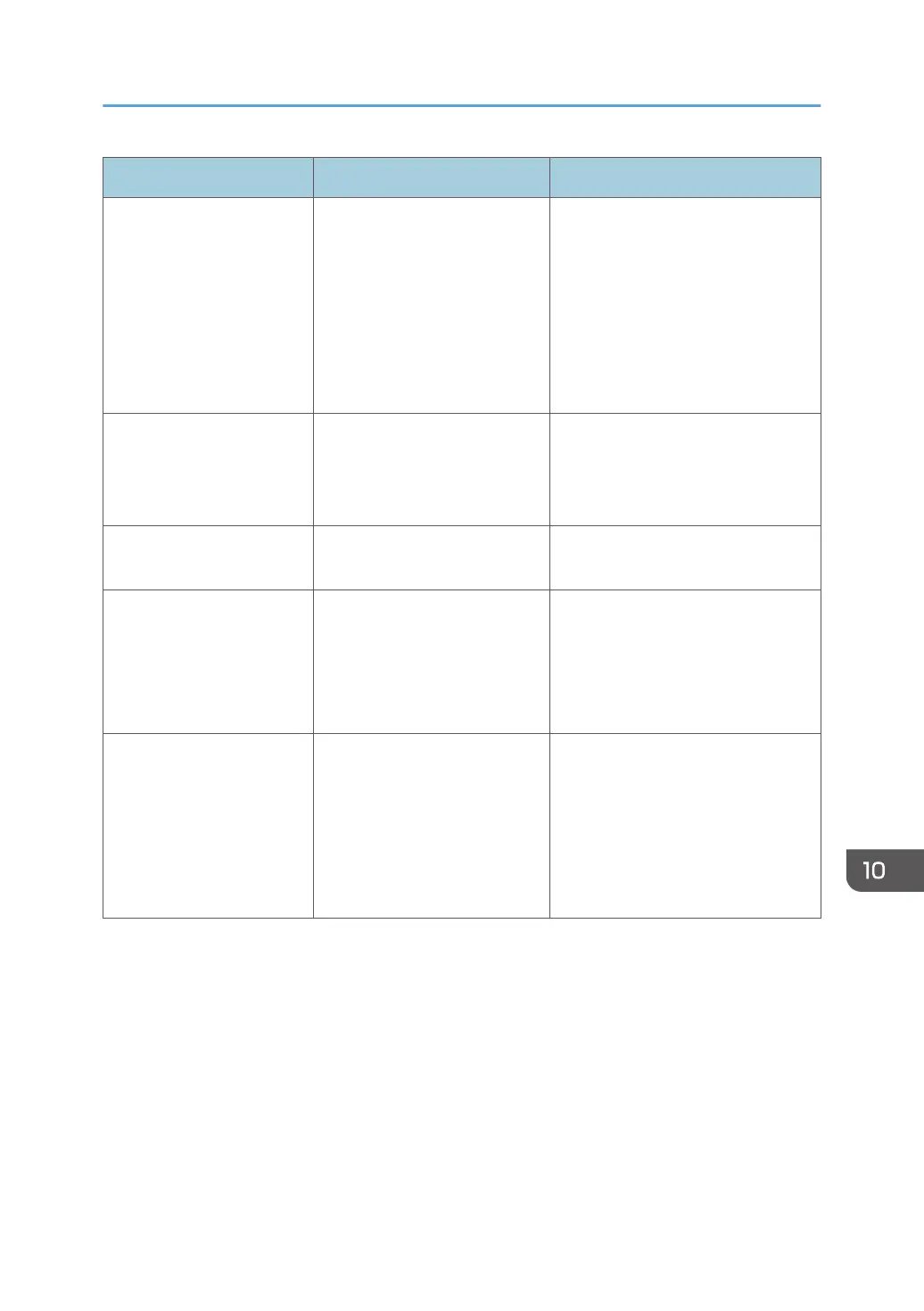Message Cause Solution
"Paper type of n is
mismatched. Select another
tray from the following and
press [Continue]. Paper
type can also be changed
in User Tools."
(A tray name is placed at
n.)
The type of the paper in the tray
does not match the paper type
specified in the printer driver.
Select a tray containing paper that is
the same type as the specified paper
type.
"Parallel I/F board has a
problem."
An error has occurred in the
IEEE 1284 interface board.
Turn off the power, and then back on
again. If the message appears
again, contact your service
representative.
"Printer font error." An error has occurred in the
font settings.
Contact your service representative.
"Problems with the wireless
card. Please call service."
(A "wireless LAN board" or
"Bluetooth unit" is referred
to as a "wireless card".)
The machine has detected a
Bluetooth failure, or it could not
detect a Bluetooth unit. It may
be incorrectly installed.
Check that the Bluetooth unit is
installed properly, or contact your
service representative.
"Cannot print because both
the main and designation
(chapter) sheets are set to
the same paper tray. Press
[Job Reset] to cancel the
job. To print the job again
specify different trays."
The tray selected for other
pages is the same as the one
for slip sheets.
Reset the job. Be sure the tray you
select for slip sheets is not providing
paper for other pages.
Messages Displayed When You Use the Printer Function
211
