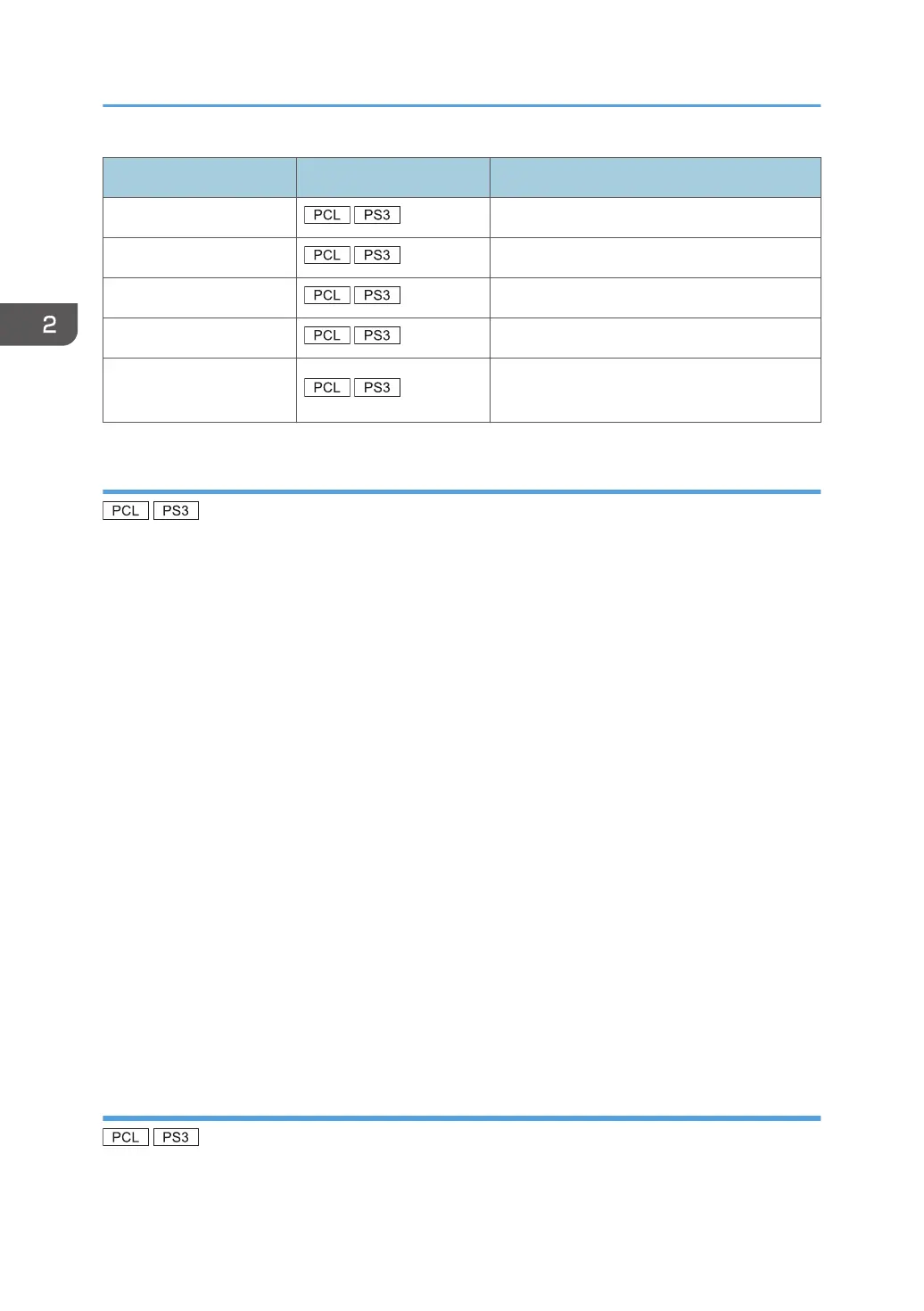Port Type Printer Driver Type Reference
Standard TCP/IP port page 16 "Using the Standard TCP/IP port"
IPP port page 16 "Using the IPP port"
LPR port page 18 "Using the LPR port"
WSD port page 18 "Using the WSD port"
SmartDeviceMonitor for
Client port
page 21 "Using the SmartDeviceMonitor
for Client port"
Using the Standard TCP/IP port
1. Click [PCL Printer Driver] or [PostScript 3 Printer Driver] on the installer screen.
2. The software license agreement appears in the [License Agreement] dialog box. After
reading the agreement, click [I accept the agreement.], and then click [Next >].
3. Select a printer driver you want to use, and then click [Next >].
4. Select [Specify a new port], and then click [Next >].
5. Select [Standard TCP/IP Port], and then click [Next >].
6. Click [Next].
7. Enter the machine name or IP address, and then click [Next].
When the device type selection appears, select "RICOH Network Printer C model".
8. Click [Finish].
9. Select the [Printer Name:] check box of the machine model you want to use.
10. Configure the user code, default printer, and shared printer as necessary.
11. Click [Continue].
The installation starts.
12. Click [Finish].
When you are prompted to restart your computer, restart it by following the instructions that
appear.
Using the IPP port
2. Installing the Printer Driver
16