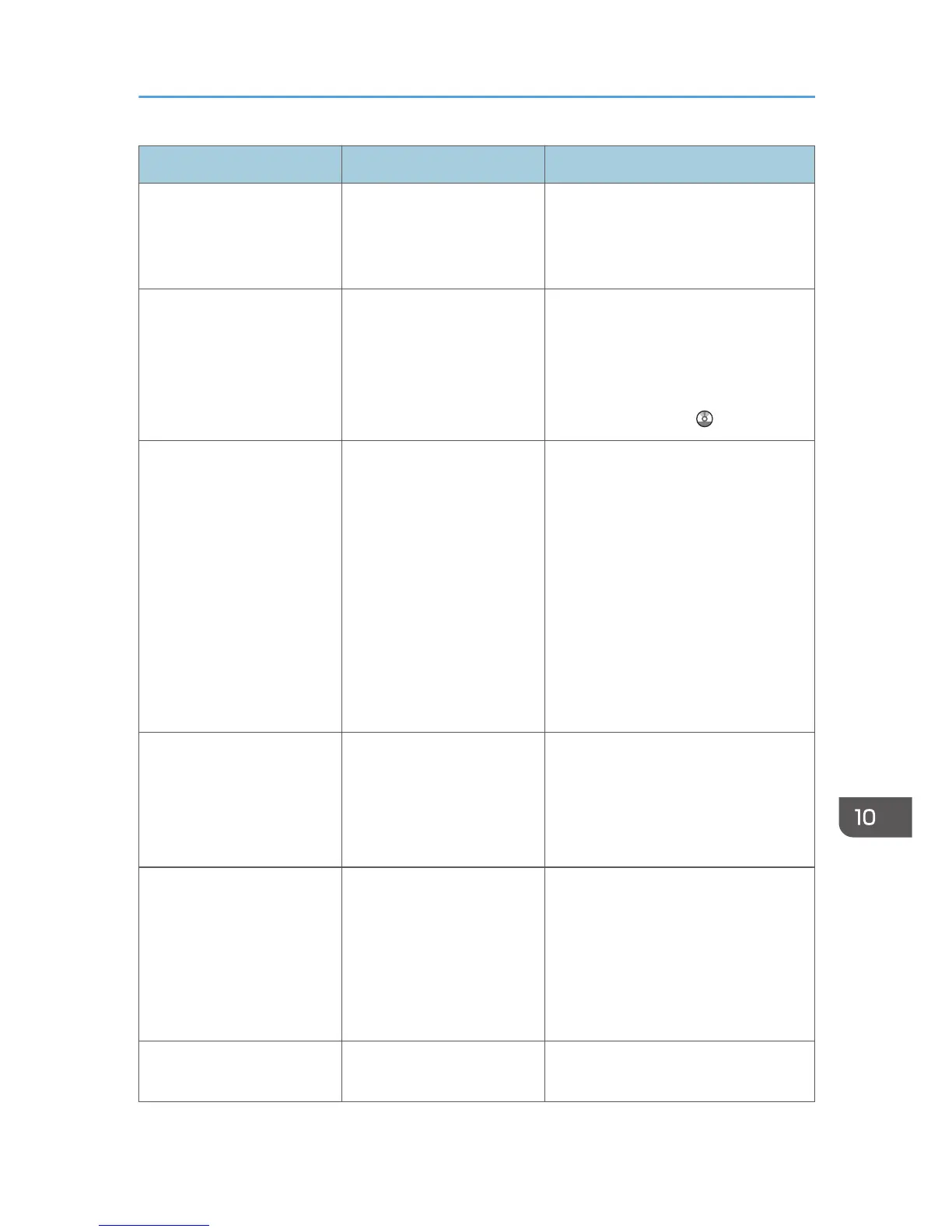Message Causes Solutions
"98: Error" The machine could not
access Hard disk correctly.
Turn off the power, and then back on
again. If the message appears
frequently, contact your service
representative.
"99: Error" This data cannot be printed.
The specified data is either
corrupt or it cannot be
printed from a memory
storage device using the
Direct printing function.
Check that the data is valid. For details
about the kinds of data that can be
printed from a memory storage device
using the Direct printing function, see
"Direct Printing from a Memory
Storage Device", Print .
"Command Error" An RPCS command error
occurred.
Check using the following procedure:
• Check if the communication
between the computer and the
machine is working correctly.
• Check if the correct printer driver
is being used.
• Check if the machine's memory
size is set correctly in the printer
driver.
• Check that the printer driver is the
most up-to-date version available.
"Compressed Data Error." The printer detected corrupt
compressed data.
• Check the connection between
the computer and the printer.
• Check that the program you used
to compress the data is
functioning correctly.
"Data storage error." You tried to print a Sample
Print, Locked Print, Hold
Print, or Stored Print file, or
to store a file in the
Document Server when the
hard disk was
malfunctioning.
Contact your service representative.
"Error has occurred." A syntax error, etc.,
occurred.
Check that the PDF file is valid.
Messages Displayed When Using the Printer Function
207