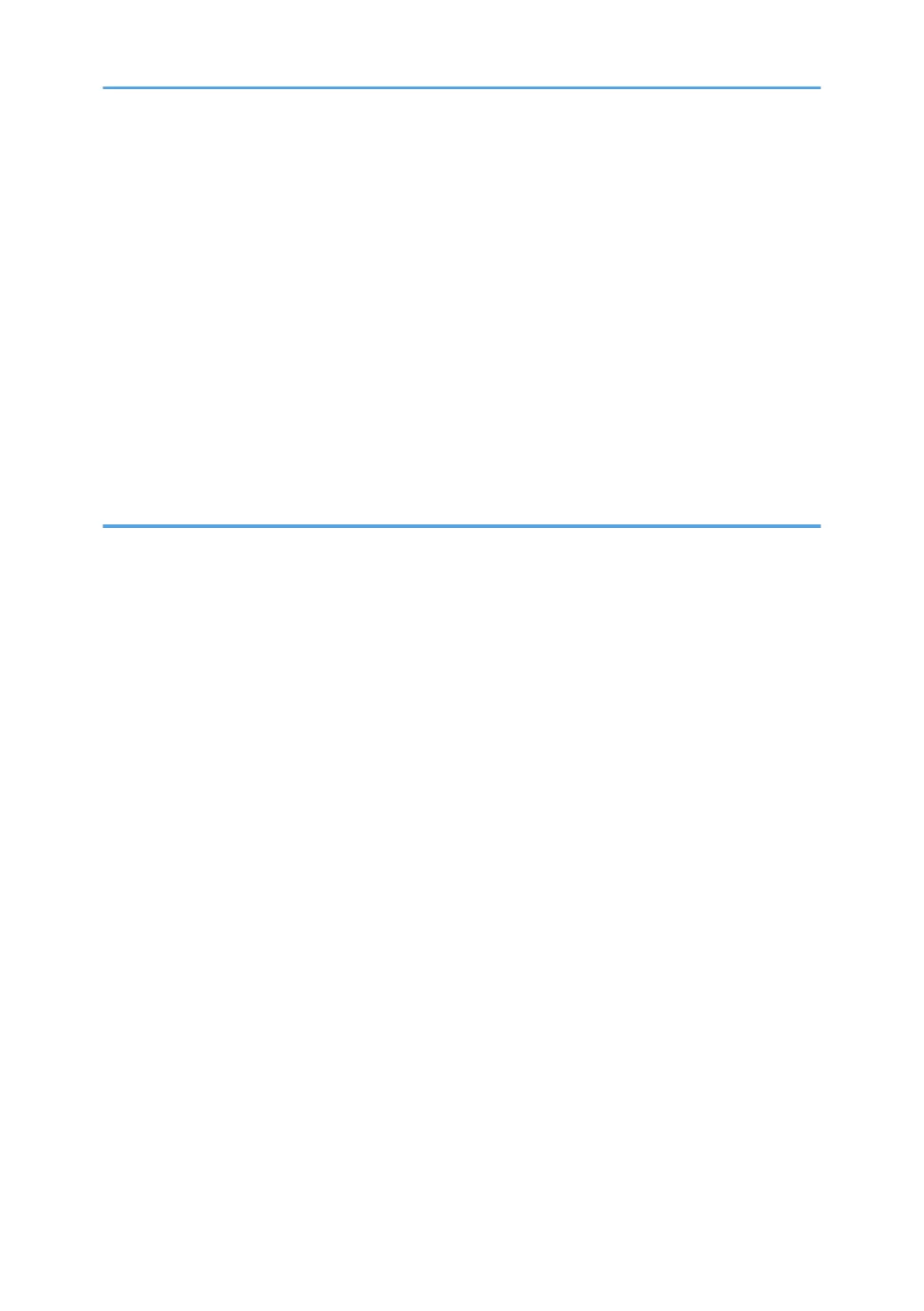When the Authentication Screen is Displayed.......................................................................................... 40
User Code Authentication Using the Control Panel.................................................................................. 40
Logging In Using the Control Panel............................................................................................................40
Logging Out Using the Control Panel.........................................................................................................41
Placing Originals..............................................................................................................................................42
Output Locations for Originals....................................................................................................................42
Copy Output Locations................................................................................................................................43
Adjusting the rear output............................................................................................................................. 44
Placing Originals on the Original Table.................................................................................................... 45
Setting the Carrier Sheet............................................................................................................................. 46
Setting the Original Hangers...................................................................................................................... 47
3. Copy
Copy Output Locations....................................................................................................................................49
Front copy output......................................................................................................................................... 49
Rear copy output..........................................................................................................................................49
Basic Procedure................................................................................................................................................51
Reducing or Enlarging Originals.....................................................................................................................52
Preset Reduce / Enlarge............................................................................................................................. 52
Zoom.............................................................................................................................................................53
Auto Reduce / Enlarge............................................................................................................................... 54
User Auto Reduce / Enlarge...................................................................................................................... 55
Combined Copying......................................................................................................................................... 58
Specifying the Length of Copy Paper Cut...................................................................................................... 60
Synchro Cut..................................................................................................................................................60
Preset Cut......................................................................................................................................................60
Variable Cut................................................................................................................................................. 62
Copying from the Bypass Tray........................................................................................................................64
Copying onto Regular Size Paper from the Bypass Tray......................................................................... 64
Copying onto Custom Size Paper from the Bypass Tray..........................................................................65
Sort.................................................................................................................................................................... 67
Changing the Number of Sets.................................................................................................................... 68
Storing Data in the Document Server............................................................................................................. 70
2
