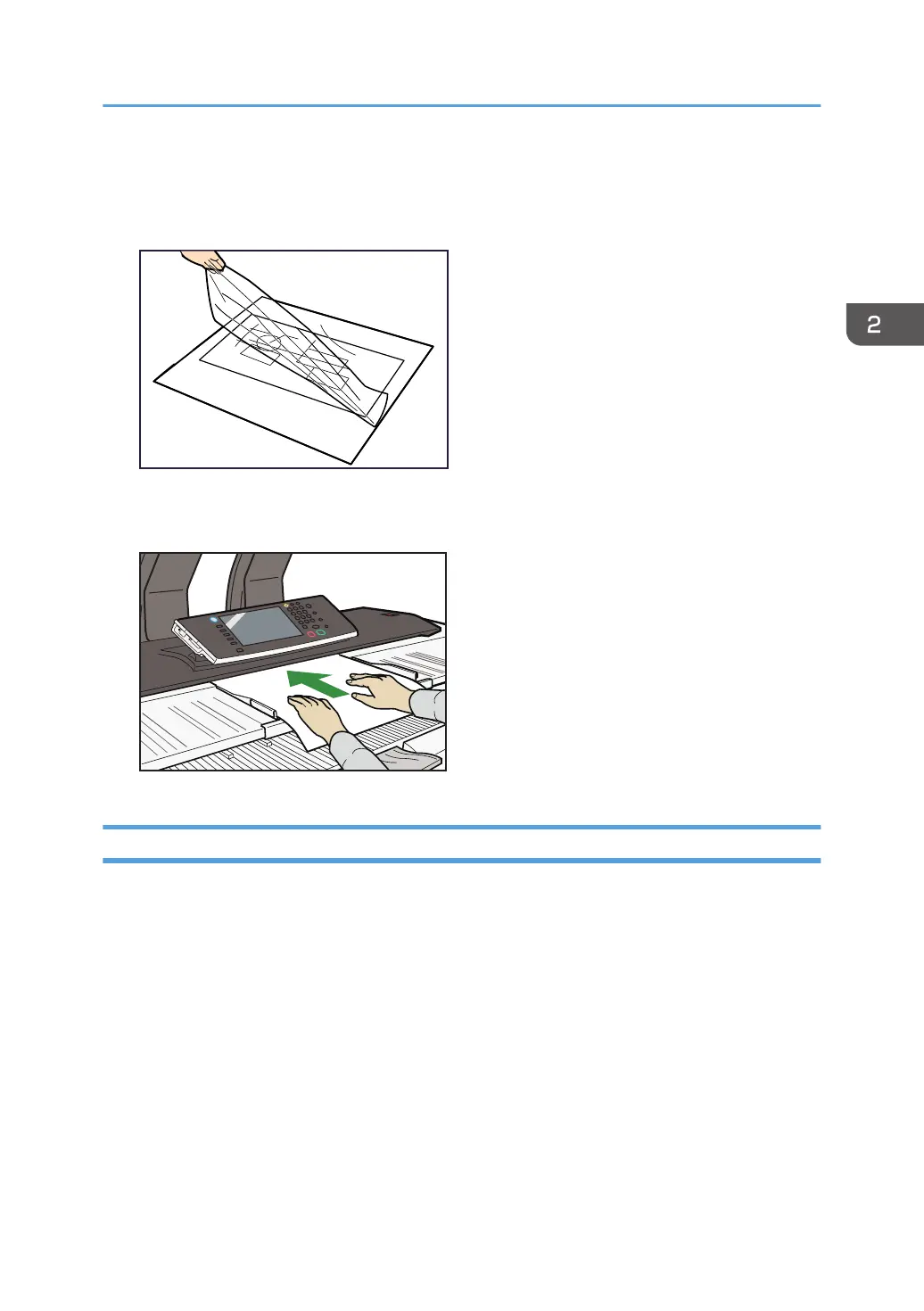1. Open the carrier sheet with the transparent sheet face up, and then insert the original also
face up.
Align the original with the fold of the carrier sheet.
2. Using both hands, hold the carrier sheet face down, and carefully insert the folded edge
of the carrier sheet into the insertion area.
Setting the Original Hangers
The original hangers (optional) are useful when scanning two or more originals at a time.
Up to A1 (D) size originals can be placed on the hangers.
Attach each of the original hangers to the front of the machine.
Placing Originals
47
