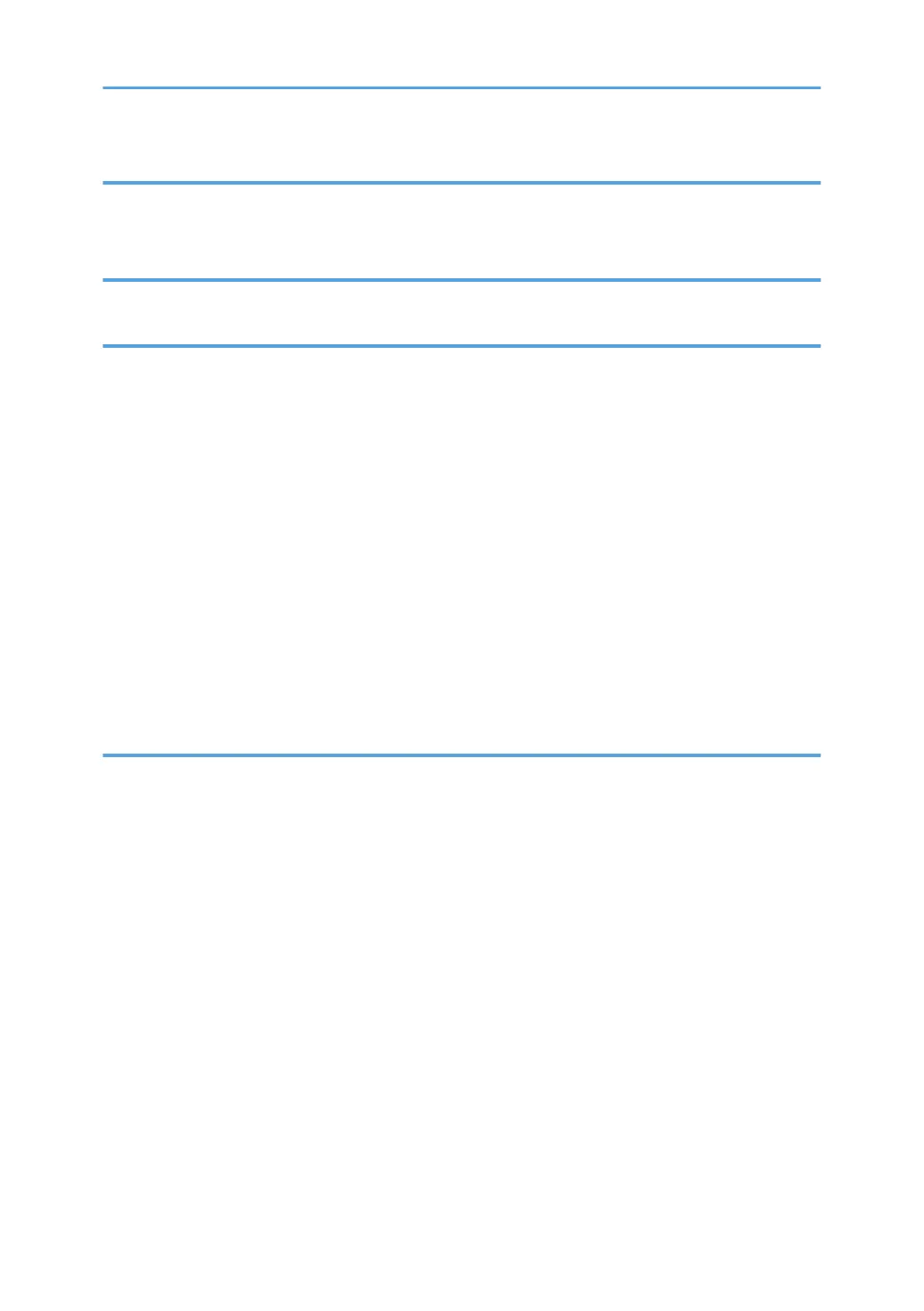6. Document Server
Storing Data......................................................................................................................................................99
Printing Stored Documents............................................................................................................................ 101
7. Web Image Monitor
Displaying Top Page..................................................................................................................................... 103
8. Adding Paper and Toner
Loading Paper................................................................................................................................................105
Precautions for Loading Paper into the Paper Roll Tray.........................................................................105
Loading Paper into the Paper Roll Tray................................................................................................... 105
Printing from the Tray Using the Printer Function.....................................................................................111
Loading Paper into the Bypass Tray........................................................................................................ 112
Printing from the Bypass Tray Using the Printer Function........................................................................113
Recommended Paper.................................................................................................................................... 117
Recommended Paper Sizes and Types................................................................................................... 117
Adding Toner................................................................................................................................................. 123
Replacing Toner.........................................................................................................................................124
Sending Scanned Documents When Toner Has Run Out......................................................................127
Disposing of Used Toner...........................................................................................................................127
9. Troubleshooting
When a Status Icon Is Displayed..................................................................................................................129
When the Indicator Lamp for the [Check Status] Key Is Lit or Flashing..................................................... 130
When the Machine Makes a Beeping Sound.............................................................................................132
When You Have Problems Operating the Machine...................................................................................133
When Multiple Functions Cannot Be Executed Simultaneously............................................................ 136
Messages Displayed When You Use the Copy/Document Server Function...........................................137
Messages Displayed When You Use the Printer Function..........................................................................139
Messages Displayed on the Control Panel When You Use the Printer Function..................................139
Messages Printed on the Error Logs or Reports When You Use the Printer Function...........................141
Messages Displayed When You Use the Scanner Function...................................................................... 150
Messages Displayed on the Control Panel When You Use the Scanner Function.............................. 150
Messages Displayed on the Client Computer.........................................................................................159
When Other Messages Appear...................................................................................................................163
When There Is a Problem Scanning or Storing Originals......................................................................164
4
