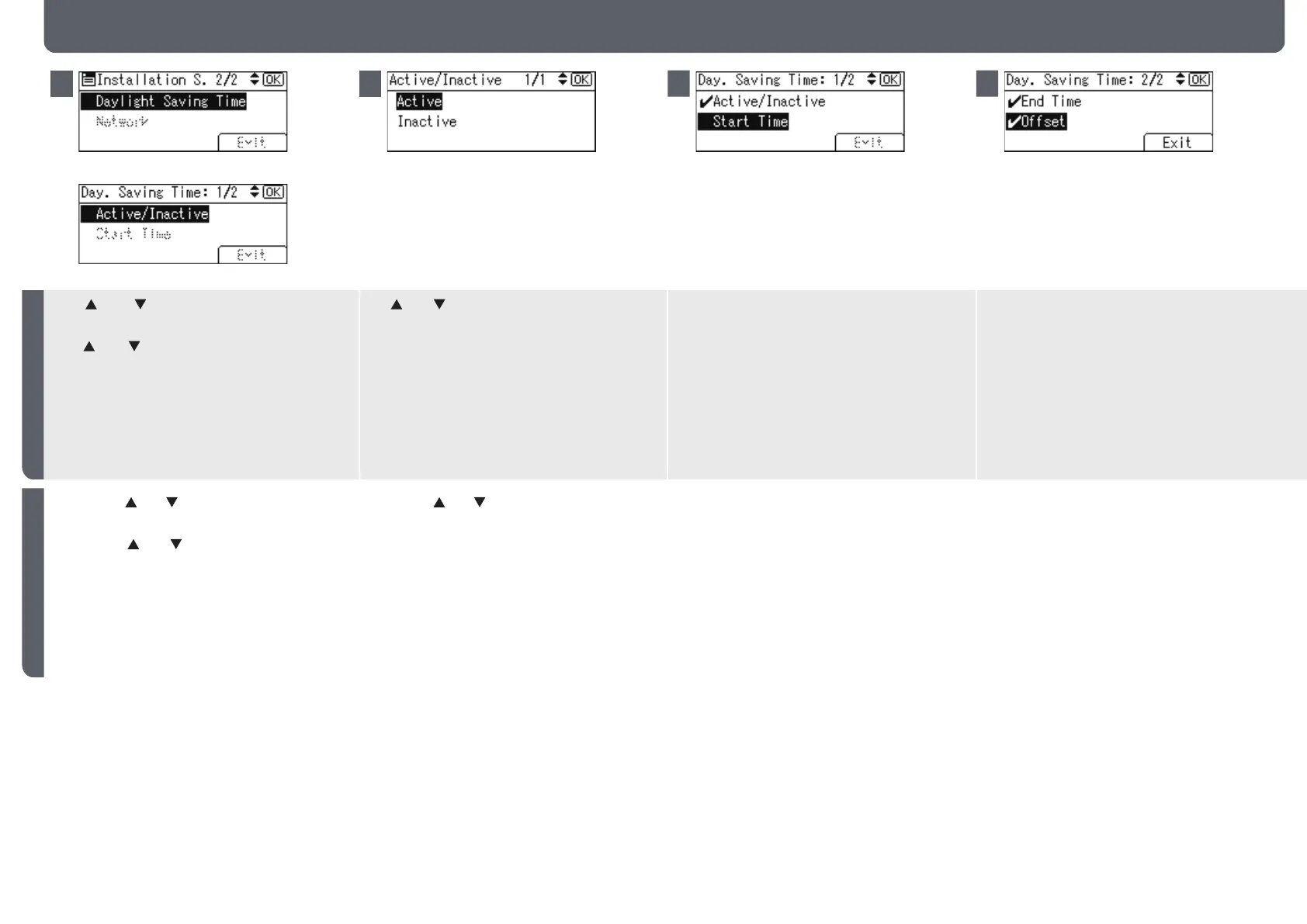10
CN
EN
8.
夏令时
/Daylight Saving Time
按 [ ] 或 [ ] 键选择 [夏令时],然后按 [确定]
键。
按 [ ] 或 [ ] 键选择 [有效/无效],然后按 [确定]
键。
按 [ ] 或 [ ] 键选择 [有效] 或 [无效],然后按 [确
定] 键。
如果选择 [无效],请按右侧选择键([退出])完成设
置。
如有必要,请配置夏令时的设置。
您可以设置 [开始时间]、[结束时间] 和 [偏差]。
按右侧选择键([退出])。
当夏令时设置完成后,画面将返回到安装设置画面。
Press the [
] or [ ] key to select [Daylight Sav-
ing Time], and then press the [OK] key.
Press the [ ] or [ ] key to select [Active/Inac-
tive], and then press the [OK] key.
Press the [ ] or [ ] key to select [Active] or [In-
active], and then press the [OK] key.
If you select [Inactive], press the right selection key
([Exit]) to complete the setting.
Configure the settings for daylight saving time if
necessary.
You can set the [Start Time], [End Time], and [Offset].
Press the right selection key ([Exit]).
When the daylight saving time settings are complete,
the screen returns to the installation settings screen.
1
2
3
4
